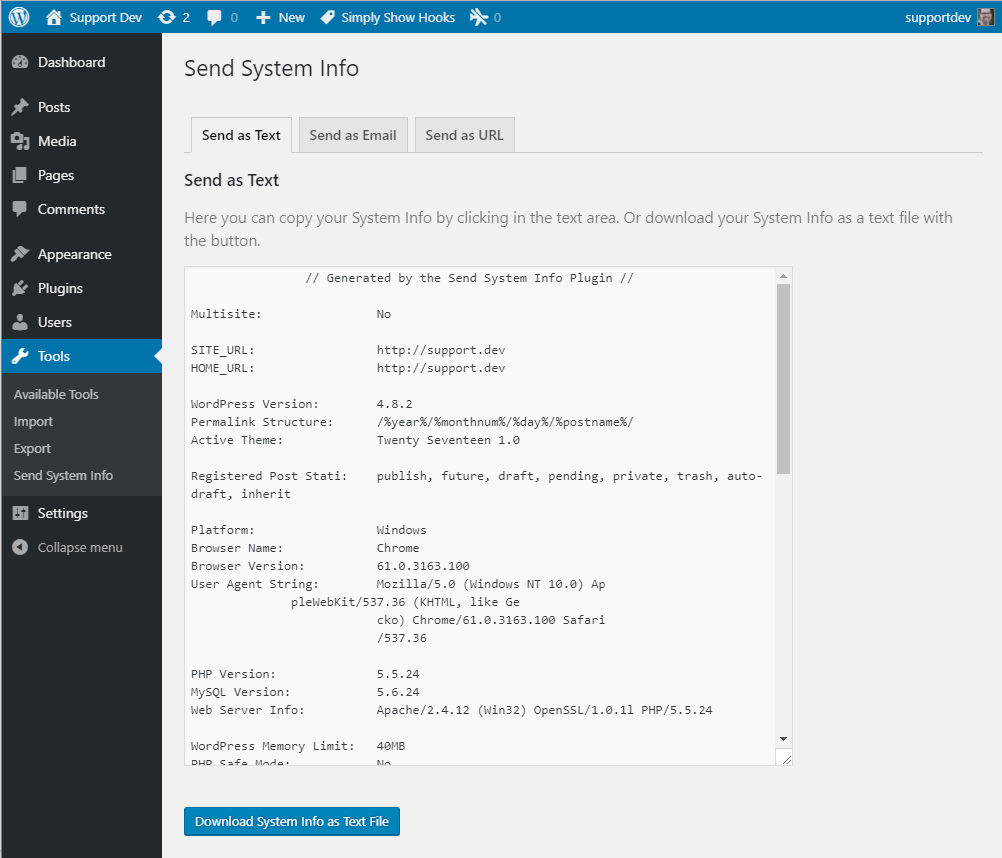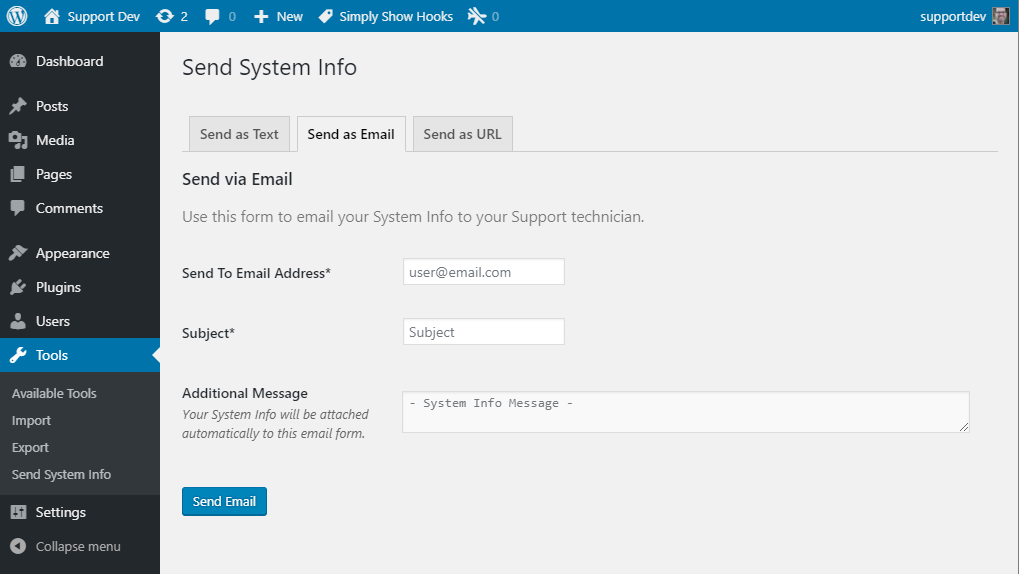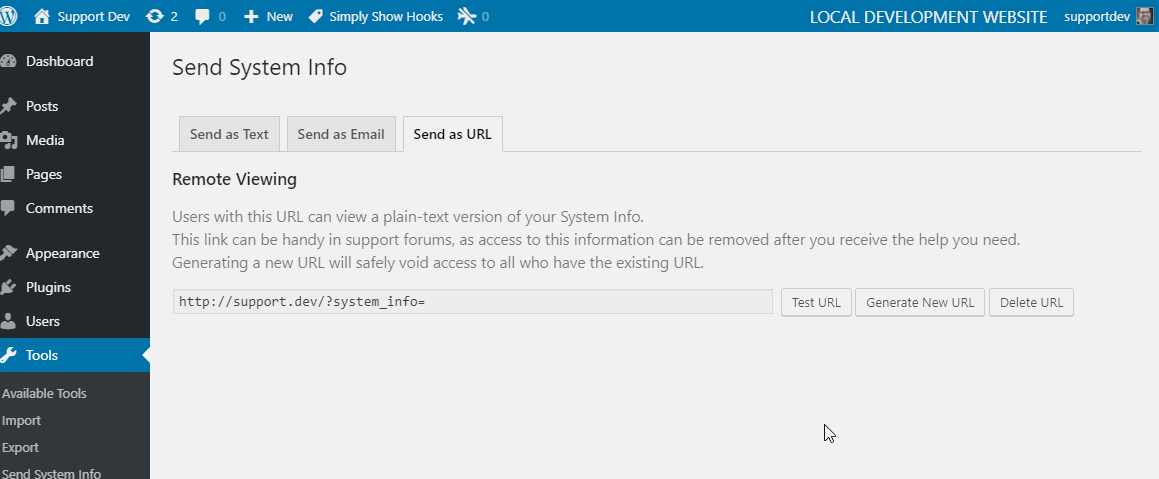Send System Info
| 开发者 |
webdevmattcrom
shelob9 benmeredithgmailcom |
|---|---|
| 更新时间 | 2021年3月6日 08:32 |
| PHP版本: | 4.2 及以上 |
| WordPress版本: | 5.7 |
| 版权: | GPLv2 or later |
| 版权网址: | 版权信息 |
详情介绍:
Send System Info is a handy WordPress plugin that displays System Information for debugging. This information can be downloaded as a .txt file, sent via email directly from the plugin, and/or remotely viewed via generated URL. This plugin is a must-recommend for those who deal with support every day.
This plugin displays WordPress, Server and Browser information, including fields like PHP version, active plugins, current browser, etc. It also tests for FSOCKOPEN, cURL, SOAP client, as well as many other features.
Plugin Features
- Quickly and easily presents a snapshot of the user's site configuration
- Send System Info via email
- Download System Info as .txt file
- Option to allow remote viewing of System Information
- Multisite Support
- Multisite
- SITE_URL
- HOME_URL
- WordPress Version
- Permalink Structure
- Active Theme
- Registered Post Stati
- Platform
- Browser Name
- Browser Version
- User Agent String
- PHP Version
- MySQL Version
- Web Server Info
- WordPress Memory Limit
- PHP Safe Mode
- PHP Memory Limit
- PHP Upload Max Size
- PHP Post Max Size
- PHP Upload Max Filesize
- PHP Time Limit
- PHP Max Input Vars
- PHP Arg Separator
- PHP Allow URL File Open
- WP_DEBUG
- WP Table Prefix
- Show On Front
- Page On Front
- Page For Posts
- WP Remote Post
- Session
- Session Name
- Cookie Path
- Save Path
- Use Cookies
- Use Only Cookies
- DISPLAY ERRORS
- FSOCKOPEN
- cURL
- SOAP Client
- SUHOSIN
- ACTIVE PLUGINS
- NETWORK ACTIVE PLUGINS
安装:
Install Send System Info just as you would any other WP Plugin:
- Download Send System Info from WordPress.org.
- Unzip the .zip file.
- Upload the Plugin folder (send-system-info/) to the wp-content/plugins folder.
- Go to Plugins Admin Panel and find the newly uploaded Plugin, "Send System Info" in the list.
- Click Activate Plugin to activate it.
屏幕截图:
更新日志:
1.4 (March 2021)
- Added the Debug info from the Health Check status to the System Info Output
- Set version of assets to plugin version via SSI_VERSION.
- ADOPTION DAY: Matt Cromwell has officially adopted Send System Info and will be maintaining it and developing it further. See issues on Github to contribute.
- NEW: New tabbed interface and general UI clean-up (Issue #10)
- NEW: Delete the generated URL with a click of a button (Issue #14)
- NEW: Added filters to paths for view for plugin authors to extend the views. Thanks Josh! (PR #7)
- Updating method for determining MySQL version
- Minor Bugfixes
- Inital Release