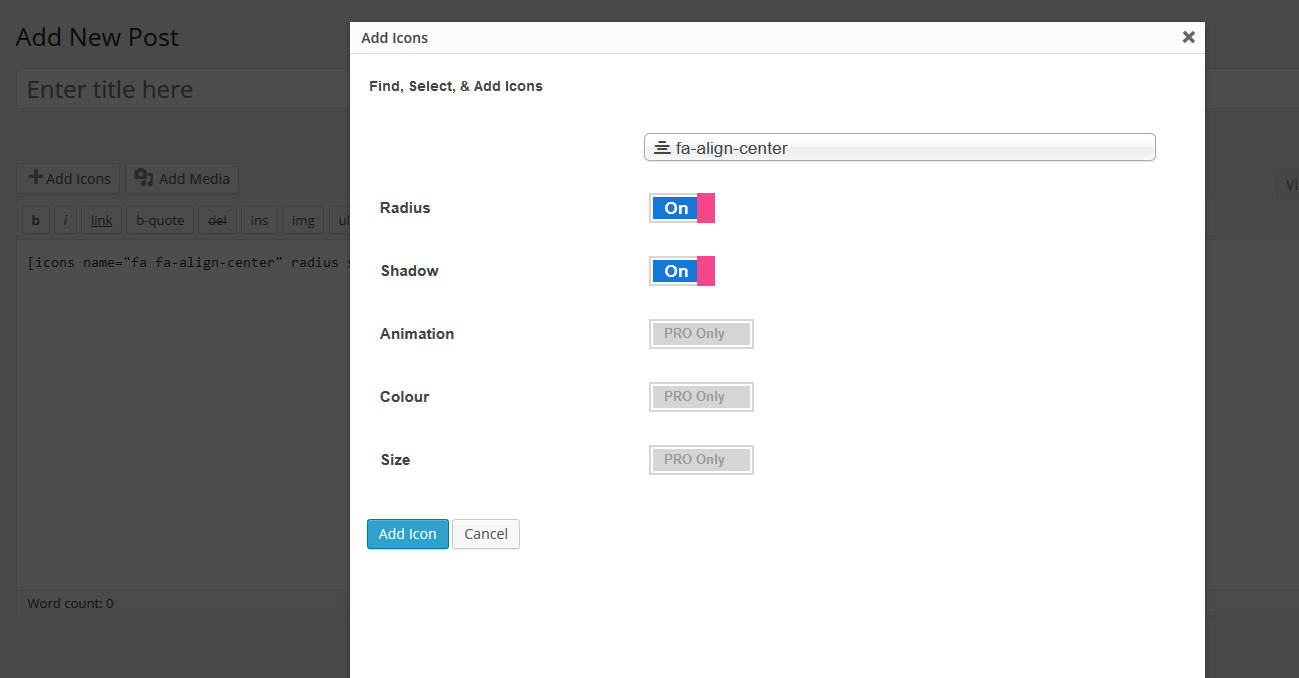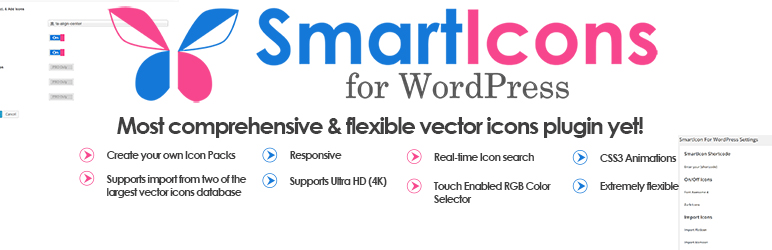
Smart Icons For WordPress
| 开发者 |
smartpixels
arulpr |
|---|---|
| 更新时间 | 2016年9月17日 13:51 |
| 捐献地址: | 去捐款 |
| PHP版本: | 4.0 及以上 |
| WordPress版本: | 4.6.0 |
| 版权: | GPLv2 or later |
| 版权网址: | 版权信息 |
标签
google
widget
responsive
menu
social
facebook
share
social media
icons
font
4k
4k icon
twitter
menus
instagram
social icons
social icon
css3
animation
share icons
svg
icon
logo
awesome
font-awesome
font awesome
menu icons
ico
css3 animation
retina
css3 animations
icon animation
vine
font icon
github
vector
nav
glyphicons
glyphicon
icomoon
font icons
moon
genericons
font-awesome-more
glyph
share icon
menu icon
flat icon
vectors
genericon
ico moon
icon stack
icons stack
flaticon
flaticons
flat icons
vector icon
vector icons
menus icon
menus icons
navicons
nav icon
navicon
nav icons
navigation icon
navigation icons
svg icon
svg font icon
widget icon
widget icons
logo icon
logo icons
4k icons
retina icon
retina icons
icons animation
icon radius
icon shadow
下载
详情介绍:
If you have a moment, please do leave a review to the plugin.We need your support and motivation to keep developing awesome plugins for you. Smart Icons For WordPress plugin brings to you 519 icons from Font Awesome. Users can include these icons to posts, pages or custom post types with just a click of a button above wordPress editor (works with tinymce 4).
- Easy to use, no fuzz UI
- Custom shortcode, the default shortcode is [smarticon] but you can customise it to your own [icon] [fonticon] etc.
- Options to load fonts from CDN
- CSS effects like radius and shadow to customize the icons.
- Supports for last two versions of all the major browsers
- 4K display friendly
- Scalable icons that looks great on any screen size.
- Doesn't dependent on TinyMCE 4 editor API, use any editor of your choice.
PRO Features * Includes support for import of icon packs from flaticon ( Choose icons packs from largest vector icon database ).https://www.youtube.com/watch?v=NH_X75_T4Xk For more information on usage and features, check out smartpixels.
- Includes support for import of customised icon packs from icomoon ( Make your own icon packs from Over 450 handcrafted icons ).
- Proprietory code to handle icon delivery.
- Coloured icons, easily add colour to icons with inbuilt colour picker.
- Seamlessly change icon sizes
- Add animation to icons
- Mix colour, size and animation to create millions of unique icon combinations to keep customers engaged with your content.
安装:
- Install Smart Icons For WordPress either via the WordPress.org plugin directory, or by uploading the files to your server
- Activate Smart Icons For WordPress through the 'Plugins' menu in WordPress.You will now see 'Smarticons' menu in admin sidebar.
- You can leave the default settings as it is or change according to your needs.
- Ready to start adding icons by clicking on "Add Icons" button in wordPress editor.
屏幕截图:
更新日志:
1.0.4 - Sep 28th, 2015
- Bug fix: Fixed the malfunction of toggle switch incase of RTL.
- Compatibilty with version 4.3.2
- Addition of 40 new icons to the plugin
- Upgraded to font awesome 4.3
- Compatibilty with version 4.2.2
- Compatibility release for 4.2.0
- New method to insert shortcode into WordPress editor
- Fixed a css bug
- Fix for cross origin issue.
- Initial release