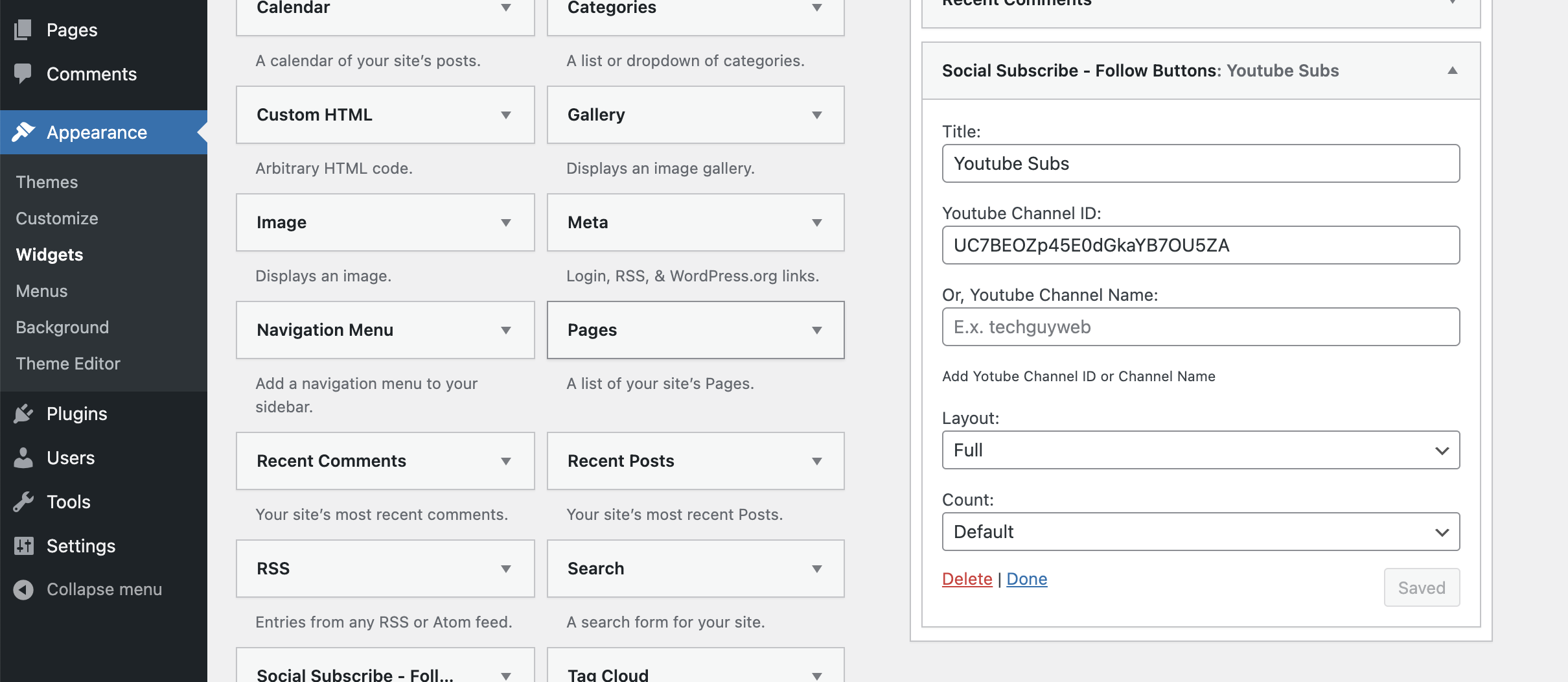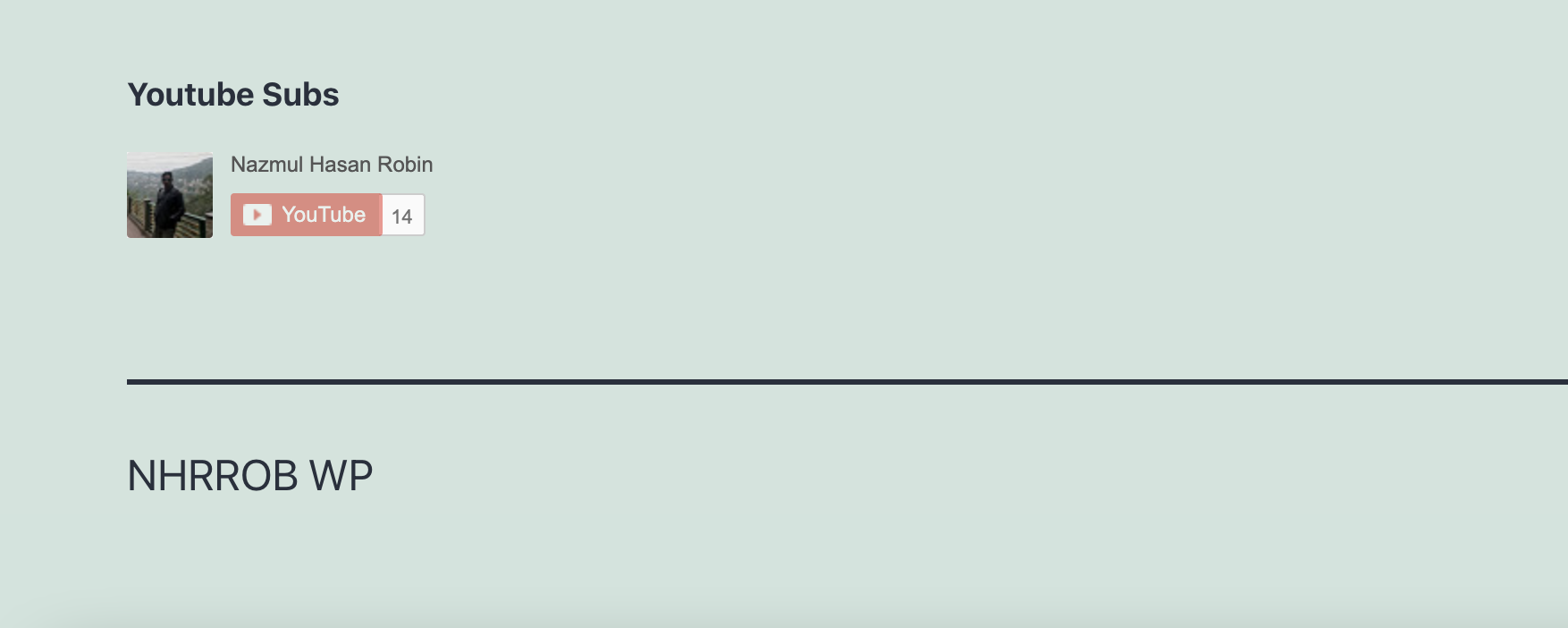Social Subscribe - Follow Buttons
| 开发者 | nhrrob |
|---|---|
| 更新时间 | 2021年5月6日 12:24 |
| PHP版本: | 7.2 及以上 |
| WordPress版本: | 5.7 |
| 版权: | GPLv2 or later |
| 版权网址: | 版权信息 |
详情介绍:
This plugin allows you to show youtube subscribe button anywhere in your website using widget.
Major features in Social Subscribe - Follow Buttons include:
- Shows youtube subscribe button
- Shows youtube subscribers count
- Settings from backend to change design
- Available in widgets
- Other Social Networking Site's buttons are coming soon!
安装:
Upload the plugin to your blog, activate it, and then have fun!.
Steps:
You can install this plugin in two ways. Manually and From Dashboard.
Manually:
- Upload
social-subscribe-follow-buttonsto the/wp-content/plugins/directory - Activate the plugin through the 'Plugins' menu in WordPress
- Go to Appearance => Widgets. You will see a new widget named:
Social Subscribe - Follow Buttons. - Add widget and update settings as per your need.
- Provide youtube channel id or channel name. Just provide one. If you provide both of the values, plugin will try to use channel id.
- Othe social networking site's buttons are coming soon! Have fun! From Dashboard:
- Go to Dashboard=>Plugins=>Add New => Search "Social Subscribe - Follow Buttons" => install 2-5: Follow steps from above 'Manually' section. Enjoy!
屏幕截图:
常见问题:
Where can I find plugin settings?
Plugin provides a widget to show social subscribe - follow buttons. Please visit Appearance => Widgets. You will find a widget named: Social Subscribe - Follow Buttons Add widget and update settings as per your need.
What about other social buttons?
Currently this plugin provides youtube subscribe button only. Other social buttons are coming soon!
更新日志:
1.0
- Feature to display a youtube subscribe button.
- Shows youtube subscribers count
- Settings from widget panel