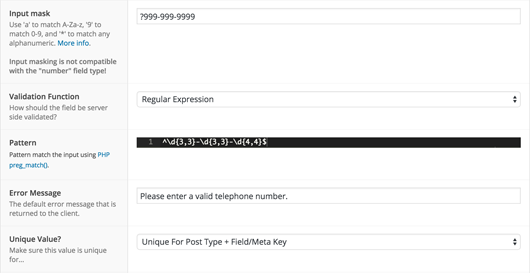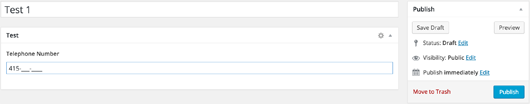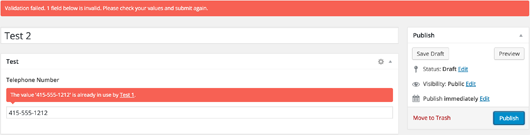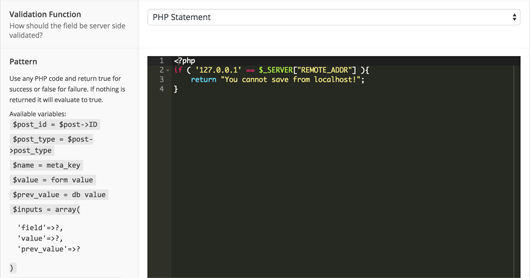Advanced Custom Fields: Validated Field
| 开发者 | doublesharp |
|---|---|
| 更新时间 | 2015年8月19日 23:59 |
| PHP版本: | 3.0 及以上 |
| WordPress版本: | 4.3 |
| 版权: | GPLv2 or later |
| 版权网址: | 版权信息 |
详情介绍:
Validated Field Add-On
The Validated Field add-on for Advanced Custom Fields
provides a wrapper for other input types which allows you to provide client side input masking using the jQuery
Masked Input Plugin, server side validation using either PHP regular expressions
or PHP code, the option of ensuring a field's uniqueness for all posts by
post_type and meta_key, post_type, or site wide, or a
single post by meta_key, as well as marking a field as read-only. Edit your fields in the ACF Field Group editor and update code using the ACE.js
IDE with autocomplete and syntax validation.
Features
- Input Masking - easily set masks on text inputs to ensure data is properly formatted.
- Server-Side Validation - validate the inputs using server side PHP code or regular expressions.
- Uniqueness - ensure that the value being updated is not already in use.
- Repeater Fields - validated fields within a Repeater Field.
- Read Only - specify a field as read-only allowing it to be displayed but not updated.
- WordPress Multi Language - compatible with multilingual sites using the WPML plugin.
- Conditional Logic - show and hide validated fields based on the values of other "switch" fields.
安装:
- Download the plugin and extract to the
/wp-content/plugins/directory. - Activate the plugin through the 'Plugins' menu in WordPress.
- Configure validated fields within the Advanced Custom Fields menus.
屏幕截图:
常见问题:
I've activated the Validated Field plugin, but nothing happens
Ensure that you have Advanced Custom Fields installed and that it is activated. Validated Field will appear as a new input type in the field group editor.
Configuration Options
Global configurations for the Validated Field plugin can be found in the WordPress Admin under Custom Fields > Validated Field Settings.
更新日志:
1.7.7
- ACF4
- Update
json_encode()to support PHP 5.2.
- ACF4
- Update for jQuery mask compatibility with ACF version 4.4.2+.
- Improved support for use of single and double quotes within the validation pattern.
- Use the same
eval()implementation as ACF5 handler. - Derive add-on file basename for error handling.
- ACF5
- Update for jQuery mask compatibility with ACF version 5.2.7+.
- Derive add-on file basename for error handling.
- Additional jQuery Masked Input options:
Autoclear:YesorNo- determine if a value should be automatically cleared if it does not match the mask. The previous default wasYes.Placeholder: 'char or string` - use a different character or string as a placeholder to be displayed as the user is entering their input.- Filters for future add-on support.
- Updated Spanish translations.
- Added Serbo-Croatian translations courtesy of Andrijana Nikolic / WebHostingGeeks.
- Update for compatibility with ACF version 5.2.6+.
- Update CSS to properly handle visibility of validated fields via conditional logic when the default visibility is hidden for new entries.
- Bug fix: Remove warning when trying to access the Post ID when it is not available, on Options pages for example.
- Replace call to
acf_render_field_settings()with actionacf/render_field_settings/type=?to support ACF 5.2.3+.
- Allow
$messageto be returned from PHP code instead offalseto fail validation. - Example code:
if ( !filter_var( $value, FILTER_VALIDATE_URL ) ) return 'You must use a valid URL.'; - Validation will fail if
$valueis not a URL, otherwise the default validation return istrue. - Clean up handling of read only/hidden select fields.
- Include additional default sub field values to prevent array index errors.
- Update to work with the latest version of ACF JavaScript validation - requires nested
DIVto properly append error message to the correct input field.
- Update for compatibility with new Repeater/select2 implementation in ACF.
- Dynamically copy field from parent to sub field allowing for greater flexibility in sub field type support.
- Remove old code/comments.
- Bug fix: Only trigger "change" event on sub field type when the field is a clone, not an existing field.
- Bug fix: Fix processing of sub field "name" to correctly trigger ACF filters.
- Show info/error message when input masking is used with the "number" field type as they are not compatible.
- Upgrade to jQuery Masked Input version 1.4.1.
- ACF5 only:
- Include unique value options of “Post" and "Post + Key".
- Check submitted values for duplicates when the field type is unique. This fixes the issue where duplicate values are added to a unique repeater field, or the same value is entered for multiple meta_keys when the unique type is "global", "post type", or "post".
- Bug fix: Correctly call
$wpdb->esc_like()as instance method for "globally unique" fields. - Bug fix: Improve field/sub field handling and to correctly populate "id" for use in HTML CSS selectors.
- Bug fix: Use better supported PHP syntax for getting repeater field index, props @dnrms.
- Increase height of ACE editor.
- Improve jQuery selectors for WordPress Admin functionality.
- Replace deprecated
like_escape()function with$wpdb->esc_like(). - Update read-only icon on edit screens.
- Bug fix: Undefined array index errors.
- Bug fix: Repeater field unique validation for post type and post type + key.
- Bug fix: WPML field unique validation for post type and post type + key.
- Bug fix: UI display controls for pattern/ACE editor.
- Support for Advanced Custom Fields 5.0.
- The
$inputsvariable is now available using and index ofmeta_keyand returning an array with the values "field", "value", and "prev_value". - Fix for custom "post_id" string value instead of and integer value.
- Host
ace.jslibraries locally and upgrade to version 1.1.7. - Increase size of PHP editor.
- Support for PHP snippets and autocomplete.
- New editor functions: Search (
Ctrl+F/Cmd+F), Replace (Ctrl+Alt+F/Cmd+Opt+F), and Replace All (Ctrl+Alt+Shft+F/Cmd+Opt+Shft+F). - Host
fontawesome.cssCSS and fonts locally and upgrade to version 4.2. - Upgraded jQuery Masked Input plugin to version 1.4.
- Better support for Relationship field settings - only load sub field when the action is
acf/fields/relationship/query_posts(ACF4) oracf/fields/relationship/query(ACF5). - For ACF 5+ only:
- The new
acf/validate_valuefilter is used for better compatibility and performance. - Get rid of inline JavaScript in the WordPress Admin and leverage ACF JavaScript events.
- For ACF 4 only:
- Compatibility with tabbed layouts (natively supported in ACF 5)
- Bug Fix: Apply input masking to fields for new posts, not just editing existing ones.
- Support front end validation using
acf_form(). - Support for WPML, props @gunnyst.
- Move configuration to WordPress Admin under
Custom Fields > Validated Field Settings. - Debug - enable debugging, defaults to off.
- Drafts - enable draft validation, defaults to on.
- Front End - enable front end validation, defaults to off.
- Front End Admin CSS - enable
acf_form_head()to enqueue an admin theme, defaults to on. - Improved SQL for unique queries to support Relationship fields - check both arrays and single IDs.
- Fix conflicts with ACF client side validation (required fields, etc).
- Fix reference to
$sub_field['read_only']with$field['read_only']for jQuery masking, props @johnny_br.
- Bug Fix: Post Preview fix when WordPress 'click' event triggers a 'submit' before the clicked element can be tracked by the plugin.
- Added comments to unpacked JavaScript.
- Critical Bug Fix: Fix compatibility issues with Firefox.
- Remove debug
error_log()statement from v1.2.5.
- Finish text localization, include
es_EStranslation. - Pack and compress validation javascript.
- Bug Fix: prevent PHP array index notice for non-repeater fields.
- Code formatting.
- Support for globally bypassing Draft/Preview validation by setting
ACF_VF_DRAFTStofalse. - Support for bypassing Draft/Preview validation per field (defaults to validate).
- Bug fixes: properly hide Draft spinner, cleaned up JavaScript.
- Properly include plugin version number on JavaScript enqueue for caching and PHP notices.
- Use minified JavaScript unless
ACF_VF_DEBUGis set totrue. - Tested up to WordPress 3.9.1
- Show 'Validation Failed' message in header as needed.
- Mark form as dirty when input element values change.
- Fix return of
$messagefrom field configuration to UI.
- Support for Repeater Field Validated Fields.
- Support for debugging with
ACF_VF_DEBUGconstant. - Clean up variable names, more code standardization.
- Better handling of required fields with validation.
- Remove debug
error_log()statement from v1.1.1.
- Clean up PHP to WordPress standards.
- Fix PHP Notice breaking AJAX call.
- Use defaults to prevent invalid array indexes.
- Update JavaScript for UI Errors.
- More localization prep for text.
- Add Read-only functionality (beta).
- Use standard ACF error/messaging.
- Correctly process "preview" clicks, fixes error where the post would be published.
- Register CSS only in required locations.
- Properly apply subfield filters for
acf/load_value/type=,acf/update_value/type=,acf/format_value/type=,acf/format_value_for_api/type=,acf/load_field/type=,acf/update_field/type=. - Tested up to WordPress 3.9.
- Critical bug fix for selecting Validated Field type.
- Bug fix
$sub_fieldproperties not saving (useacf/create_field_optionsaction). - Bug fix multiple Validated Fields in a set - correct to always use unique selectors.
- Allow for unique query to be run on selected post statuses.
- Set default statuses included in unique queries with filter of
acf_vf/unique_statuses. - Remove redundant table wrapper on validated fields.
- Clean up potential strict PHP warnings.
- Hide spinner for update if a validation error is encountered.
- Allow for uniqueness queries to apply to only published or all post statuses.
- Clean up debugging code writing to the error log for regex validations.
- Fix javascript error when including ace.js, props @nikademo.
- Fix "Undefined index" PHP notice, props @ikivanov.
- Bug fix for unique field values per
post_type. Props @ikivanov.
- Bug fix for editing a validated field. Ensure proper type is selected and UI refresh is triggered. Props @fab4_33.
- Clean up strict warnings
- Update for compatibility with Advanced Custom Fields 4+
- Implement ace.js for syntax highlighting
- Initial version.