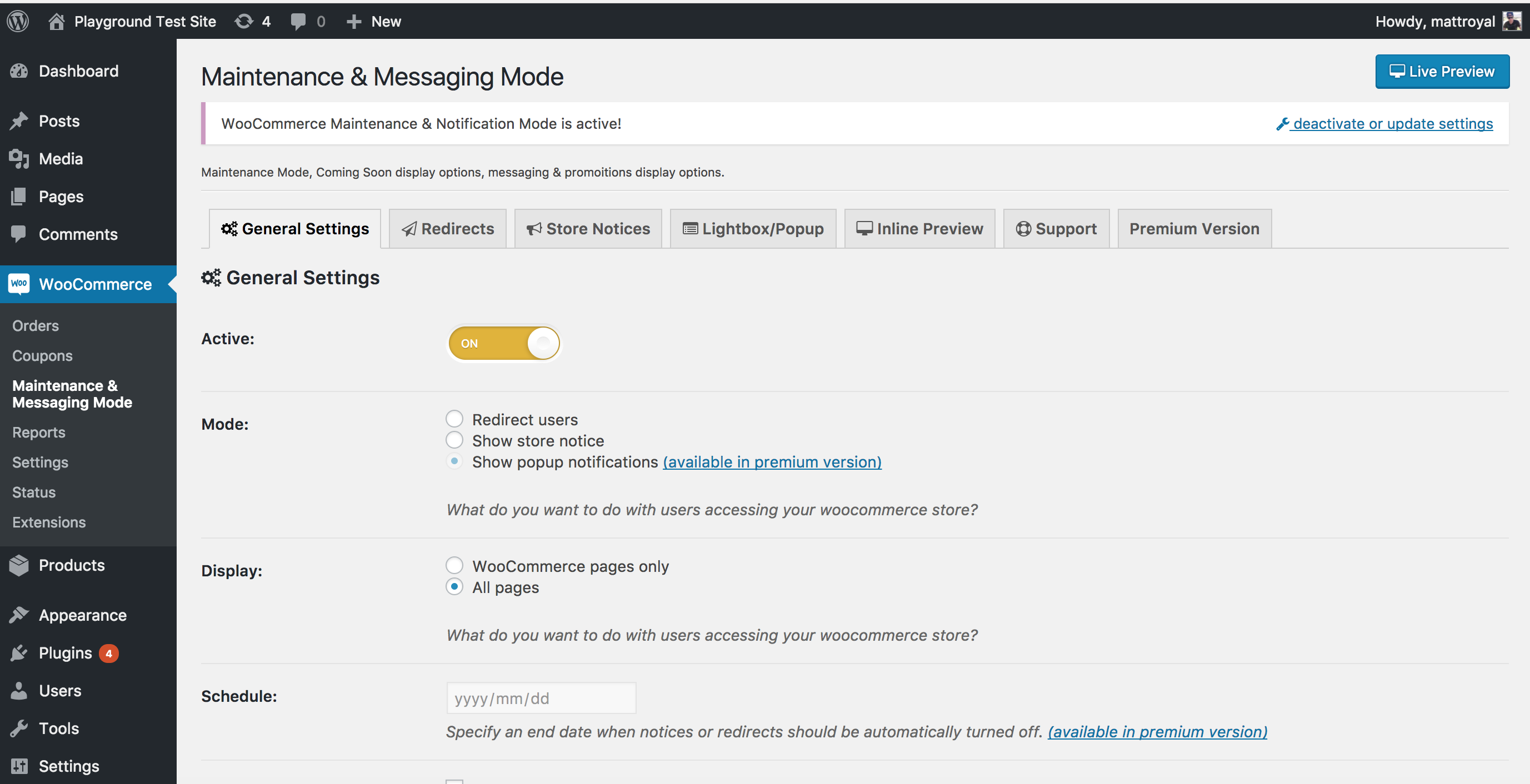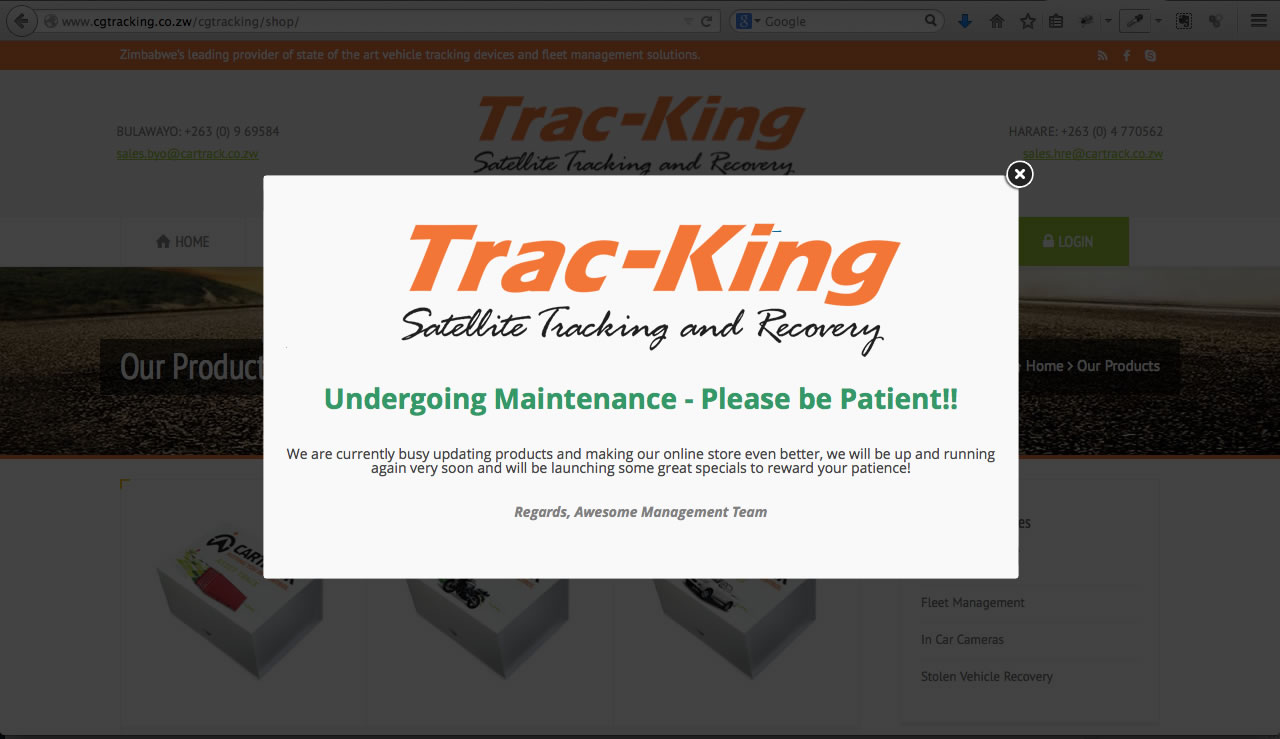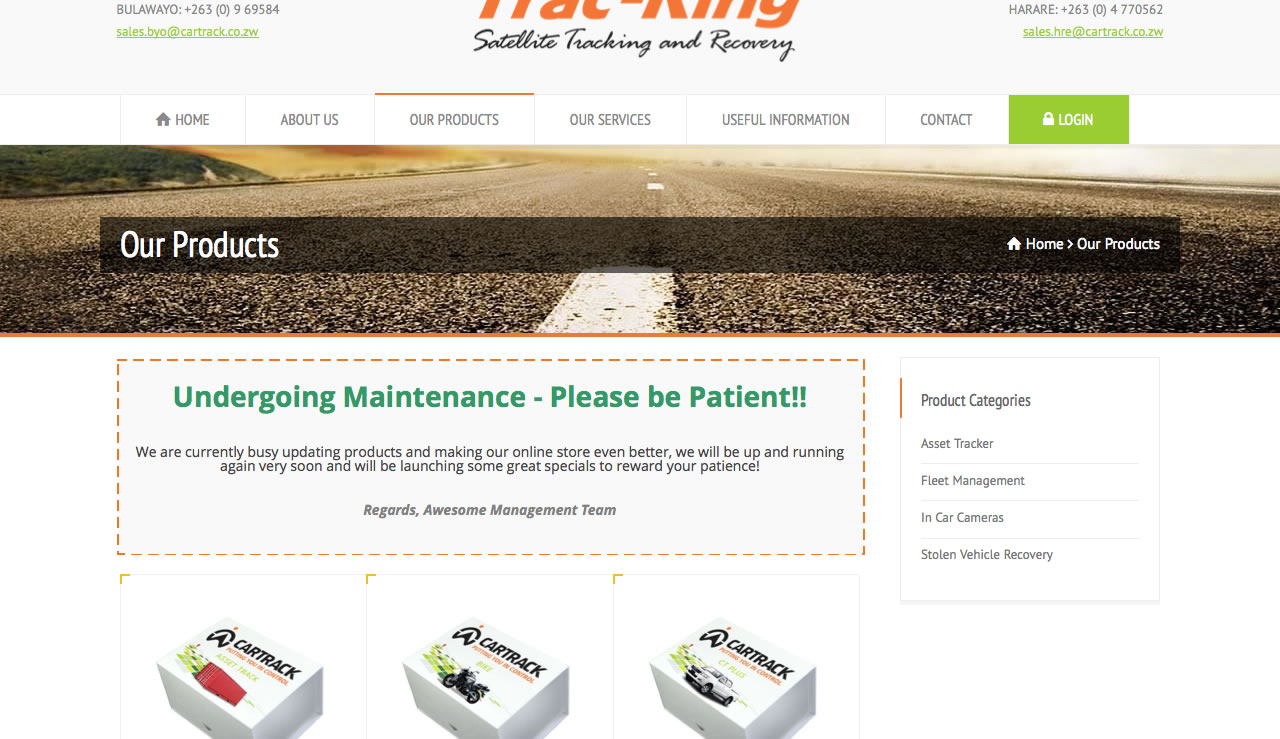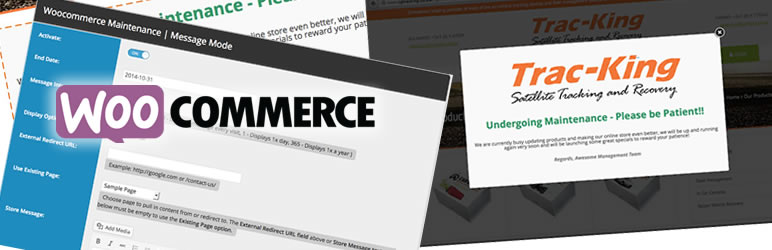
WooCommerce Maintenance Mode (Free)
| 开发者 | themattroyal |
|---|---|
| 更新时间 | 2017年12月30日 23:46 |
| 捐献地址: | 去捐款 |
| PHP版本: | 3.8 及以上 |
| WordPress版本: | 4.9.1 |
详情介绍:
Easily choose between redirecting users or displaying notifications with the option to disable e-commerce functionality whilst still allowing product visibility. You can set your notifications to occur site wide or only on WooCommerce pages, thus not affecting any other part of your website.
Logged in admins will not be redirected or see the notifications set in the backend, so you can continue working, testing and managing your store seemllessly without your users ever being aware you are working on it and without it interfearing with your work flow.
For Premium Users:
You can set an end date that will automatically disable redirects or notications to resume your store to its normal view, just in case you forget. You can also enjoy the flexibility of being able to adjust the frequency at which to display your store notifications or redirects to your users.
You will also be able to create your custom messages with a WYSIWYG editor(just like on a page or post), making use of lightbox popup modals and be able to use any shortcodes including some bundled with the premium version for your convenience.
Requires WordPress 3.0 + and WooCommerce 2.0 +.
Get in touch with me at:
http://mattroyal.co.za/
Features
- Redirect users
- Show notifications/messages
- Control colour scheme of notification area to match you theme/website
- Set for all pages or only WooCommerce pages
- Disable e-commerce functionality but still display products
- Use shortcodes anywhere you display messaging - Premium only
- Lightbox Popup option - Premium only
- Auto disable with end date - Premium only
- Control frequency of messages - Premium only
- Countdown Timer with various display options (& other handy bundled shortcodes) - Premium only
安装:
Installing "WooCommerce Maintenance Mode" can be done either by searching for "WooCommerce Maintenance Mode" via the "Plugins > Add New" screen in your WordPress dashboard, or by using the following steps:
- Download the plugin via WordPress.org
- Upload the ZIP file through the 'Plugins > Add New > Upload' screen in your WordPress dashboard
- Activate the plugin through the 'Plugins' menu in WordPress
屏幕截图:
常见问题:
The plugin isn't working?!
The premise of maintenance mode is to have your visitors see one thing and someone logged in as an admin to see the real state of the website so make sure you are logged out or alternatively, ig you are logged in you can use the built in preview button or tab. If the activation is not toggled on, you will see your settings applied to the site in preview mode but this will not be live so none of your website visitors or you will see this.
I have a question, I need help
You contact me via my website.
更新日志:
2.0.1
- 2017-12-30
- Bug fix
- 2017-10-20
- Ovehaul of plugin, re-written with OOP (object oriented programming). Some features have been removed and some improved upon. Not compatible with previous version. Any previous settings will likely be lost. It is now also located under the main WooCommerce menu.
- 2015-06-30
- Fix - Update PrettyPhoto to 3.1.6 to resolve XSS security issue https://github.com/scaron/prettyphoto/issues/149
- Tweak - Removed conditional check to only display the plugins message/lightbox/redirect when admin is NOT logged in. This caused to much confusion for users.
- Tweak - Replaced WordPress the_content filter with proper WooCommerce hooks
- Feature - Added a link in the admin notice for clearing cache when using W3 Total Cache plugin.
- 2014-07-13
- Added Countdown option to display a countdown timer until maintenance/message end date
- Added admin button to remove all cookies set by plugin
- 2014-06-21
- Cookies set with php, now set site wide
- Admin Interface, frequency input field set default value to 0
- 2014-06-11
- Replaced Fancybox with prettyPhoto
- 2012-06-09
- Initial release