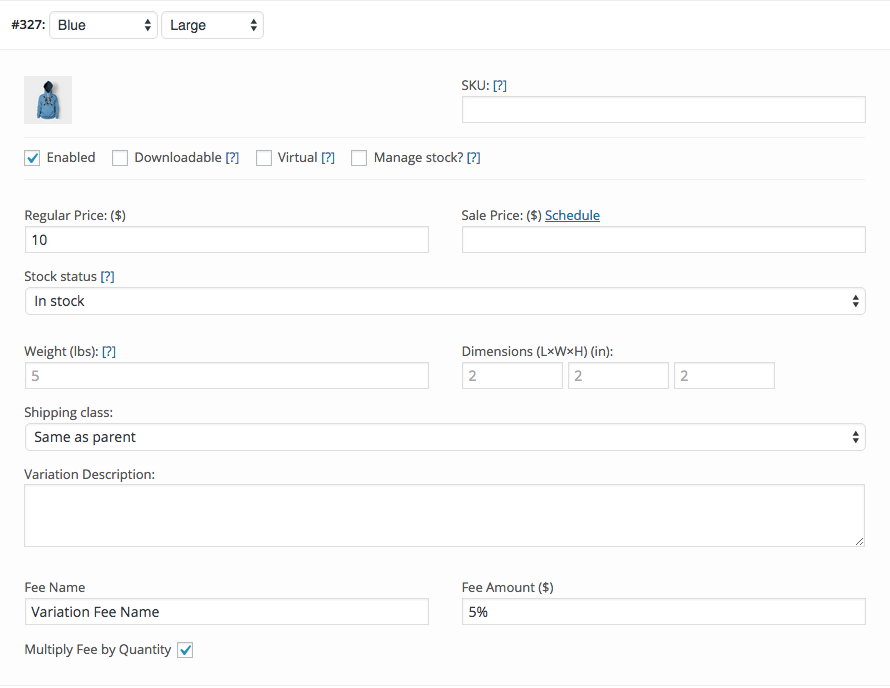WooCommerce Product Fees
| 开发者 |
woothemes
iCaleb |
|---|---|
| 更新时间 | 2018年5月29日 06:15 |
| PHP版本: | 4.0 及以上 |
| WordPress版本: | 4.9 |
| 版权: | GPLv3 |
| 版权网址: | 版权信息 |
详情介绍:
A WooCommerce plugin that adds a product settings tab for creating additional fees that show up at checkout if that product is in the cart.
In the WooCommerce products edit screen, there will be a new product data tab called 'Product Fees' where you can:
- Give the fee a custom name that is displayed to the customer at checkout describing the fee.
- Enter the cost of the fee as either a flat rate number or as a percentage.
- Choose whether or not the fee should be multiplied based on the quantity of the product in the cart.
- Fee Tax Class - Assign a tax class to be applied to fees, or leave it so fees are not taxed.
- Fee Name Conflicts - Choose whether fees with the same name should be combined or not.
- Percentage based fees that go off of the product's price.
- Variation specific fees.
- A quantity multiplier that can be toggled on/off per product and per variation.
- Option to combine fees with the same name.
- Ability to assign a tax class to be used on fees.
- Coupon setting that will remove fees when added.
安装:
Minimum Requirements
- WordPress 4.0 or greater
- WooCommerce 2.2 or greater
屏幕截图:
更新日志:
1.3.0 - 12/20/2017
- Feature - Coupons have an option to remove fees in WC 3.0+
- Feature - Support for CSV Import/Export in WC 3.1+
- Feature - Fees have an option to inherit product tax settings.
- Patch - WooCommerce 3.0 Compatibility.
- Fix - The standard tax rate wasn't working/available.
- Fix - Added support for localized decimal point separators.
- Fix - Added WC Subscriptions compatibility.
- Fix - Fees with the same letters but different capitalizations will now match and can be merged.
- Fix - Don't add $0 fees for every product.
- Refactor - Sorry, had to do it again :). Reduced code and prepared for adding automated testing.
- Feature - Ability to assign a tax class to be used on fees.
- Feature - Adds a setting to choose whether to combine fees with the same name or not.
- Feature - Variation products can now use the fee multiplier on the global product level.
- Fix - Various calculation issues in regards to multiple variation children being in the cart.
- Fix - Add language .pot file.
- Refactor - Completely re-wrote the plugin to make it more efficient and extendable.
- Feature - Add fees with the same name.
- Fix - Display non-variation fees.
- Feature - Variation specific fees.
- Fix - Save blank fee names and values.
- Feature - Percentage based fees.
- Feature - Multiply by product quantity.