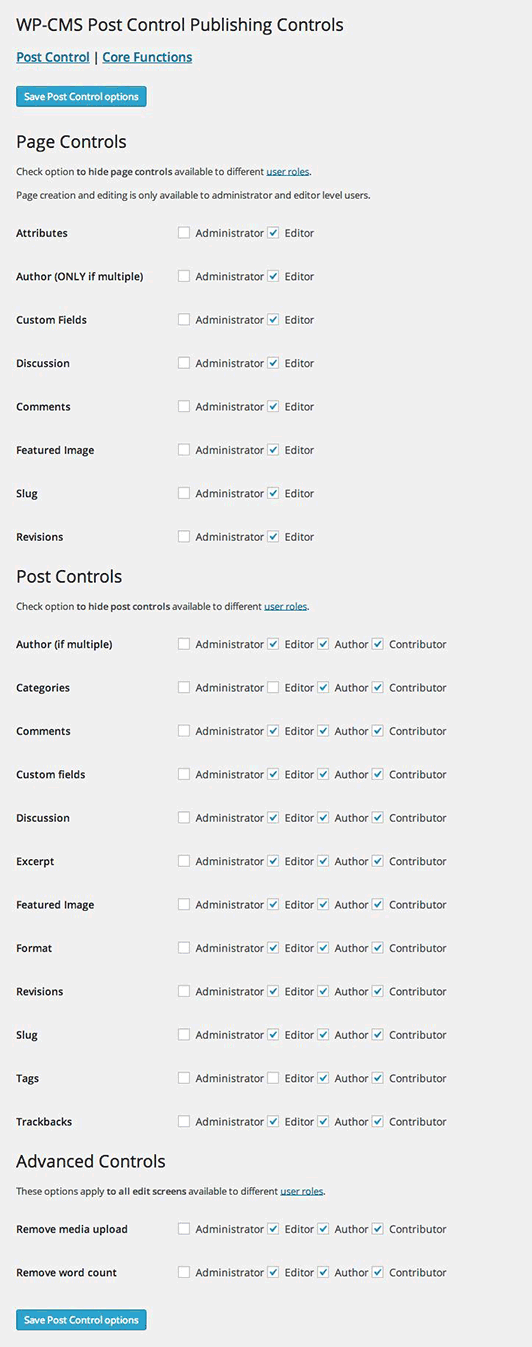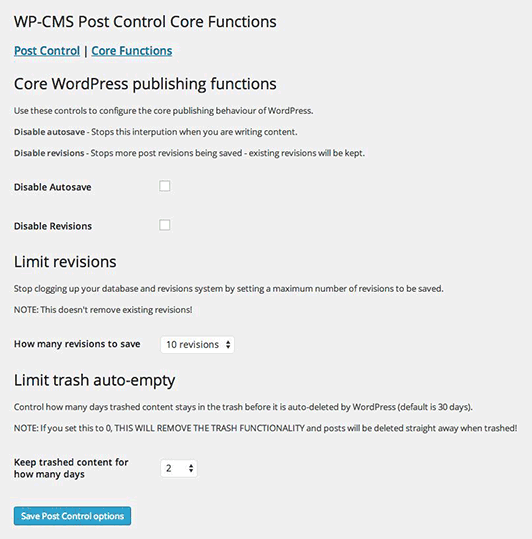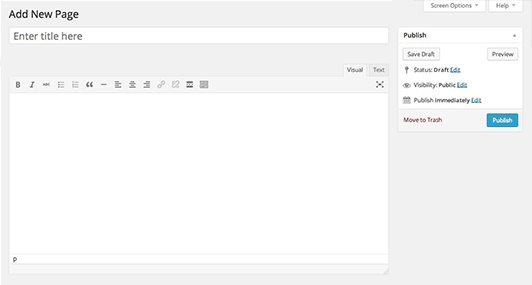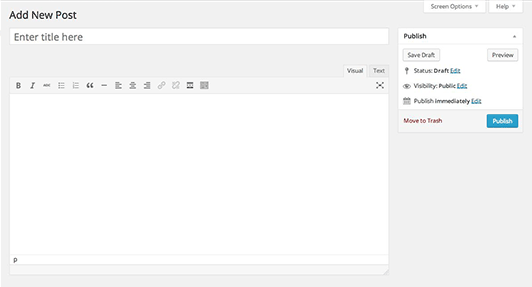WP-CMS Post Control
| 开发者 | Jonnyauk |
|---|---|
| 更新时间 | 2016年5月22日 22:47 |
| PHP版本: | 3.6 及以上 |
| WordPress版本: | 4.5.2 |
| 版权: | GPLv2 or later |
详情介绍:
- Post Author (if multiple)
- Post Categories
- Post Comments
- Post Custom fields
- Post Discussion
- Post Excerpt
- Post Featured Image (NEW WordPress 3.1+ support!)
- Post Format
- Post Revisions
- Post Slug (NEW WordPress 3.1+ support!)
- Post Tags
- Post Trackbacks
- NEW - Word count
- Page Attributes
- Page Author (ONLY if multiple)
- Page Custom Fields
- Page Discussion
- Page Featured Image (NEW WordPress 3.1+ support!)
- Page Slug (NEW WordPress 3.1+ support!)
- Page Revisions
- NEW - Word count
- Limit the number of post and page revisions saved (updated for WordPress 3.6 and above)
- Post/Page Media upload
- Disable Autosave
- Disable Post Revisions (updated for WordPress 3.6 and above)
- NEW - Set the number of days before the trash is auto emptied by WordPress
安装:
- Get the latest version of this plugin at the official WordPress plugin directory
- Decompress .zip file, retaining the complete, original file structure
- Upload the whole directory
wp-cms-post-controland all containing files to your plugins directory - normally/wp-content/plugins/ - 通过WordPress的“插件”菜单激活插件
- Configure options through
Settings > Post ControlandSettings > Post Control Core
wp-cms-post-control from your plugins directory and replace with the newest version.
IMPORTANT When you upgrade, you may need to go to the options page and re-save your Post Control options to refresh the settings. In most cases everything will be fine, but this will ensure that if there have been any updates to WordPress the plugin will refresh and update the relevant Post Control options.屏幕截图:
常见问题:
How do I delete content and not use the trash?
In plugin version 2.9 a new control was created for setting the number of posts to keep in the trash - if you don't wish to use the trash functionality set this to 0 days.
I'm using version 2.8 and get a parse error on activation and can't activate the plugin?
Thanks for reporting - this is due to you having an older version of PHP on your server compared to what I'm testing on. I've made the code backwards compatible in version 2.81, so update and you should be fine!
I'm using WordPress 3.6 (or above) and revisions controls don't work?
Update to plugin version 2.7 or above, it has been updated to support new revisions controls.
I'm using WordPress 3.5x and revisions controls don't work?
The last version of this plugin to support WordPress 3.5x is v2.6, you should think about upgrading when you can - we are ready for you!
My Slug and Featured image controls don't do anything?
Your WordPress theme has to specifically support these features, if they are not enabled the controls won't enable the function. Ask your theme designer to update their theme if required!
I'm using v2.x - the automatic WordPress update isn't working!
Please use version 2.4 and above to fix this glitch.
I'm using v2.2x with WordPress 3.0 - post options work but the page options do nothing!
2.3 (and above) fixes this glitch in WordPress 3.0 - with the introduction of custom post types things have changed a bit and I have now amended the plugin to accommodate this.
I'm using v2.2x with WordPress 2.9 (or below) - post options and/or other things don't work!
2.22 was the last version with WordPRess 2.9 compatibility. If you are using an earlier version of WordPress you really should upgrade - you get lots of cool new stuff and a faster, smarter WordPress!
I'm using v2.x and I have some error messages appear at the top of the screen.
2.2 (and above) fixes this glitch - thanks for the feedback!
I used versions of this plugin prior to v2 and sometimes the controls wouldn't re-appear once deactivated.
2.0 and above is a complete re-write using a new method to remove the controls. Because of this, these issues are now completely resolved.
Can you change the options for any user role?
YES! Administrators, editors, authors and contributors can all have different settings.
Can devious users still reveal the controls if they are hidden using tools like Firebug?
NO! All of the core controls are removed in a completely different way now - not just hidden with CSS. They can't be revealed by hacking the browser rendered CSS, as they are not even rendered to the page anywhere!
What options get used if I hide a control - like pingbacks and trackbacks?
The global options you set in the main WordPress options are used.
How do I delete the option(s) out of my database permanently?
In v2.1 and above just deactivate the plugin and then delete it using the WordPress plugin page option (not just of your server via FTP!). When the plugin is deleted through WordPress, it also deletes the option(s) from the database options table that are created.
What happens if I activate/deactivate this plugin?
In v2.1 the options are set to be persistent - so if you deactivate the plugin and re-enable it, the settings will remain saved. Delete the plugin to delete the saved database options.
I installed v.2.0 and I dont have autosave and other options
These are now restored in v2.1 and above. Click on the core functions link at the top of the screen, or Post Control Core in the sidebar under Settings to turn off autosaves, revisions and the Flash uploader.
It's not working!
Make sure you are using the latest version! V2.0+ is designed for WordPress 2.9 and above. If you are using a version older than that, you will have to use an older version of the plugin - and really should think about upgrading, this plugin is ready for you! Ensure you have the plugin installed in the correct directory - you should have a directory called wp-cms-post-control in your plugins directory. Inside there should be another directory called inc.
What you got planned?
I've got quite a few things I'd like to do with this plugin, but don't hold your breath waiting for them to happen... you may burst!
Wow, good work - I LOVE this plugin, and you did it all by yourself?
What began as inherited code has now been completely re-written in v2.0 to use new methods and best practices in WordPress plugin development by Jonny. The first codebase began as a plugin build by Brady J. Frey and I maintained this version for some time, but version 2 is a complete re-write from the ground up.
更新日志:
- 22nd May 2016
- Tested and verified upto WordPress 4.5
- Fixed bug with get_currentuserinfo() deprecated since WordPress version 4.5
- 22nd May 2016
- Tested and verified upto WordPress 4.5
- Fixed bug with WordPress version supported string
- 22nd May 2016
- Tested and verified upto WordPress 4.5
- Fixed bug with get_currentuserinfo() deprecated since WordPress version 4.5
- 2nd December 2015
- Tested and verified upto WordPress 4.4
- Fixed issue with post options
- 28th April 2015
- REQUIRES WORDPRESS 3.6 OR ABOVE
- Tested and verified with WordPress 4.2.1
- Fixed issue with options array
- 11th August 2014
- REQUIRES WORDPRESS 3.6 OR ABOVE
- Tested and verified with WordPress 3.9.1
- 5th August 2014
- REQUIRES WORDPRESS 3.6 OR ABOVE
- Tested and verified with WordPress 3.9.1
- 24th March 2014
- REQUIRES WORDPRESS 3.6 OR ABOVE
- Tested and verified with WordPress 3.8x
- 25th October 2013
- REQUIRES WORDPRESS 3.6 OR ABOVE
- Improve compatibility with older versions of PHP, corrects code error from incompatible code as reported by users.
- 22nd October 2013
- REQUIRES WORDPRESS 3.6 OR ABOVE
- New option to remove word count (as per user request)
- 25th August 2013
- REQUIRES WORDPRESS 3.6 OR ABOVE
- Code update required to support WordPress 3.6x revisions
- 10th July 2013
- REQUIRES WORDPRESS 3.5 OR ABOVE
- Remove legacy Flash uploader option - no longer valid or relevant
- Added new control for comments on page edit screen
- Changed support link to WordPress forum
- 10th April 2011
- REQUIRES WORDPRESS 3.1 OR ABOVE
- Create post and page control for custom post thumbnails/featured image meta panel
- Create post and page control for slug meta panel
- Create post control for format meta panel
- Increased number of post revisions available as per user request to 50 (thanks!)
- 4th November 2010
- REQUIRES WORDPRESS 3.0 OR ABOVE
- Hopefully fixes update notice issues as reported by users (thanks!)
- Increased number of post revisions available as per user request (thanks!)
- 31st July 2010
- REQUIRES WORDPRESS 3.0 OR ABOVE
- Fully tested and compatible with WordPress 3.0 post and page editors
- Fixed another bug with no values set
- Compatibility with WordPress 3.0 page editing
- 18th June 2010
- LAST VERSION TO BE COMPATIBLE WITH WORDPRESS 2.9
- WordPress 3.0 first pass compatibility
- 16th June 2010
- Tested upto WordPress 3.0-RC3
- Amended roles and capabilities
- Fully prepared and ready for WordPress 3.0 launch, whoot!
- 12th June 2010
- Bug that caused error messages when no options selected fixed
- Introduced new revisions number control
- 23th March 2010
- Bug that caused error messages fixed
- 22th March 2010
- Bug hunt
- 22th March 2010
- Added new Core Functions sub-menu page
- Added new disable autosave control
- Added new disable revisions control
- Added new disable flash uploader control
- Added cleanup of options on delete of plugin (not deactivation)
- 20th March 2010
- Fixed bug when values empty
- Amended data sanitisation input
- 19th March 2010
- Complete re-write of codebase = major efficiency improvements
- New code eliminates all previous reported user issues
- WordPress 2.9.2 compatibility updates
- Introduced multi-user level controls
- New remove media upload control
- 31st March 2009
- WordPress 2.7 author control
- 17th December 2008
- WordPress 2.7 compatibility build, re-write plugin controls to support new 'Crazy Horse' interface
- Fix basic text formatting in custom message box, remove strip slashes to allow basic formatting like and
- Changed option array function for more control
- Changed formatting of plugin options buttons
- 6th September 2008
- Option to hide editor sidebar shortcuts and 'Press It' function
- Remove redundant preview code
- Improved formatting for message box text and title input
- 5th September 2008
- Found potential conflict with options variables declared within a theme functions file
- Conflicting PHP variables for reference - 'options' and 'newoptions'
- Should solve conflicts with wrongly coded variables from other plugins/themes
- 4th September 2008
- Fix the bug introduced in v1.02 that broke the form fields
- After comments feedback, changed and documented admin control
- 3rd September 2008
- Bug catches, may help plugin compatibility on different servers
- 2nd August 2008
- Option to insert message panel
- General tidying on admin page
- 1st August 2008
- Option to disable post and page revisions
- Option to disable autosaves
- Option to select uploader (Flash or standard)
- Option to hide revisions control
- Option to hide word count
- Option to hide Advanced Options header
- Fixed page custom field control
- Redesigned admin page
- 28th July 2008
- Introduced Admin user control
- 26th July 2008
- Included clean-up of database on de-activation