
WP Frontpage News
| 开发者 |
WPCode United
ydubois |
|---|---|
| 更新时间 | 2016年2月8日 18:38 |
| PHP版本: | 3.8 及以上 |
| WordPress版本: | 4.0 |
| 版权: | GPLv2 or later |
| 版权网址: | 版权信息 |
详情介绍:
NOTE: This Wordpress news plugin is the free version of the plugin WP Latest posts witch can be found right here with a lot of information and demo: http://www.joomunited.com/wordpress-products/wp-latest-posts
This plugin is not updated since one year. An updated version is available here: https://wordpress.org/plugins/wp-latest-postsFrequently posting news on your website or want to display your content in a dynamic way? Breaking news! WP latest posts is right there for you. This WordPress news plugin has been built to, automatically format your content the way you want, display more information in a limited space to catch users, prevent article authors to break your WordPress theme layout and to focus only on content, display a news carousel on your home page or in sidebar widgets positions. Video demo: [vimeo https://vimeo.com/77775570] More details here: http://www.joomunited.com/wordpress-products/wp-latest-posts Live demo: http://www.joomunited.com/wordpress-demo/wp-latest-posts/public-demo The plugin is divided in 4 main configuration tabs:
- Select your content source ie. select a post category or pages and the display ordering
- Select your display options ie. choose a theme, choose the row and column number,…
- Select your thumbnail or featured image source, meaning where the thumbnail will be picked up and how it will be displayed
- Advanced parameters for date and all miscellaneous stuff
- Unlimited Latest posts instances
- Completely customizable news template
- Insert news blocks in the content editor with a button
- Display as a sidebar widget
- Select number of columns and pages in a news block
- Select number of elements (post, pages) to be loaded
- Dispatch and order content in each block with jQuery mouse drag-and-drop
- Select categories of the listed contents
- Limit the total number of displayed news items
- Select image source (featured image thumbnail, first image attachment, or post first image)
- Add custom margins around images
- Create carrousel sliding news displays with a few clicks
- Full out-of-the box support of WordPress default theme and most common custom themes and styling
- 6 month personal ticket support of professional level
- 4 responsive premium themes
- Masonry themes
- Time line theme
- Unlimited sidebar widget instances
- Multiple instance per page
- Automatic cropping of title using number of words, characters or lines
- Automatic cropping of text excerpt using number of word, characters or lines
- Automatic animation of sliders
- Change animation type
- Choose of default image ion case there's no image in content (upload it yourself)
- Support WordPress tag as content source
- Choose your "read more" text
- Select content by tags
- Default vector images
- Filter news by date
- Easy Install: download the premium addon and run!
安装:
WordPress automatic installation is fully supported.
Once the plugin is installed, just create your first Frontpage News widget instance, and insert it in any post or page, or use it as a sidebar widget. See video demo or check out the screenshots.
If you need help, check out the detailed video and screenshot instructions and support pages on the JoomUnited website.
屏幕截图:
更新日志:
1.0.2
- All recent version are now available on http://www.joomunited.com/wordpress-products/wp-latest-posts
- Small css fix for theme TwentyFourteen when block inside content (image width)
- Now checks WP and PHP version upon plugin install/activate
- WP 3.9 / TinyMCE 4.0 compatibility release
- Added full support of content insertion button with WordPress 3.9+ (with TinyMCE 4.0)
- Stable release 1 (completed features)
- Fixed bug limiting number of blocks to choose from in the post editor
- Support for multiple themes (additional themes are available with the pro add-on)
- Dynamic theme preview in the admin area
- Automatic default pagination setup
- Better drag-and-drop in the admin area
- Improved administration screens
- Moved "About..." tab to main admin menu
- Added bullet-type pagination
- Fixed reset query bug
- Improved default theme
- Checked WP 3.8.x and WP 3.9 compatibility
- Beta release 5 (bugfix)
- Fixed bug limiting number of blocks to choose from in the widget admin
- Beta release 4 (bugfix)
- Fixed bug in the admin drag and drop area
- Beta release 3 (small improvements):
- Added "about" tab with links to official support site
- Small CSS improvements
- Small performance improvements in the admin
- Small text improvements
- Improved readme page with video tutorial and many more screenshots
- Checked WP 3.7 and 3.7.1 full compatibility
- Added links to the now available "pro add-on"
- Beta release 2 (bug fixes):
- Fixed image margin
- Added default right and bottom 4px image margins
- Added choice of first image or first post attachment
- Drag-and drop containers in the widget display admin now grow in height as items are added
- Compatible with pro add-on v.0.2.0
- Improved beta release:
- Widget title can now be displayed at your choice
- Sidebar widgets now seamlessly integrate with your theme's widget styling
- Stylesheet compatibility optimized with WP 3.6 Twentythirteen theme by default
- Now retro-compatible up to WP 3.2 at least
- Admin screenshot has been made to comply with actual output
- Better icons in the admin interface
- Simplified settings, now completely usable out-of-the-box
- Default image now included and pre-configured for perfect output even with articles without images
- Initial alpha release
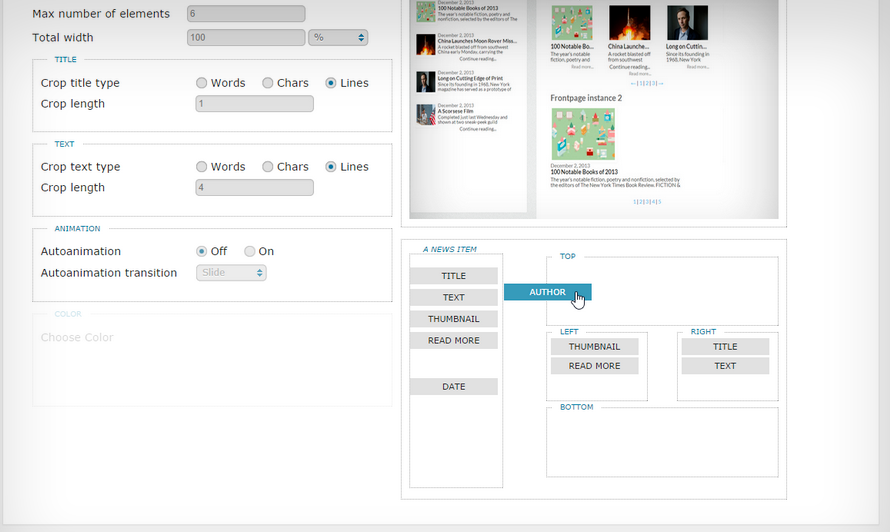
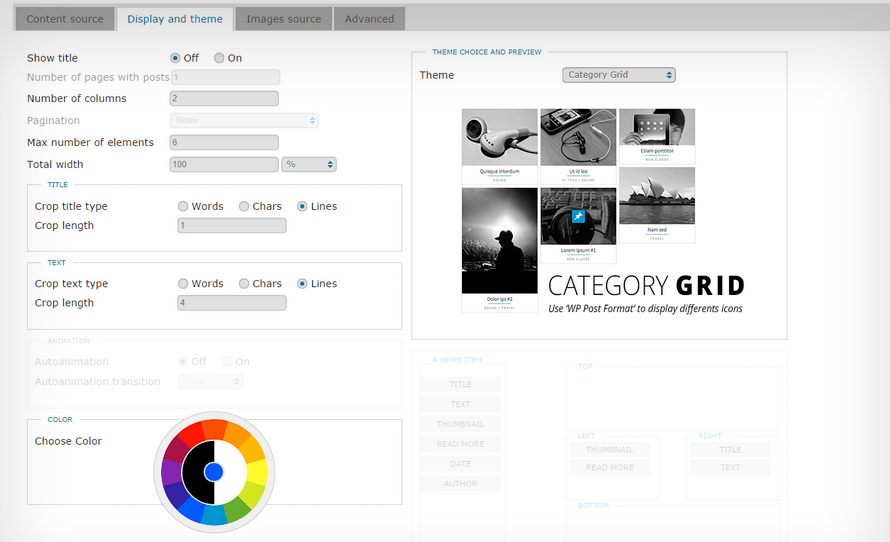
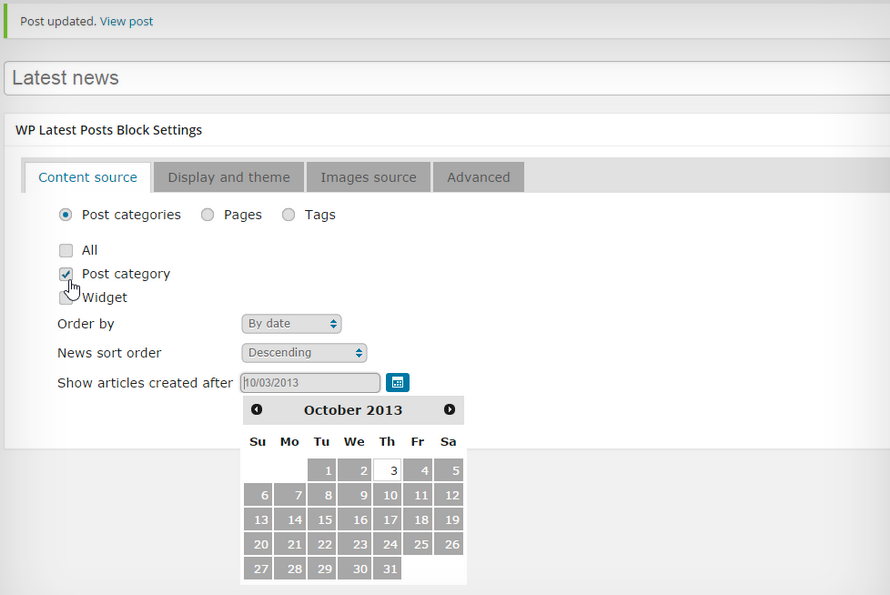
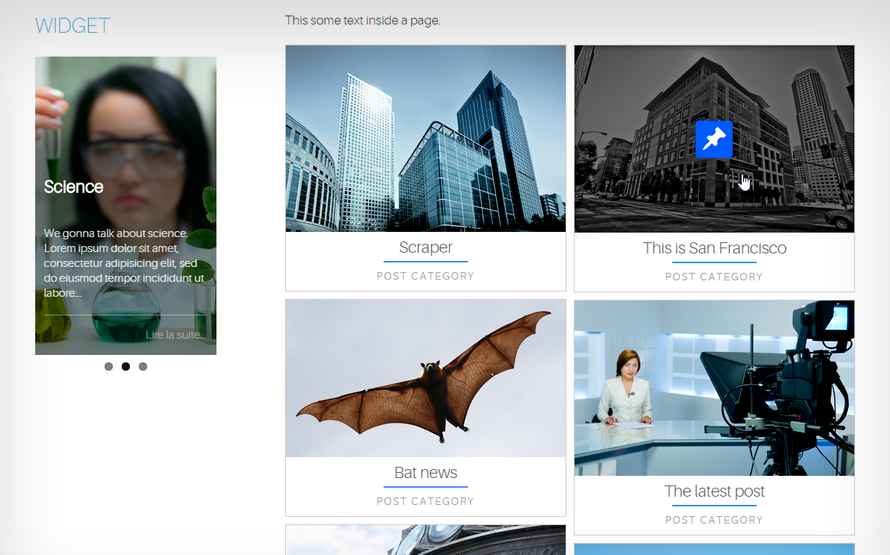
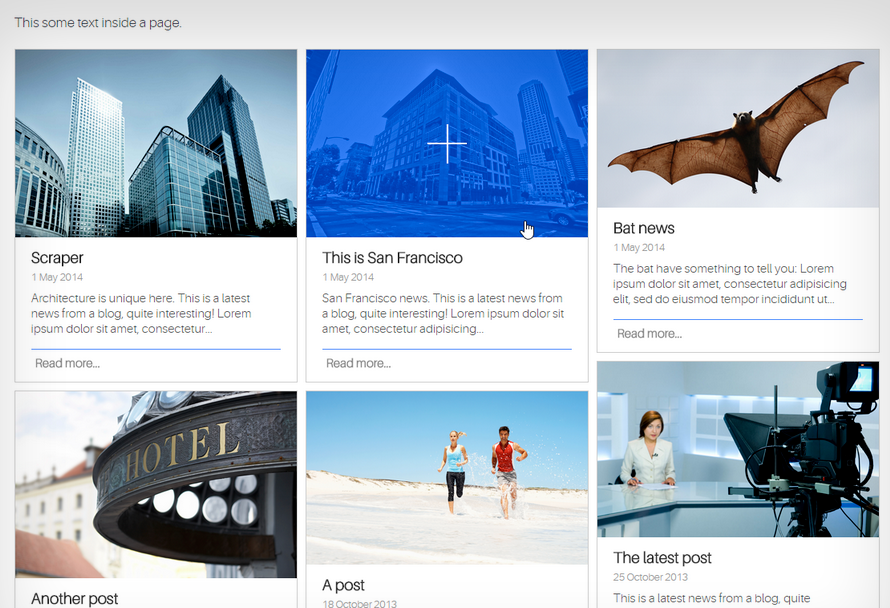
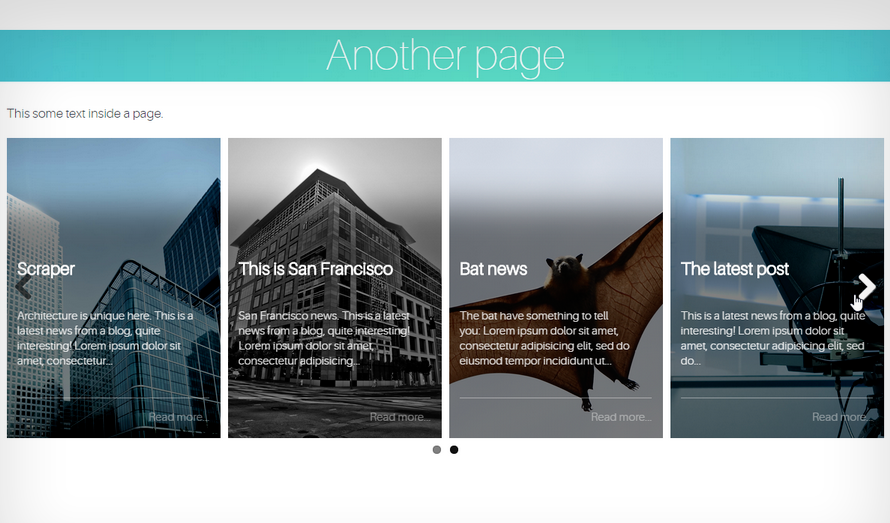
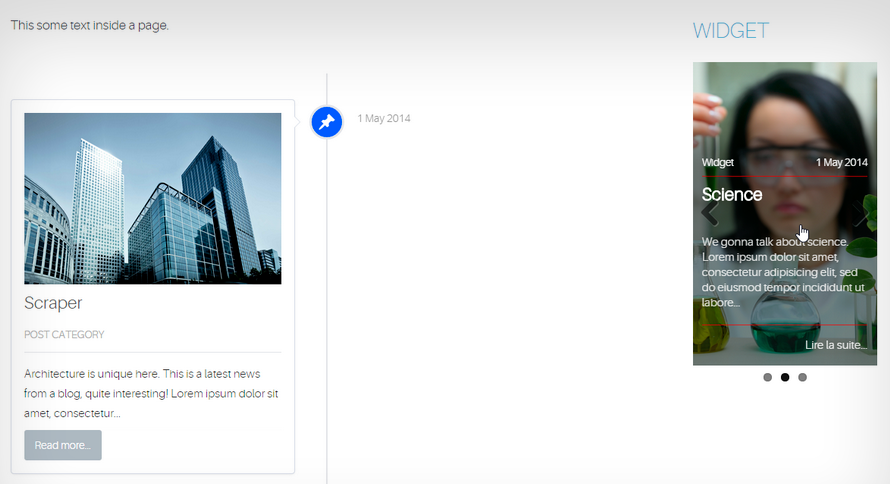
 )*](https://cdn.jsdelivr.net/wp/wp-frontpage-news/assets/screenshot-8.png)