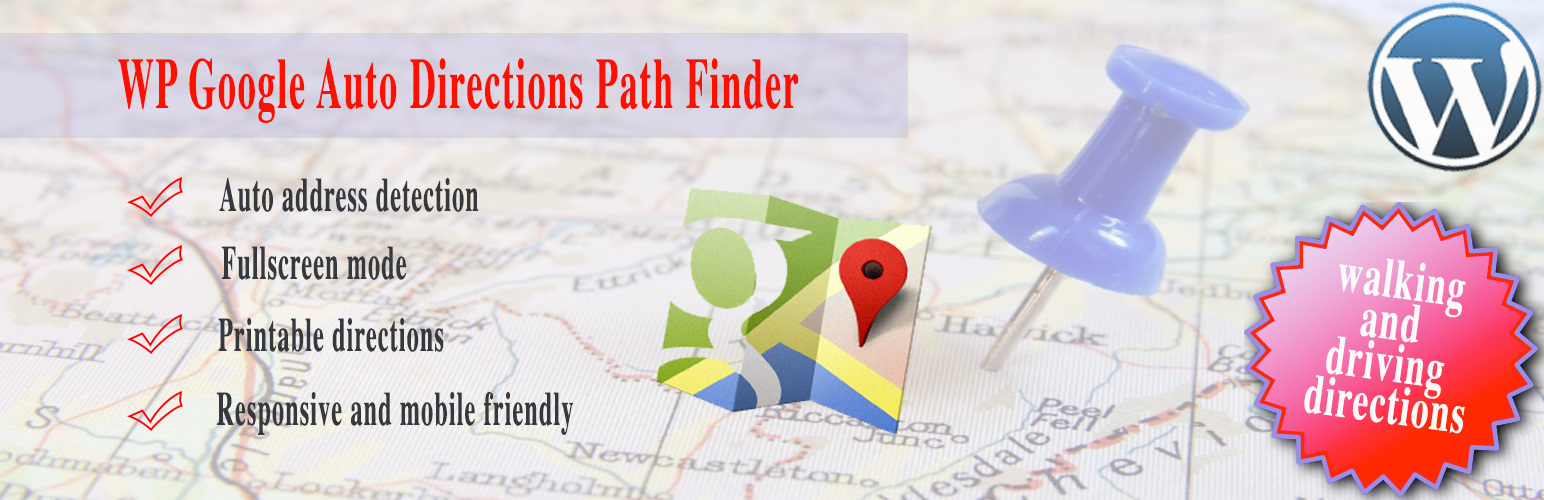
WP Google Auto Directions Path Finder
| 开发者 | Lucia Intelisano |
|---|---|
| 更新时间 | 2015年7月26日 18:31 |
| 捐献地址: | 去捐款 |
| PHP版本: | 3.1 及以上 |
| WordPress版本: | 4.2.2 |
| 版权: | GPLv2 or later |
| 版权网址: | 版权信息 |
标签
post
google
widget
posts
plugin
page
photo
wordpress
responsive
shortcode
slider
jquery
hotels
location
google maps
map
bar
AJAX
maps
auto
directions
hotel
find
geo
coordinates
mapping
business locations
location finder
geocoding
restaurant
places
latitude
longitude
path
zip code search
zipcode
mapper
mapping software
zip code
address map
address location map
map maker
map creator
map tools
mapping tools
locator maps
map of addresses
map multiple locations
wordpress locator
hotel finder
hotel locator
hotel locator map
下载
详情介绍:
[youtube https://www.youtube.com/watch?v=Scx3f9do3JI]
DEMO: http://www.luciaintelisano.it/wp-google-auto-directions-path-finder/
Google Maps gives you the ability to generate directions between start and end point. This plugin uses Google Maps API to embed the Google Direction to your WordPress site.
This plugin will show the route on the map and also give detailed directions between two points.
Shortcode: [wpgadpf end_address="insert here destination address" title_start="insert here title for from place" title_end="insert here title for destination place" ]
Shows Google driving directions on map.
Shows Google walking directions on map.
Shows distance between two places.
Shows time taken to travel between two places.
Shows step by step driving directions.
Show printable driving directions.
Auto detection of gps coordinates for departure and arrival.
安装:
To install the plugin manually:
- Extract the contents of the archive (zip file)
- Upload the wpautorestaurantfinder folder to your '/wp-content/plugins' folder
- Activate the plugin through the Plugins section in your WordPress admin panel.
- Click on "Plugins" in the left panel, then click on "Add new".
- You should now see the Install Plugins page. Click on "Upload".
- Click on Browse and select your "wp-auto-restaurant-finder.zip" file.
- Click on "Install now", activate it and you're done!
更新日志:
1.0
Added basic functions
2.0
Added fullscreen and buttons for driving and walking directions
2.1
Bug fixed on button for adding map on content editor