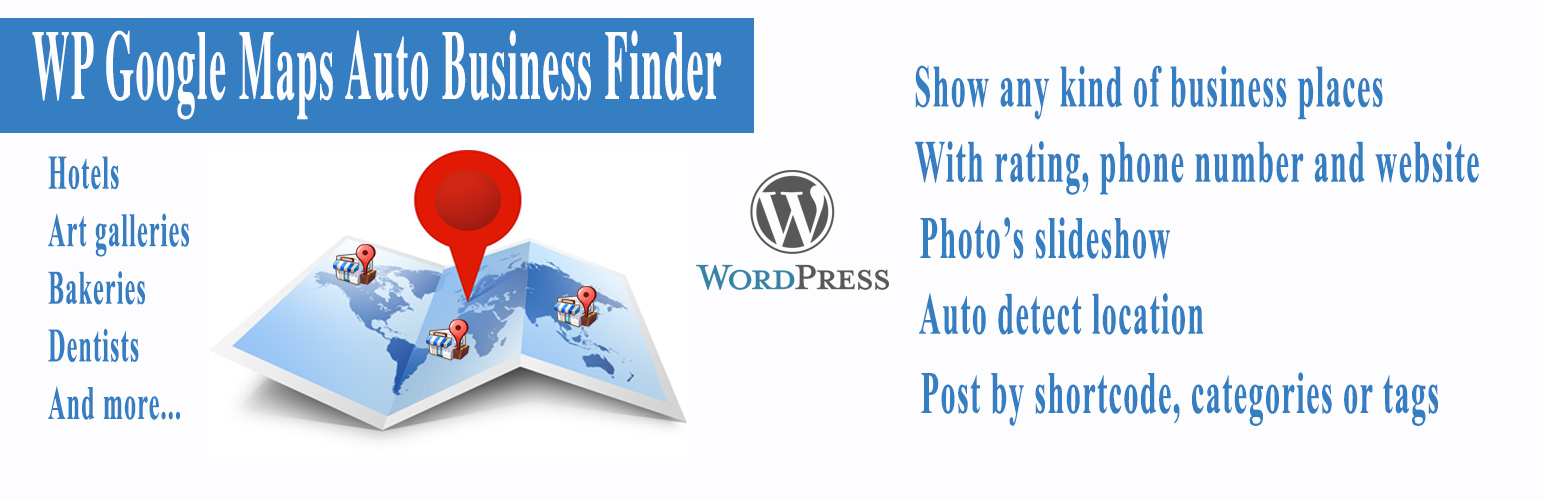
WP Google Maps Auto Business Place Finder
| 开发者 | Lucia Intelisano |
|---|---|
| 更新时间 | 2015年9月12日 15:54 |
| 捐献地址: | 去捐款 |
| PHP版本: | 3.1 及以上 |
| WordPress版本: | 4.2.4 |
| 版权: | GPLv2 or later |
| 版权网址: | 版权信息 |
标签
post
google
widget
posts
plugin
page
photo
wordpress
responsive
shortcode
slider
jquery
hotels
location
google maps
map
AJAX
maps
auto
hotel
find
geo
coordinates
mapping
business locations
location finder
geocoding
places
latitude
longitude
zip code search
zipcode
mapper
mapping software
zip code
address map
address location map
map maker
map creator
map tools
mapping tools
locator maps
map of addresses
map multiple locations
wordpress locator
hotel finder
hotel locator
hotel locator map
下载
详情介绍:
[youtube https://www.youtube.com/watch?v=MNYlIUj7Dk4]
With this plugin, you can show the map with any kind of place, e.g. hotels, restaurants, airports, art galleries etc.
Suppose you have a webcam-containing 2000 items and would like to insert a list of hotels for every place.
No more having to edit each item individually, no fatigue, he'll find the correct location.
All automatically. For each hotel, also they display details such as stars, address, website.
The list of hotels is ordered from the nearest center of the map to farthest.
It is also possible to place the search form of a place. With each drag the map, everything is recalculated.
安装:
[youtube https://www.youtube.com/watch?v=MNYlIUj7Dk4]
To install the plugin manually:
- Extract the contents of the archive (zip file)
- Upload the wp folder to your '/wp-content/plugins' folder
- Activate the plugin through the Plugins section in your WordPress admin panel.
- Click on "Plugins" in the left panel, then click on "Add new".
- You should now see the Install Plugins page. Click on "Upload".
- Click on Browse and select your "wp-google-maps-auto-business-place-finder.zip" file.
- Click on "Install now", activate it and you're done!
更新日志:
1.0
1.1
Fixed some bugs