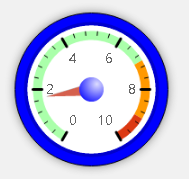wp Hosting Performance Check
| 开发者 | sfarrell5123 |
|---|---|
| 更新时间 | 2018年8月24日 09:12 |
| PHP版本: | 3.2 及以上 |
| WordPress版本: | 4.9.8 |
| 版权: | GPL2 |
| 版权网址: | 版权信息 |
标签
下载
1.9.2
2.0.1
2.0.2
2.1
2.1.1
2.10
2.11
2.11.1
2.11.10
2.11.11
2.11.12
2.11.13
2.11.14
2.11.2
2.11.3
2.11.4
2.11.5
2.11.6
2.11.7
2.11.8
2.11.9
2.12
2.12.1
2.12.10
2.12.2
2.12.3
2.12.4
2.12.5
2.12.6
2.12.7
2.12.8
2.12.9
2.13
2.13.1
2.13.2
2.13.3
2.13.4
2.13.5
2.13.6
2.13.7
2.14
2.14.1
2.14.10
2.15.12
2.16.11
2.16.21
2.16.6
2.17.16
2.18.1
2.2.2
2.3
2.4
2.4.1
2.4.2
2.5
2.5.1
2.5.2
2.6
2.6.1
2.7
2.7.1
2.7.2
2.7.3
2.7.4
2.7.5
2.8
2.8.1
2.8.2
2.8.3
2.8.4
2.9
2.9.1
2.9.2
2.9.3
2.9.4
2.9.5
2.9.6
2.9.7
trunk
1.5
1.6
1.7
1.8
1.9
1.9.1
1.9.5
1.9.6
2.0
2.14.12
2.14.14
2.14.15
2.14.2
2.14.3
2.14.4
2.14.9
2.15.1
2.15.10
2.15.11
2.15.3
2.15.4
2.15.5
2.15.6
2.15.7
2.15.8
2.15.9
2.16.0
2.16.1
2.16.10
2.16.12
2.16.13
2.16.14
2.16.15
2.16.16
2.16.17
2.16.18
2.16.19
2.16.2
2.16.20
2.16.22
2.16.23
2.16.24
2.16.25
2.16.26
2.16.27
2.16.28
2.16.3
2.16.4
2.16.5
2.16.7
2.16.8
2.16.9
2.17.1
2.17.10
2.17.11
2.17.12
2.17.13
2.17.14
2.17.15
2.17.17
2.17.2
2.17.3
2.17.4
2.17.5
2.17.6
2.17.7
2.17.8
2.17.9
2.18.0
2.18.2
2.18.3
2.18.4
2.18.5
2.18.6
2.18.7
2.18.8
2.2
2.2.1
详情介绍:
This plugin will record the performance of your wp Hosting company.
Ever noticed your site seems to perform OK when you check, but other folk say its slow later. Like gremlins are getting in and making it slower ?
It's often difficult to know how your wp web site is performing, and how real end users are experiencing the performance of your wp web site.
This plugin will display graphs of the performance of the server (so you'll be able to see what the gremlins are doing).
It also tracks performance of the web page load speed, which includes all the assets jpg/png/css/js.
You'll be able to view graphs for different periods of time, to see how your server is performing, and how real world users are observing the performance of your wp site.
You'll be able to observe when the server is sluggish, or when it is fast.
It is designed to run async, so any performance hit is after the end user's web page has finished loading. This should result in no impact to your WordPress website delivering pages.
It also has a feature to email you when the server response becomes unacceptably slow.
New Features
- ability to load test your WordPress website - see how many visitors you can comfortably accommodate.
- ability to benchmark your current hosting against other hosting companies
- technology index - to give you an idea of how good/poor the technology your WordPress site is running on
- artificial benchmark of php and mysql (on the sysinfo page for now).
- php and technology index on the hosting comparison pages.
- bot analysis - how much resources are bot consuming ?
安装:
- Upload the plugin files to the
/wp-content/plugins/plugin-namedirectory, or install the plugin through the WordPress plugins screen directly. - Activate the plugin through the 'Plugins' screen in WordPress
- the plugin will start working straight away.
- Use the wp Hosting Performance Check -> Settings screen to configure the plugin
- log out of WordPress. And go surf a few pages of your site.
- log back into /wp-admin/ , and observe your wp Hosting Performance Check stats.
- [optional] install 'GeoIP detection' plugin, and this plugin will track the country of the visitors. You can check that the GeoIP plugin is working in the settings of eiter this plugin, or the geoip plugin. I recommend you install a local copy of the geomind database through the settings of the geoip plugin. https://wordpress.org/plugins/geoip-detect/
屏幕截图:
更新日志:
1.5
- Add nonce for security in settings.php
- updates to screenshot filenames - trying to get them to display on wordpress.org/plugins/
- got screenshots to work
- fix for jqyer pre-processing by wordpress
- FAQ
- install update
- some guestimates using javascript if the page is full page cached, by the likes of w3tc or varnish etc
- updated message when you've just installed the plugin and there is no data, to be more informative.
- updated the dashboard display
- disabled the width setting for the dashboard as it was screwing up the dashboard
- further bashboard cleanup
- better fix for dont log admin
- tracking country code, thanks to idea from Dimitri Cassimatis
- fix CREATE table statement
- hash the IP address to avoid leaks from full page caching
- minor country bug
- dial indicator graph updates, and dashboard div update
- did away with our hideous custom settings tables
- fix for top10 to support country selection
- update UI
- UI change to top10
- oops fixed a bug in the country code
- fixed slug on page urls
- remove some old code for database schema change
- put a sort on the top 10 table
- navigation to go prev/next in time
- fix the prev/next so it works when country is disabled
- bug fix functions 304
- fix for missing getcsv function
- introduce central logging for benchmarking (need to work on the graphs next).
- add plugin message
- add country page and admin messages
- add userHash
- fix dismissal of admin notices
- add tracking of php version for comparison
- comparison graphs now work
- turned off some debugging
- fix bug in upload
- small fix to graph scaling
- colour changes on main graphs
- hardcode jquery in javascript if it isn't loaded, some sort of failure elsewhere on WordPress I think.
- remove unwanted code
- small graph changes
- heading changes
- added a sysinfo page
- .1 .2 .3 all bug fixes trying to get sysinfo page working
- remove prepare from cron task
- add a note about fcgi
- changed menu position
- added technology level graph
- add technology level to benchmark logging
- added litespeed as a good php handler - thanks Steven D.
- updated tested release
- added some artifical benchmarks to sysinfo (because it was easier to fit, should be on the main page).
- updated for php 7.2
- colourize the technology text based on demerits.
- hosting comparo now includes php version and technology deremits
- added a br tag in the graph headings
- clean some output data to html
- load test released
- bot analysis released