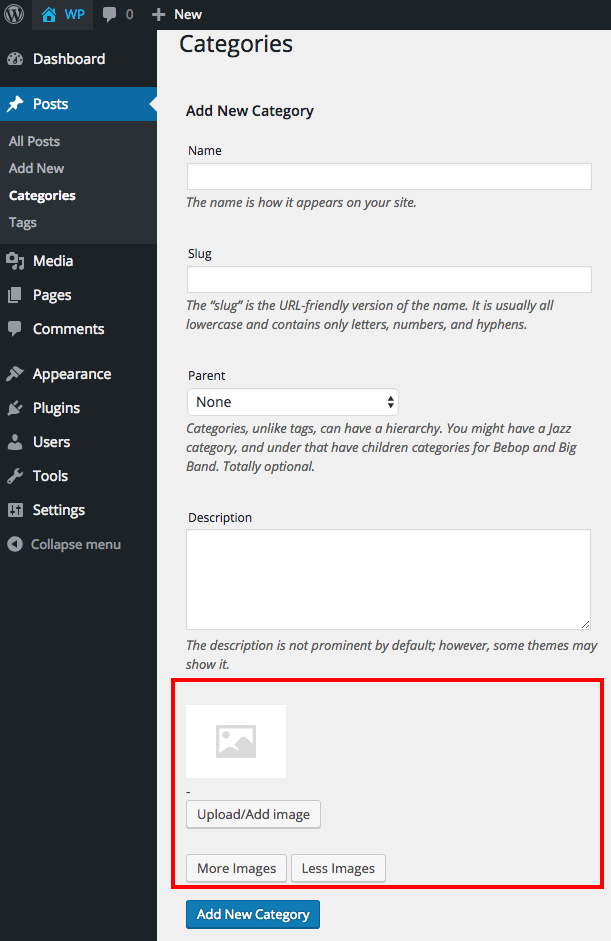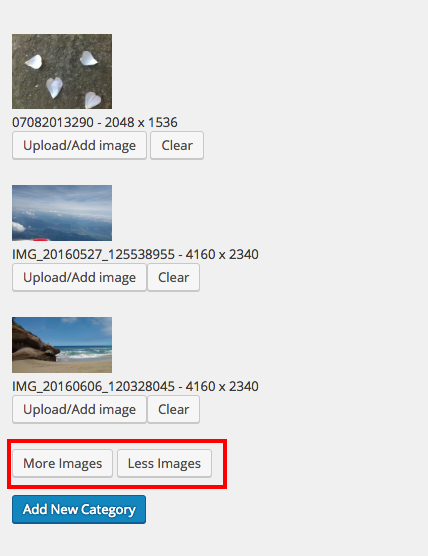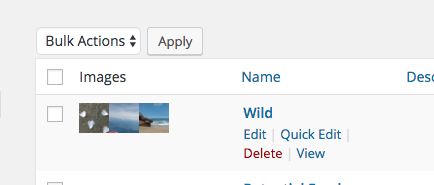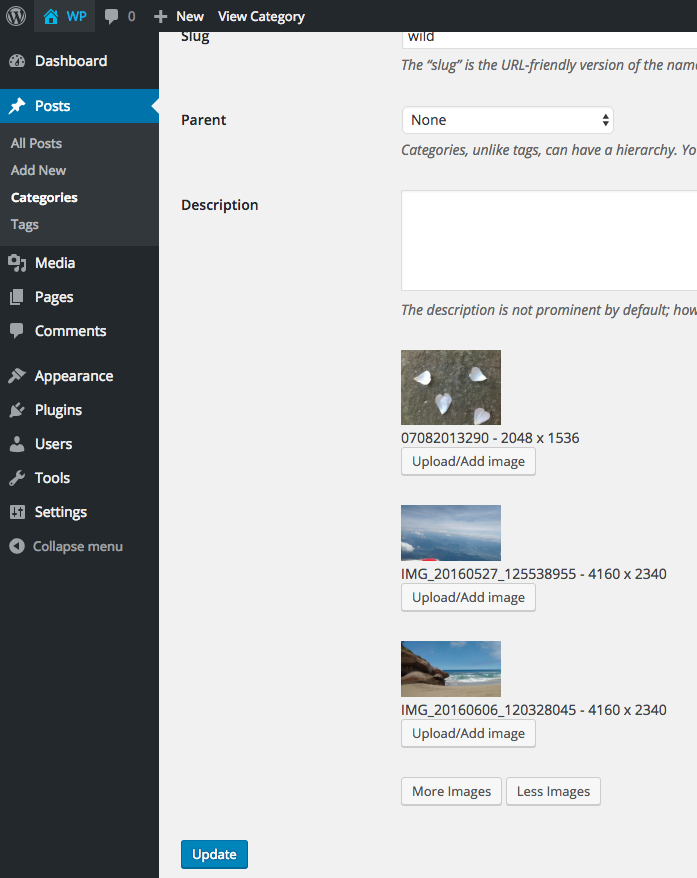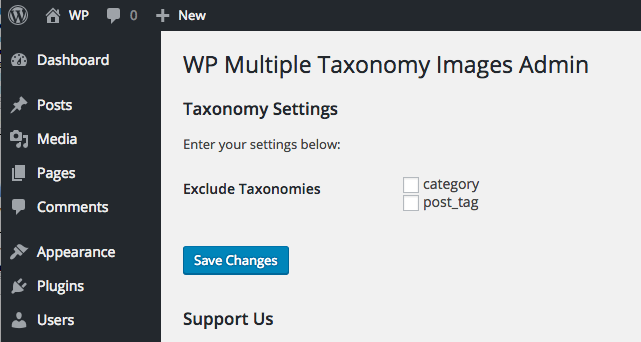WP Multiple Taxonomy Images
| 开发者 | Otto Bibartiu |
|---|---|
| 更新时间 | 2016年8月16日 06:36 |
| 捐献地址: | 去捐款 |
| PHP版本: | 4.0.1 及以上 |
| WordPress版本: | 4.5.3 |
| 版权: | GPLv2 or later |
| 版权网址: | 版权信息 |
标签
admin
wp-admin
taxonomy image
category logo
categories featured images
categories icons
Categories Images
categories images plugin
categories logos
category featured image
category icon
category image plugin
feature image for category
taxonomies images
taxonomy images
Category Image
Category Images
Multiple Taxonomy Images
Multi Images Categories
Multiple Taxonomy Image
Multiple Tax Images
multiple category image
下载
详情介绍:
The WP Multiple Taxonomy Images Plugin allows you to add multiple images to a term.
It supports category, tags and custom taxonomies. Terms can have a different number
of images.
- Works with custom categories, tags, and custom taxonomies.
- Multiple images per term.
- Number of images can be changed individually for each term.
- Thumbnails overview in the term list.
- Images can be changed when editing terms.
- A simple settings page allows you to exclude certain taxonomies.
安装:
You can install WP Multiple Taxonomy Images from the WordPress admin panel:
- Visit the Plugins > Add New and search for 'WP Multiple Taxonomy Images'.
- Click to install.
- Once installed, activate and it is functional.
- Download the plugin, then extract it.
- Upload
wp-multiple-taxonomy-imagesextracted folder to the/wp-content/plugins/directory - Activate the plugin through the 'Plugins' menu in WordPress
屏幕截图:
更新日志:
0.3
Fix warnings in post view.
0.2
Update text in readme.txt.
0.1
Release of WP Multiple Taxonomy Images.