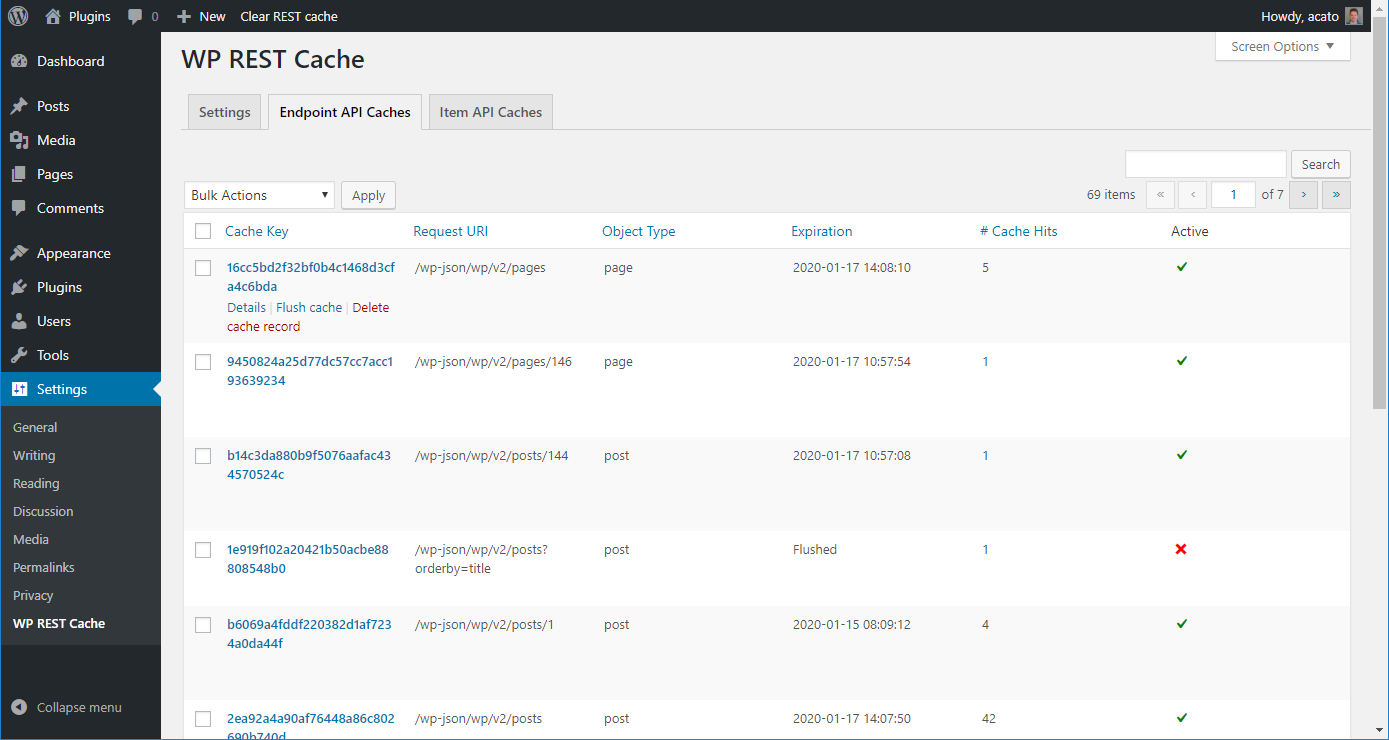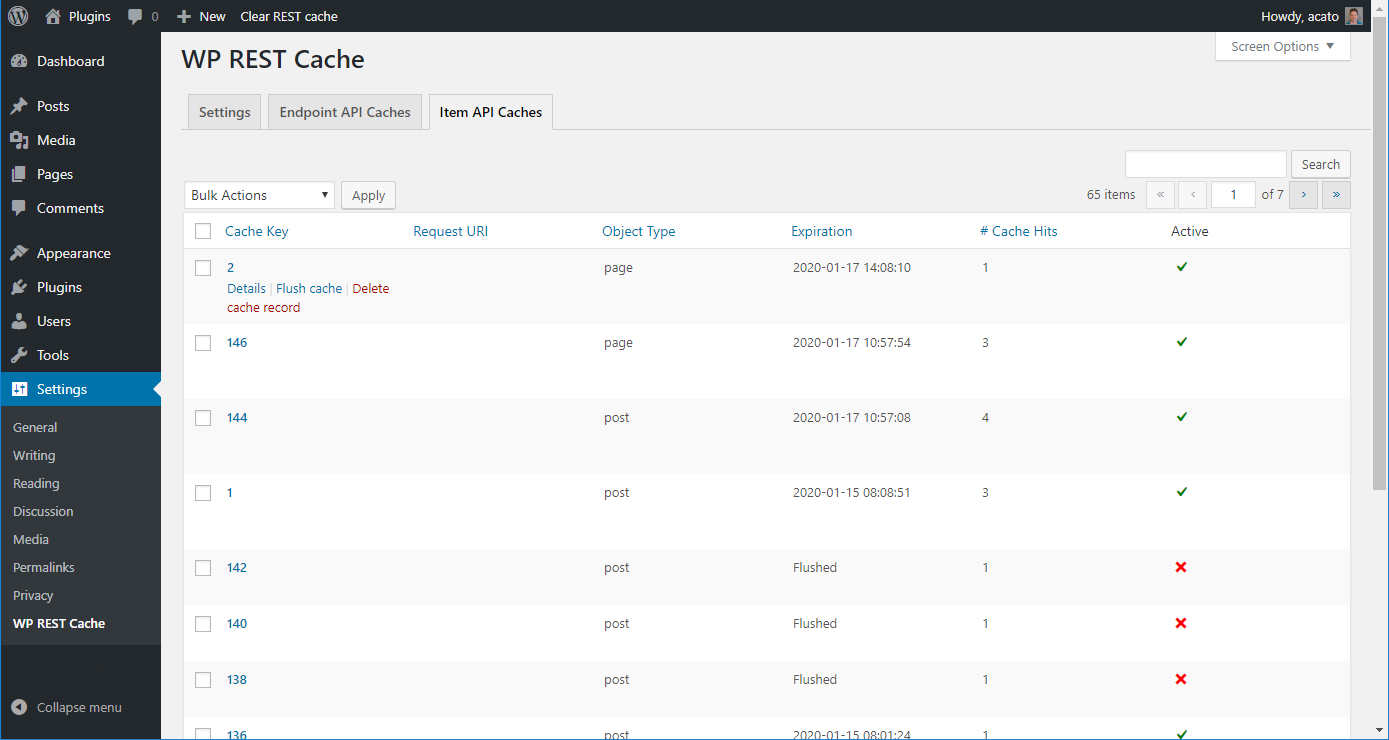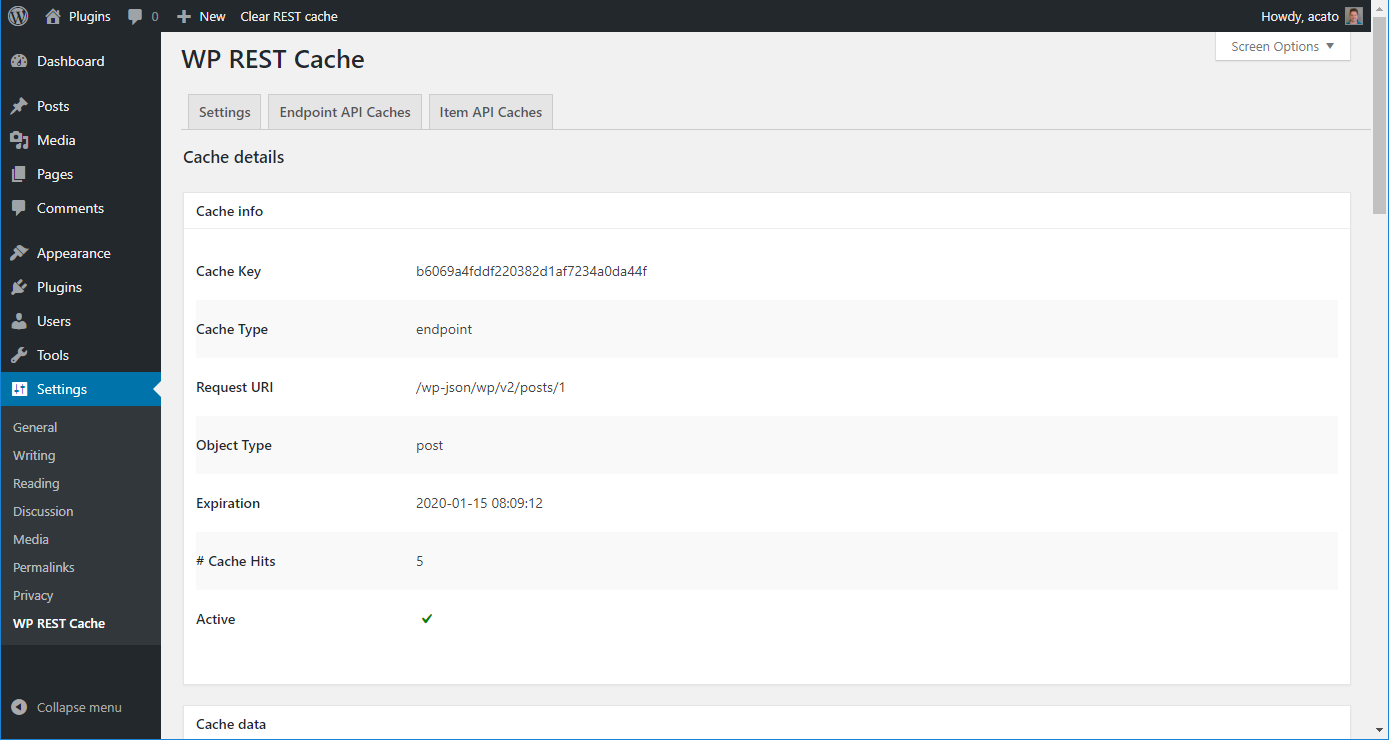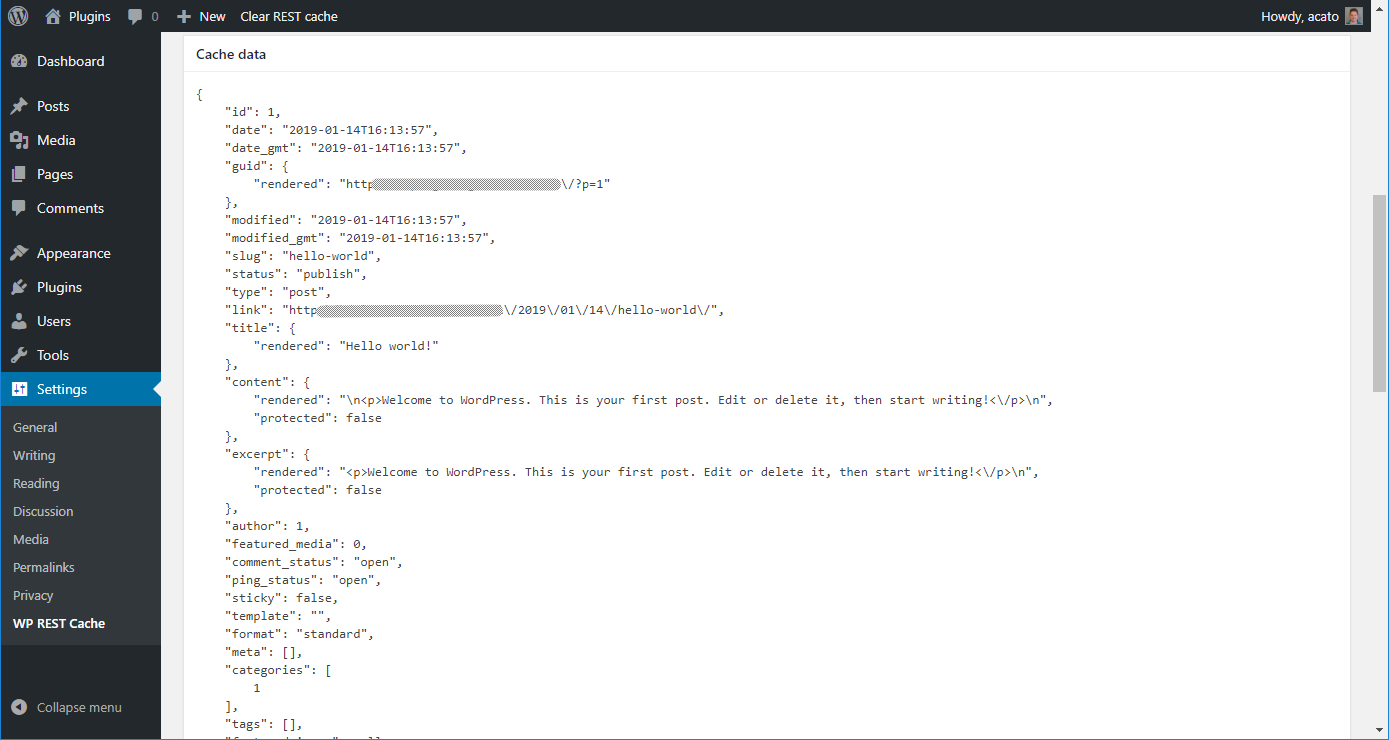WP REST Cache
| 开发者 |
acato
rockfire yoeridekker |
|---|---|
| 更新时间 | 2026年1月28日 15:48 |
| PHP版本: | 7.0 及以上 |
| WordPress版本: | 6.8 |
| 版权: | GPLv3 |
| 版权网址: | 版权信息 |
标签
下载
详情介绍:
- Caching of all default WordPress REST API
GET-endpoints. - Caching of (custom) post type endpoints.
- Caching of (custom) taxonomy endpoints.
- Automated flushing of caches if (some of) its contents are edited.
- Manual flushing of all caches.
- Manual flushing of specific caches.
- A counter how many times a cache has been retrieved.
- Specifying after what time the cache should be timed out.
- Registering custom endpoints for caching.
- Automatic cache regeneration.
- Configure custom endpoints for caching through the wp-admin interface.
- Configure relationships within endpoints.
- No coding required.
屏幕截图:
常见问题:
I have edited a page/post, do I need to clear the cache?
No, the plugin will automatically flush all cache related to the page/post you just edited.
I have created a custom post type, will the plugin cache the custom post type endpoint?
Yes, the plugin will automatically cache the endpoint of custom post types. Unless you have created a custom WP_REST_Controller for it, then it will not automatically cache the endpoint.
I have created a custom taxonomy, will the plugin cache the taxonomy endpoint?
Yes, the plugin will automatically cache the endpoint of custom taxonomies. Unless you have created a custom WP_REST_Controller for it, then it will not automatically cache the endpoint.
I have created a custom WP REST endpoint, will the plugin cache this endpoint?
No, the plugin will not cache your custom endpoint unless you tell it to cache it using our WP REST Cache Pro plugin or the hook wp_rest_cache/allowed_endpoints (See 'Can I register my own endpoint for caching?'). Please keep in mind that once you do so the plugin will not automatically flush the cache of that endpoint if something is edited (it has no way of knowing when to flush the cache). It will however try to determine the relations and for the determined relations it will flush the cache automatically once the relation is edited.
Can I register my own endpoint for caching?
Yes you can! You can use our WP REST Cache Pro plugin to easily register your own endpoints for caching through the wp-admin interface. Or you can do it programmatically by using the hook wp_rest_cache/allowed_endpoints like this:
`/**
- Register the /wp-json/acf/v3/posts endpoint so it will be cached. / function wprc_add_acf_posts_endpoint( $allowed_endpoints ) { if ( ! isset( $allowed_endpoints[ 'acf/v3' ] ) || ! in_array( 'posts', $allowed_endpoints[ 'acf/v3' ] ) ) { $allowed_endpoints[ 'acf/v3' ][] = 'posts'; } return $allowed_endpoints; } add_filter( 'wp_rest_cache/allowed_endpoints', 'wprc_add_acf_posts_endpoint', 10, 1);` Please note:* the WP REST Cache plugin will try to detect relations in the cached data to automatically flush the cache when related items are edited, but this detection is not flawless so your caches might not be flushed automatically.
Can I unregister an endpoint so it is no longer cached?
Yes you can! Use the hook wp_rest_cache/allowed_endpoints like this:
`/**
- Unregister the /wp-json/wp/v2/comments endpoint so it will not be cached. */ function wprc_unregister_wp_comments_endpoint( $allowed_endpoints ) { if ( isset( $allowed_endpoints[ 'wp/v2' ] ) && ( $key = array_search( 'comments', $allowed_endpoints[ 'wp/v2' ] ) ) !== false ) { unset( $allowed_endpoints[ 'wp/v2' ][ $key ] ); } return $allowed_endpoints; } add_filter( 'wp_rest_cache/allowed_endpoints', 'wprc_unregister_wp_comments_endpoint', 100, 1);`
Can I force a call to the REST API to not use caching?
Yes you can! Add the GET-parameter skip_cache=1 to your call and no caching will be used.
On the cache overview page I see the object type is 'unknown'. Can I help the WP REST Cache plugin to detect the object type correctly?
Yes you can! Use the hook wp_rest_cache/determine_object_type like this:
function wprc_determine_object_type( $object_type, $cache_key, $data, $uri ) { if ( $object_type !== 'unknown' || strpos( $uri, $your_namespace . '/' . $your_rest_base ) === false ) { return $object_type; } // Do your magic here $object_type = 'website'; // Do your magic here return $object_type; } add_filter( 'wp_rest_cache/determine_object_type', 'wprc_determine_object_type', 10, 4 );
Can expired caches be automatically regenerated?
Yes they can! Go to Settings > WP REST Cache, on the Settings tab you can check Enable cache regeneration, this will activate a cron job which will check if there are any expired (or flushed) caches and regenerate them. Using the Regeneration interval you can determine how often this regeneration process should run. The Max number regenerate caches limits the number of regenerated caches per regeneration process, this is so your server doesn't get flooded with the regeneration calls.
Can I hide the 'Clear REST cache' in the wp-admin bar?
Yes you can! Use the hook wp_rest_cache/display_clear_cache_button like this:
function wprc_display_clear_cache_button( $show ) { return false; } add_filter('wp_rest_cache/display_clear_cache_button', 'wprc_display_clear_cache_button', 10, 1);
Can I differentiate between caches based upon request headers?
Yes you can! There are two options for this:
- Go to Settings > WP REST Cache and add
Global cacheable request headers. This is a comma seperated list. These headers will be used for ALL endpoints. - Use the hook
wp_rest_cache/cacheable_request_headersto specify per endpoint which request headers should be used. Like this:function wprc_add_cacheable_request_headers( $cacheable_headers ) { $cacheable_headers['wp/v2/posts'] = 'LANG'; return $cacheable_headers; } add_filter('wp_rest_cache/cacheable_request_headers', 'wprc_add_cacheable_request_headers', 10, 1);
Can I change which users can change the settings and flush caches?
Yes you can! Use the hook wp_rest_cache/settings_capability like this:
function wprc_change_settings_capability( $capability ) { // Change the capability to users who can edit posts. return 'edit_posts'; } add_filter('wp_rest_cache/settings_capability', 'wprc_change_settings_capability', 10, 1);
Can I use WP CLI to flush caches from the command line?
Yes you can! Use the wp wp-rest-cache flush command to flush caches. Type wp wp-rest-cache flush --help to see all options.
Is Redis Object Cache supported?
We are using the WordPress transient API, so as long as you are using a Redis Object Cache plugin which enables Redis caching through the transients API it is supported.
How can I report security bugs?
You can report security bugs through the Patchstack Vulnerability Disclosure Program. The Patchstack team helps validate, triage and handle any security vulnerabilities. Report a security vulnerability.