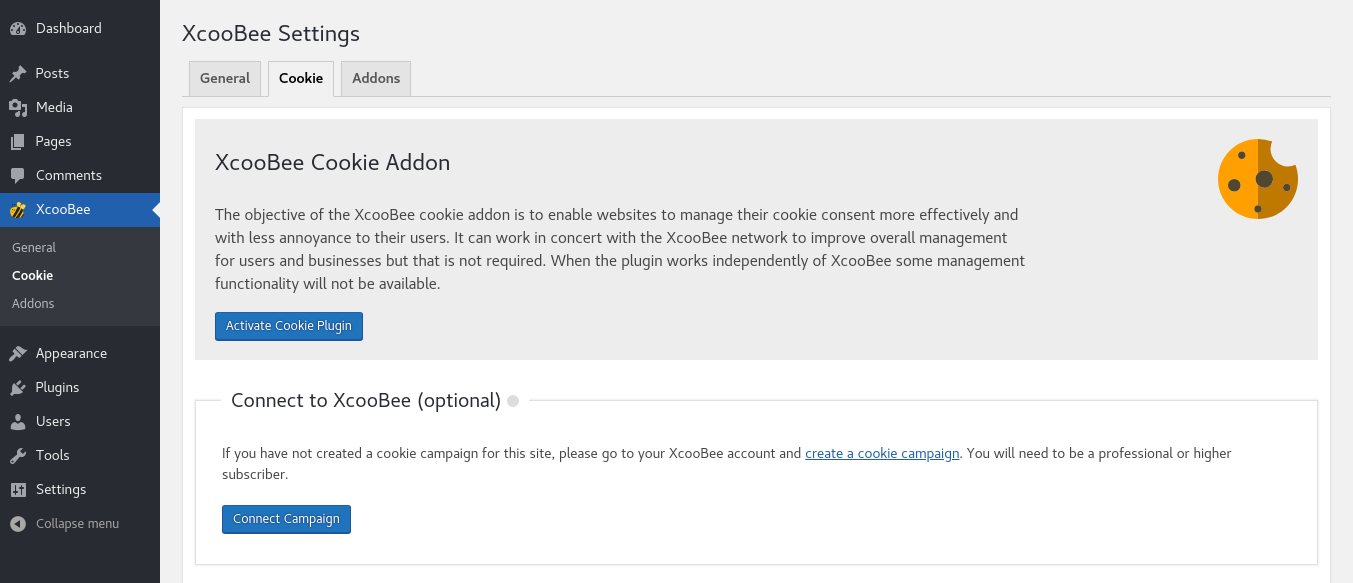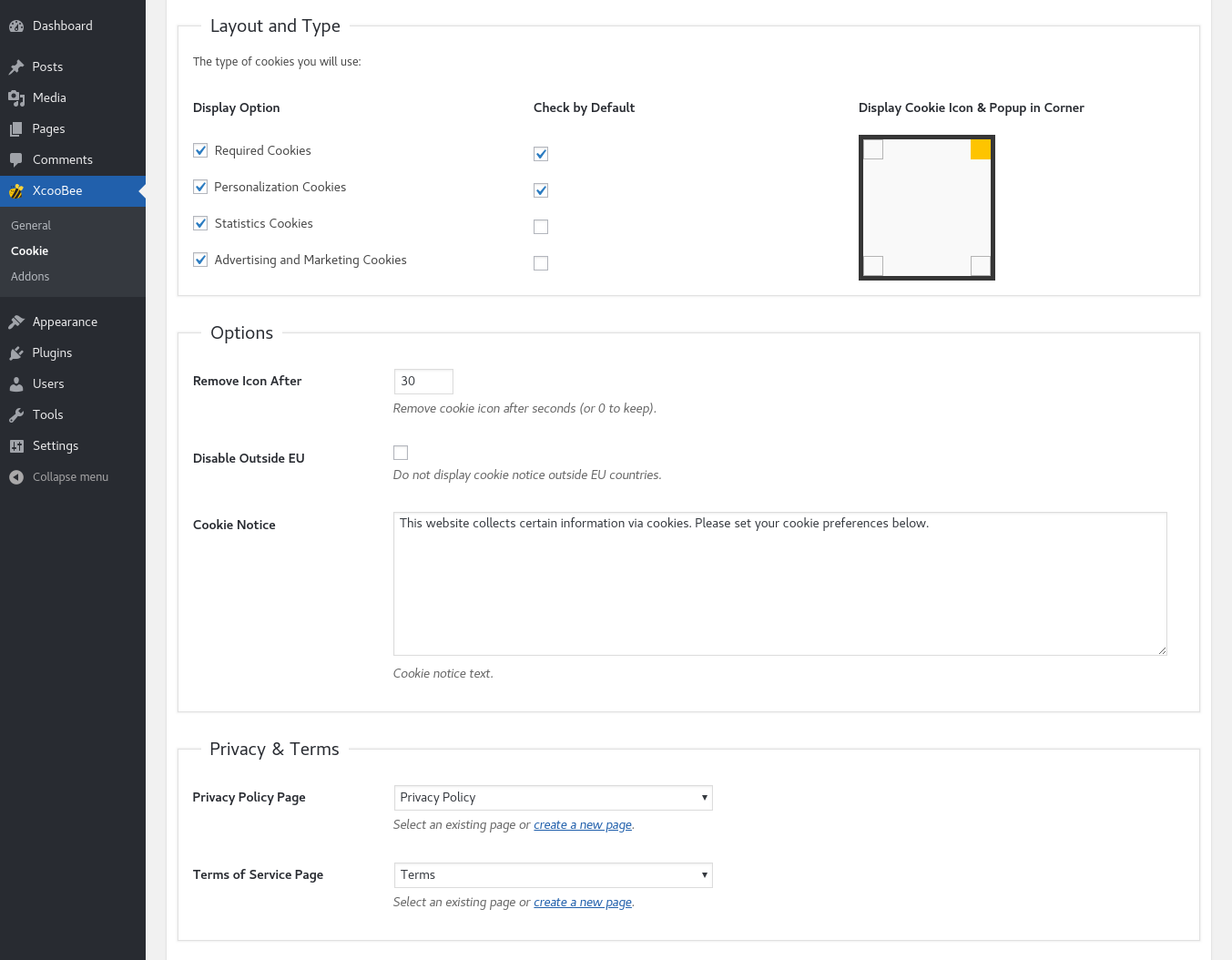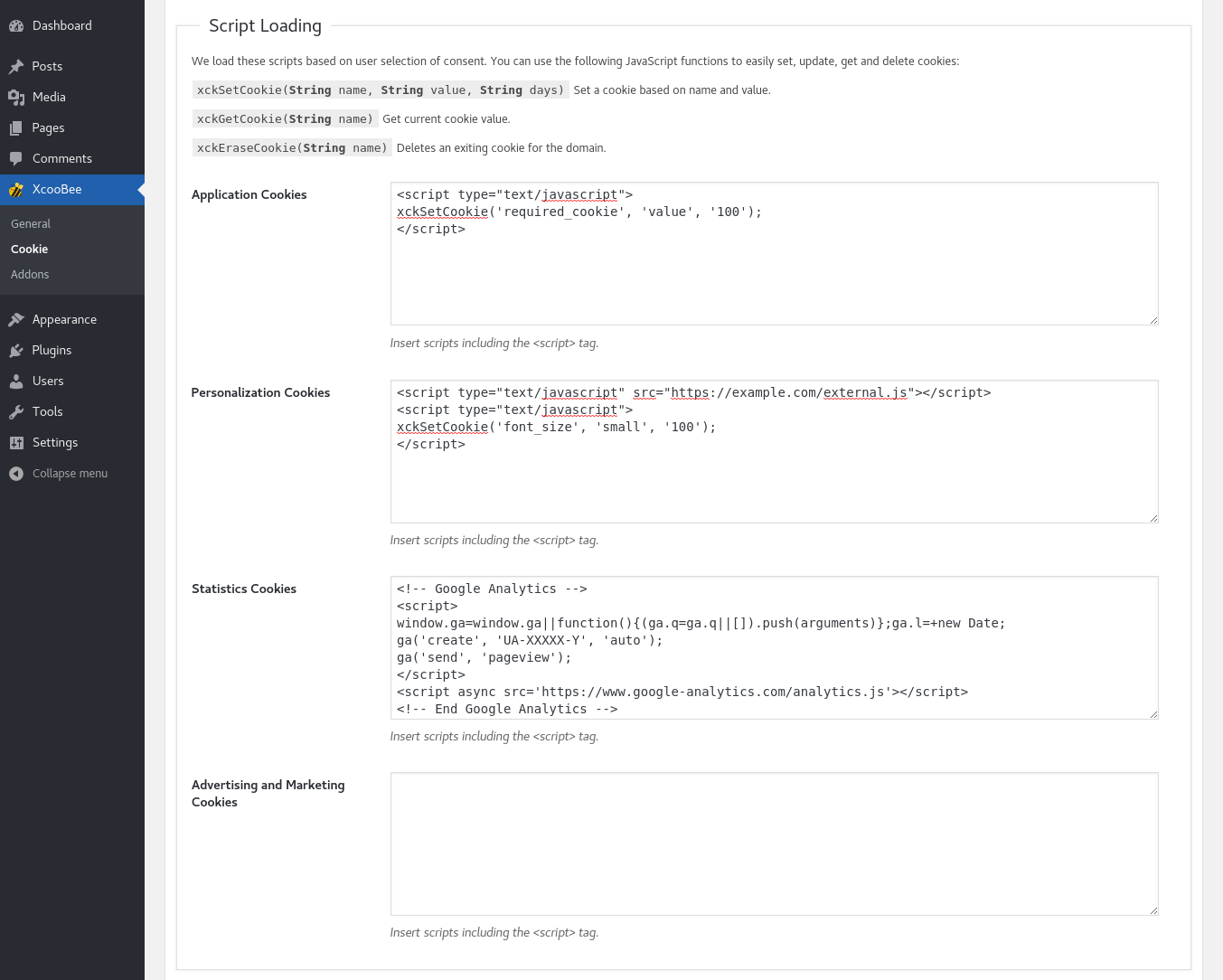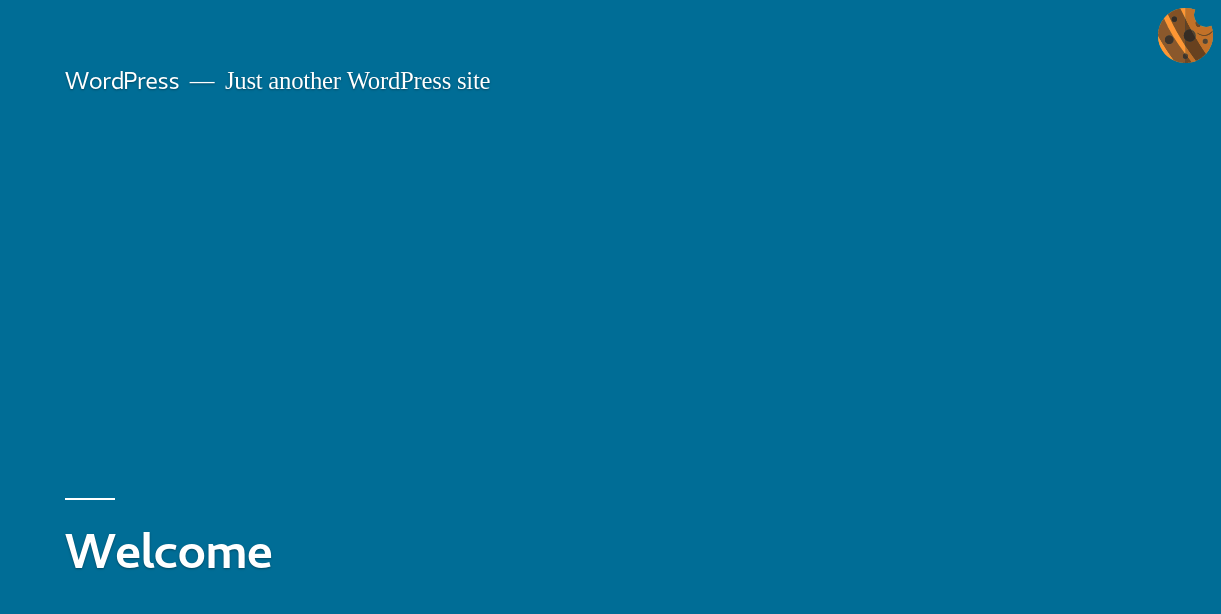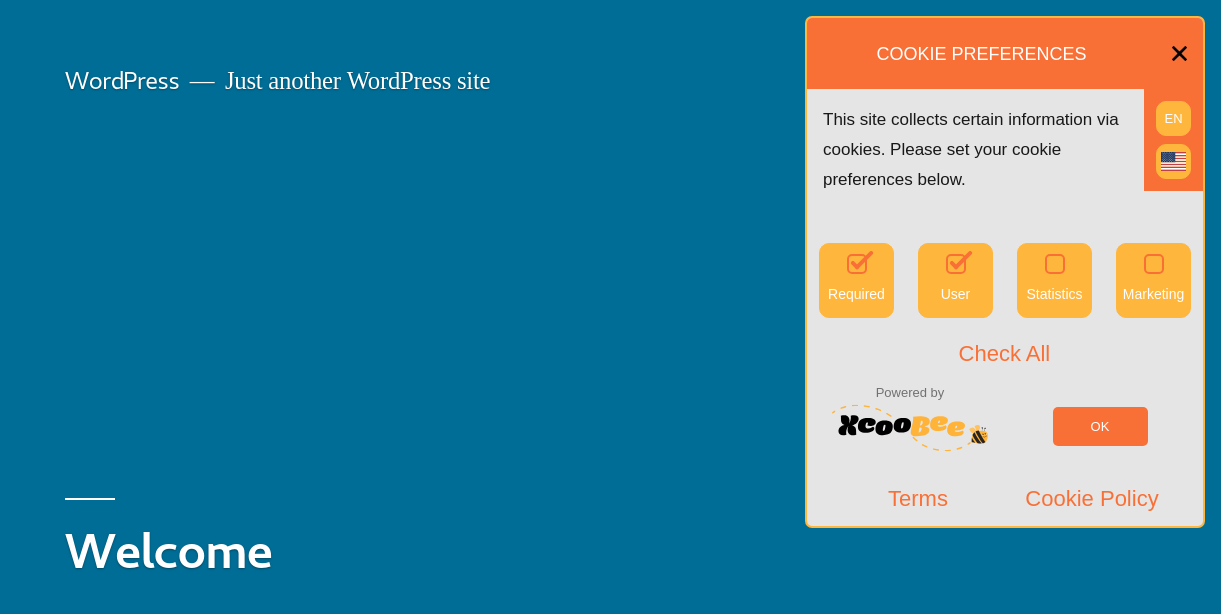XcooBee GDPR Cookie Manager
| 开发者 | xcoobee |
|---|---|
| 更新时间 | 2020年2月27日 04:32 |
| PHP版本: | 4.4.0 及以上 |
| WordPress版本: | 5.3.2 |
| 版权: | GPLv3 |
| 版权网址: | 版权信息 |
详情介绍:
Most current cookie CCPA and GDPR notices for WordPress are just that: Overlays that display information but do not actively manage cookie creation and life-cycles. Your site is still responsible for handling cookies, fingerprinting and Do-Not-Sell consent correctly. In contrast to this, the XcooBee Cookie Plugin is a true cookie-consent and life-cycle manager. It will help you implement the premises of the CCPA advent GDPR (European e-directive) correctly.
In addition, the XcooBee Cookie Plugin makes it easy for other plugins to manage their cookies and scripts correctly by simply setting html based tags for the cookies and scripts they need to have user consent to load. This way you will be compliant and continue to use your plugins.
The XcooBee Cookie Plugin Add-on does most of its work by establishing an integration to the open source Xcoobee Cookie Kit (XCK).
Extensive details on how the XcooBee Cookie Kit operates can be found on our documentation pages.
The objective of the XcooBee Cookie Kit (XCK) and this plug-in is to enable websites to manage their Cookie, Fingerprint and Do-Not-Sell consent more effectively and with less annoyance to their users. The XcooBee Cookie Plugin can work in concert with the XcooBee network to improve overall management for users and businesses but that is not required. A subscription also allows override in the visual style and allows you to add your own company branding. However, the XcooBee Cookie Plugin does work independently of XcooBee network.
With this plugin you can:
- use XcooBee pre-classification of cookies to present simplified and clear details of how you will use cookies
- share your cookie policies
- share your terms of service
- share your privacy policy
- determine cookie setter/unsetter scripts
- obtain and manage fingerprint consent
- allow users to manage consent (remove/add consent)\
- trigger removal scripts when needed
- set timing and position of information display
- display notification in different languages
- display Do-Not-Sell option needed for CCPA
- manage 3rd party scripts such as Google Analytics cookie creation
With subscription to XcooBee you can also:\
- document your consent interactions
- remote manage user consent
- document proper interactions and response time to user requests
- set additional style and company branding
- use crowd cookie intelligence
- auto manage CCPA Do-Not-Sell expiration
- obtain smart consent, pre-negotiated with XcooBee network
- transparently determine whether notification is necessary depending on country of origin
- get user sentiment (their attitude about your site and services)
The XcooBee Cookie Plug-in is an Add-on. It requires the XcooBee For WordPress plugin to work correctly. You will need to install it first.
Tutorial for Programmers and Plugin Developers
[youtube https://youtu.be/gKYNoARNXRo]
安装:
Minimum Requirements
- PHP version 5.6.0 or greater (PHP 7.2 or greater is recommended)
屏幕截图:
常见问题:
Where can I find documentation for XcooBee?
Where can I get support or talk to other users?
If you need any help with XcooBee, please use our contact us page or via the Feedback button in XcooBee application to get in touch with us.
更新日志:
See CHANGELOG file in project