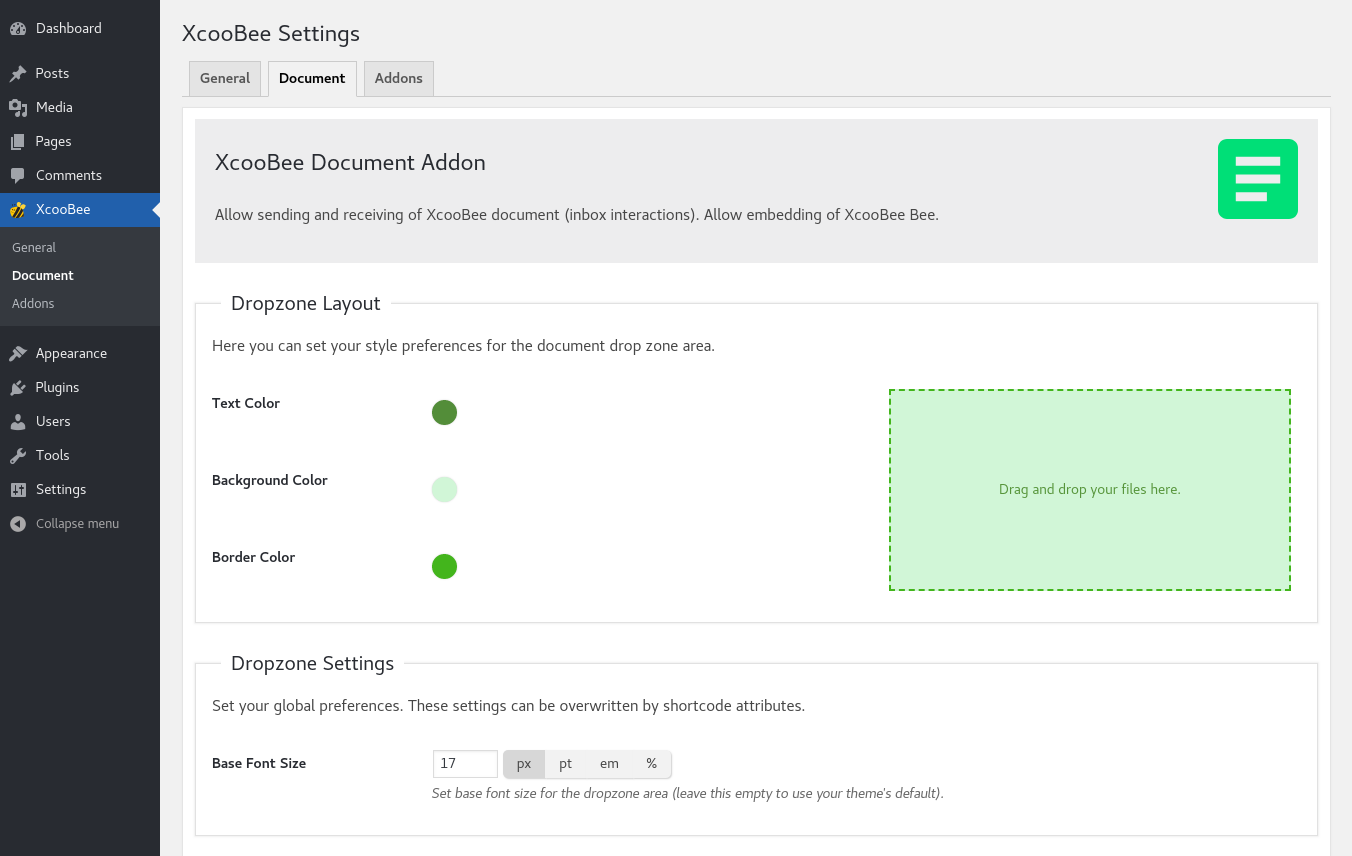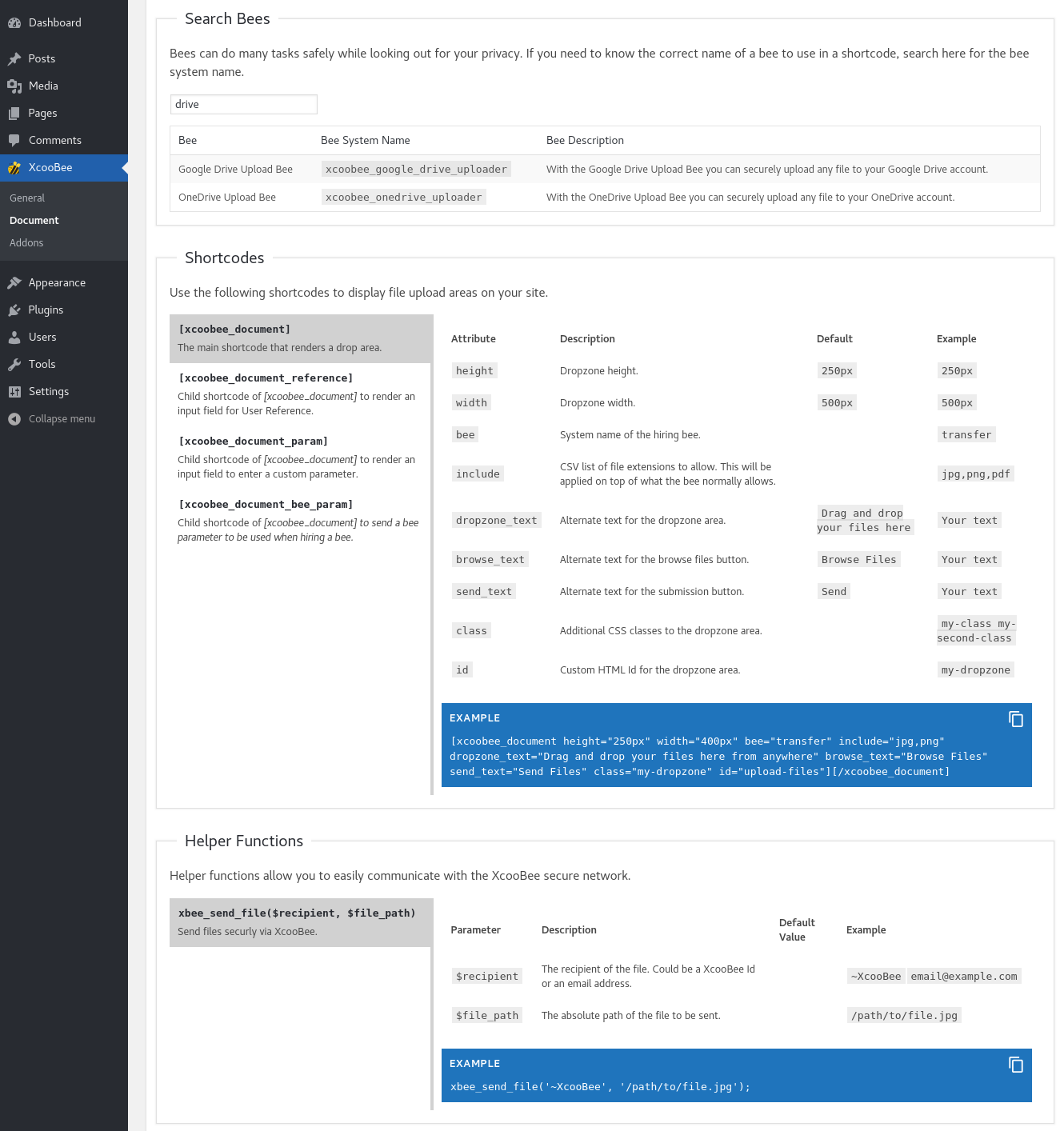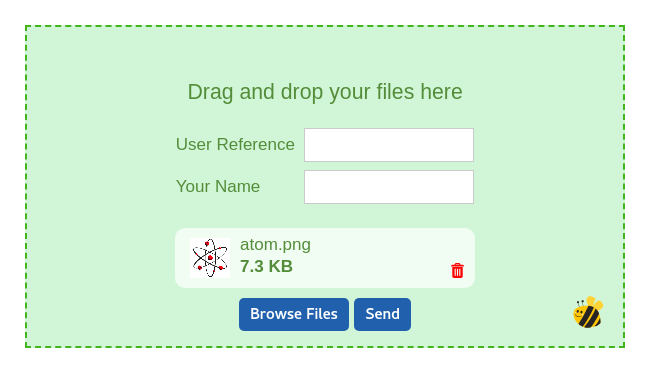XcooBee Document
| 开发者 | xcoobee |
|---|---|
| 更新时间 | 2019年7月2日 05:47 |
| PHP版本: | 4.4.0 及以上 |
| WordPress版本: | 5.2.2 |
| 版权: | GPLv3 |
| 版权网址: | 版权信息 |
详情介绍:
Many times you have the need to accept and send files securely via your website. The standard upload/download pattern is cumbersome and tends to be insecure, especially when your WordPress is co-hosted with many other sites.
Now, add the new Privacy regulations (GDPR or CCPA) to this mix and you are guaranteed to have a headache on your hands.
Whether it is CAD drawings, contracts or job applications, you need an improved mechanism other than an openly accessible web server or email to securely manage the movement of documents.
The XcooBee Document Add-on handles these and many more document exchange scenarios while guaranteeing file delivery, security and proper privacy compliance.
Since the file transfer is using the XcooBee network it guarantees full privacy and security and encryption at every step including the removal of all data traces shortly after documents have been delivered.
More specifically with this plugin you will be able to:
- validate that only the designated type of document is accepted
- accept additional processing data and messages
- handle large file sizes not possible via email
- start a custom workflow on the XcooBee network
- design drop zones on your website to drop off any type of file
- send documents to recipients securely
Through the XcooBee network:
- start workflow with different tasks, such as cleanup, resize, validation, digital signature
- drop of to cloud storage (Google Drive, OneDrive, Dropbox)
- record acceptance, arrival, and receiving times of documents
- get activity history
- set account and transfer limits
The XcooBee Document Plug-in is an Add-on. It requires the XcooBee For WordPress plugin to work correctly. You will need to install it first.
安装:
Minimum Requirements
- PHP version 5.6.0 or greater (PHP 7.2 or greater is recommended)
屏幕截图:
常见问题:
Where can I find documentation for XcooBee?
Where can I get support or talk to other users?
If you need any help with XcooBee, please use our contact us page or via the Feedback button in XcooBee application to get in touch with us.
更新日志:
See CHANGELOG file in project