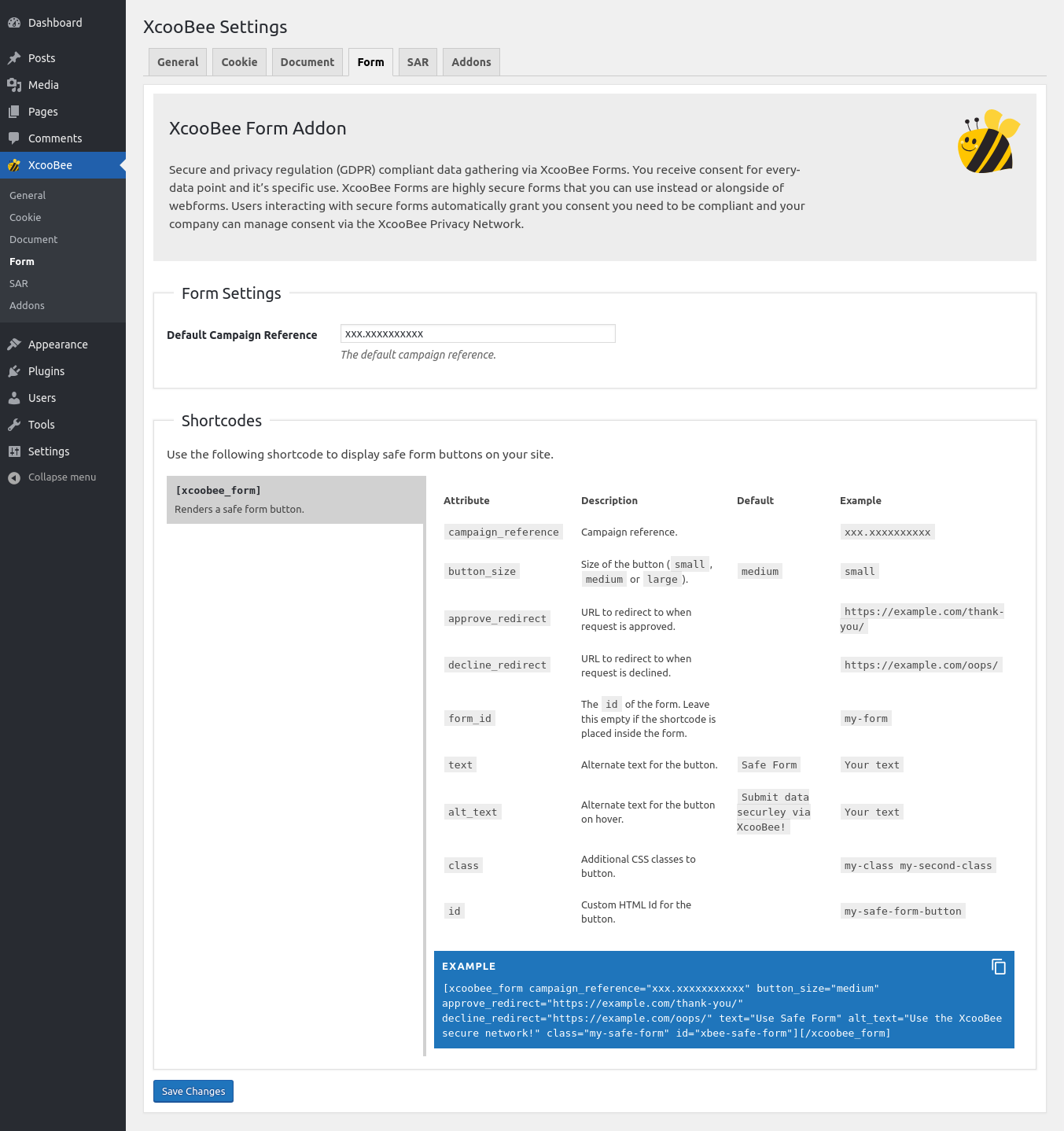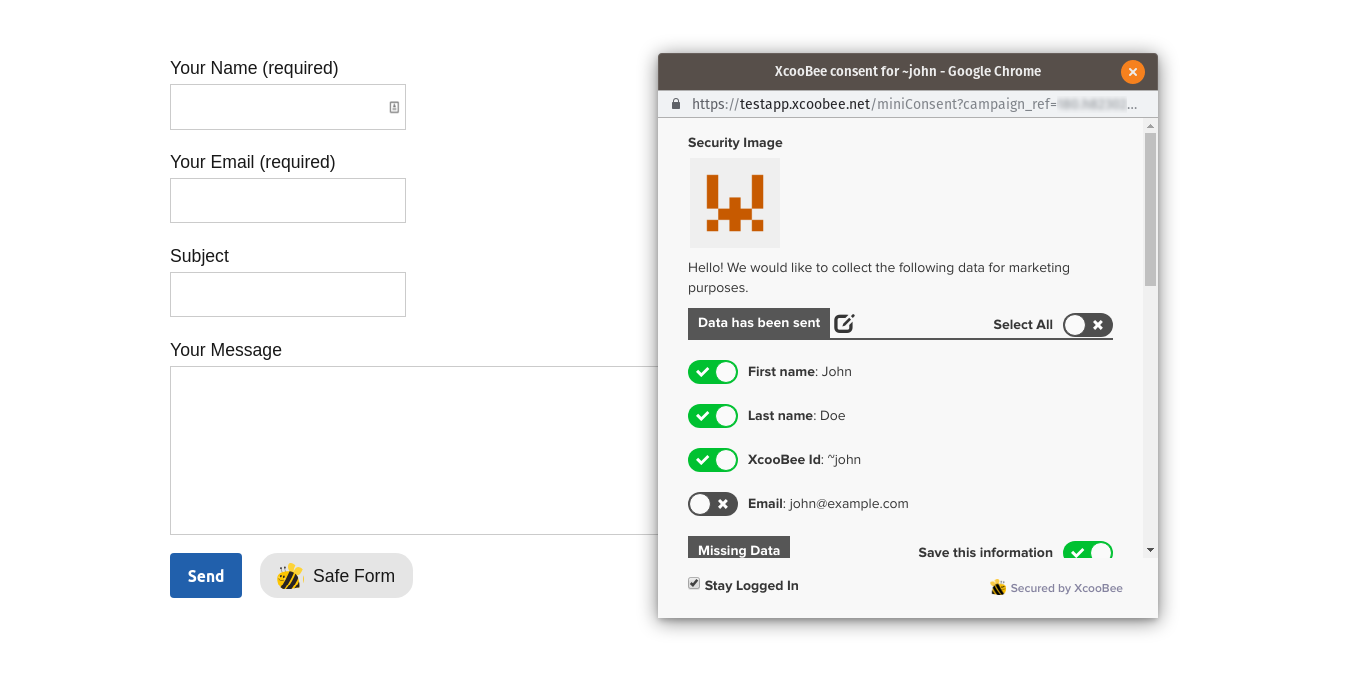XcooBee Form
| 开发者 | xcoobee |
|---|---|
| 更新时间 | 2019年7月29日 04:37 |
| PHP版本: | 4.4.0 及以上 |
| WordPress版本: | 5.2.2 |
| 版权: | GPLv3 |
| 版权网址: | 版权信息 |
详情介绍:
Since the inception of the GDPR and CCPA website owners have had the same problem. How do we ask our users for their data in a privacy compliant way and how do we manage this data and their consent over life?
The answer to this is the XcooBee Form plugin for Data Consent. It allows you to ask for data and record consent automatically. You receive consent for every data point and its specific use.
XcooBee Forms are highly secure forms that you can use instead of or alongside your regular WordPress forms. Users interacting with secure forms also give you specific consent you need to be compliant and you or your company can manage consent via the XcooBee Privacy Network.
It is that simple.
安装:
Minimum Requirements
- PHP version 5.6.0 or greater (PHP 7.2 or greater is recommended)
屏幕截图:
常见问题:
Where can I find documentation for XcooBee?
Where can I get support or talk to other users?
If you need any help with XcooBee, please use our contact us page or via the Feedback button in XcooBee application to get in touch with us.
更新日志:
See CHANGELOG file in project