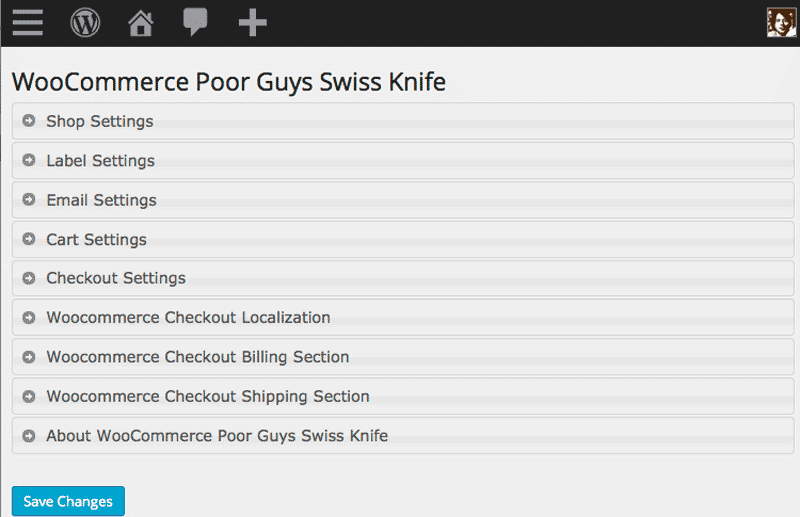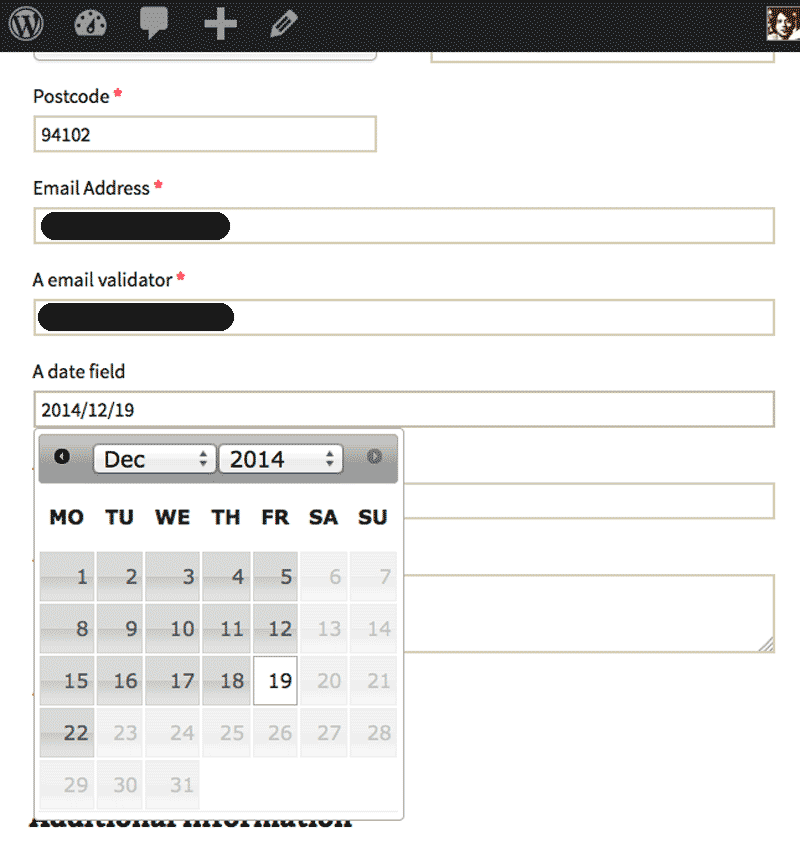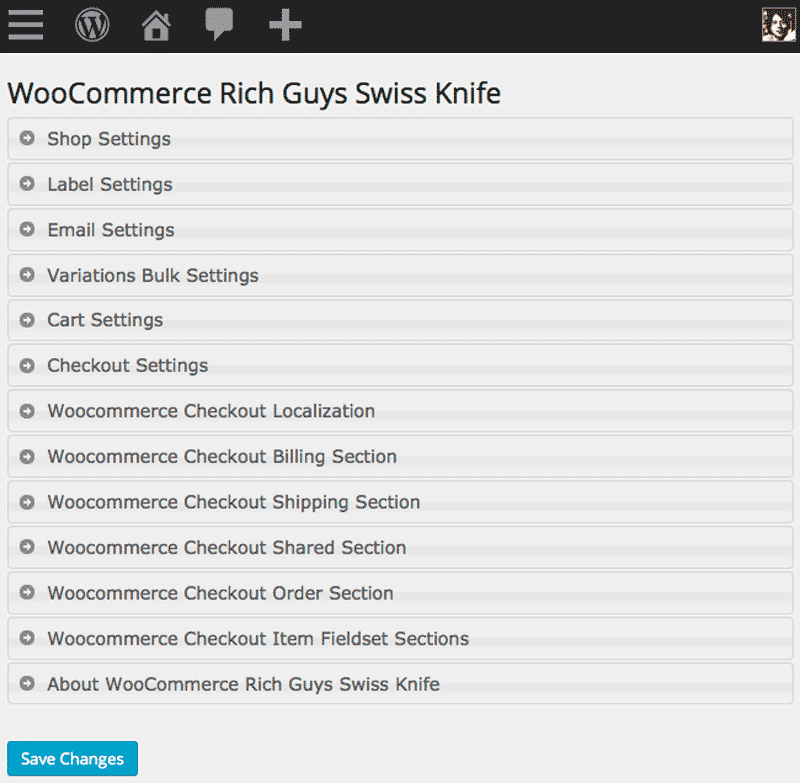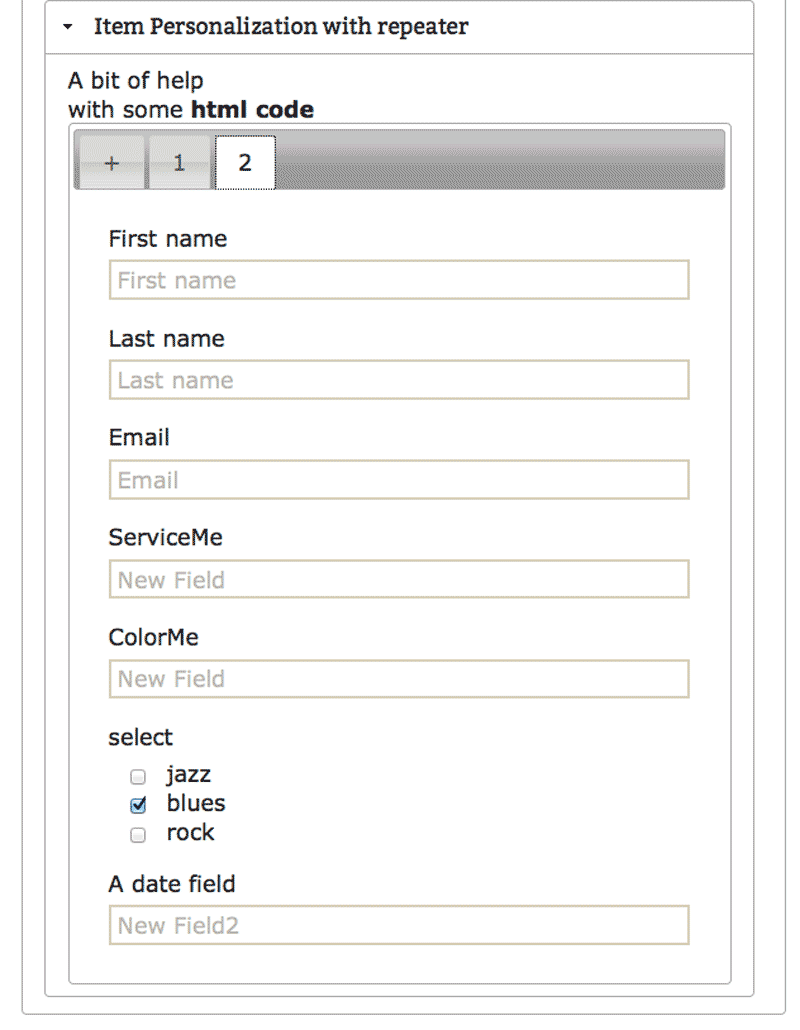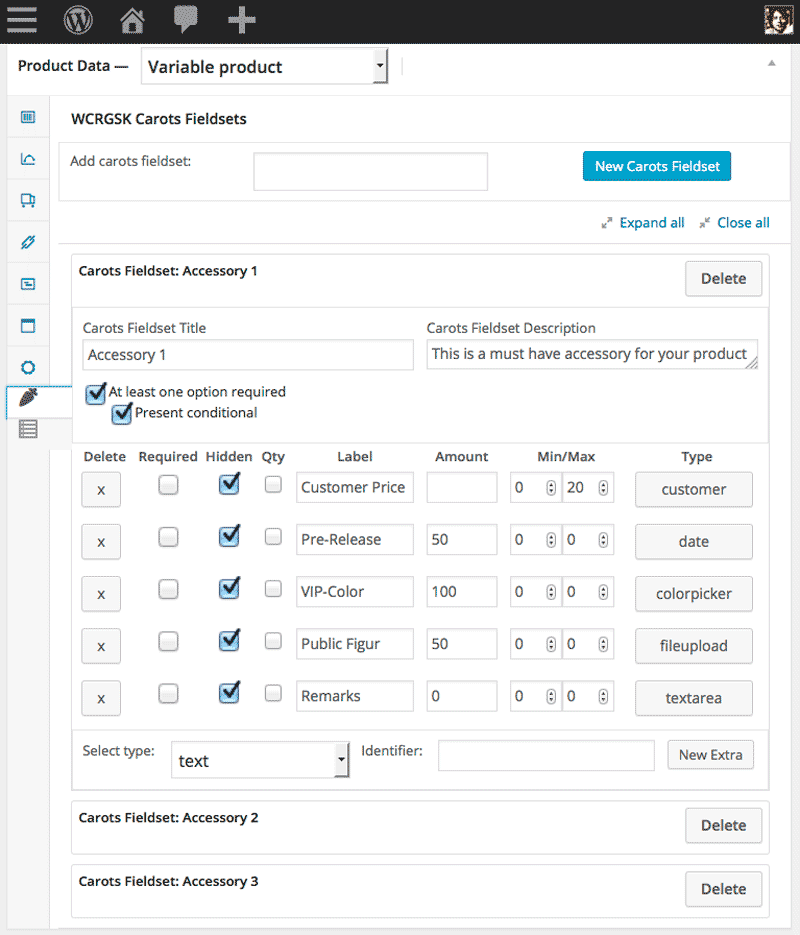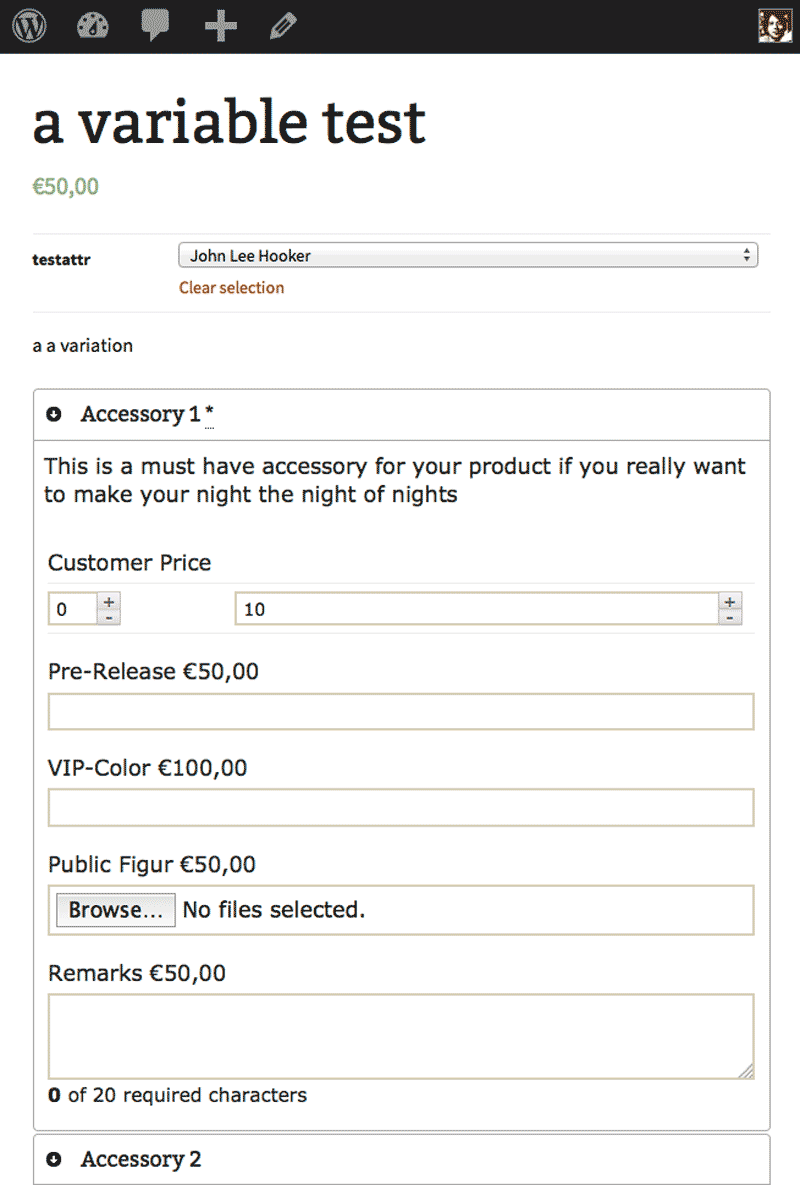WooCommerce Poor Guys Swiss Knife
| 开发者 | ulih |
|---|---|
| 更新时间 | 2015年2月9日 09:25 |
| 捐献地址: | 去捐款 |
| PHP版本: | Wordpress 3.1 and WooCommerce 2.0 及以上 |
| WordPress版本: | 4.0 |
| 版权: | GPLv2 or later |
| 版权网址: | 版权信息 |
标签
下载
详情介绍:
- WooCommerce Checkout form customization (works also for billing and shipping fields on the customer's "My Account" page)
- Drag and Drop for all Checkout form fields to order all fields (WooCommerce built-in fields and your custom fields)
- Support for all input types and data (select, checkbox, radio, text, textarea, date picker, time picker, number ranges, password, email) without restrictions
- Full i18n support to allow localization and translation of all labels, placeholders
- Remove WooCommerce built-in fields
- Manage required state for all fields
- Handle minimum and maximum calendar offset for date fields
- Separate built-in billing and shipping fields from your own custom fields adding a custom title
- Manage built-in and custom field alignment and span for each field (left, right, full)
- Add second email validator field for built-in email field
- Add second validator field to custom input fields for passwords, custom email fields, etc.
- Hide captured data in emails and receipts on a per field basis
- Load values and options into inputs and selects via custom javascript
- Restrict payment gateways on a per product basis loading the most restrictive set of gateways if customer cart holds more than one product
- Configure and handle behaviour of vital built-in fields for enabled countries (checkout form reconfigures dynamically when customer switches billing or shipping country and this allows you to handle labels and placeholders for enabled countries)
- Set labels for shop buttons (Add to Cart, Read more, On Sale, Select options, tax, etc.)
- Manage available payment gateways on a per product basis with intelligent filter to show the most restrictive combination when a customer has more than one product in his cart
- Add one cc and one bcc email to all emails send by WooCommerce
- Price labels including labels for free price and free sales price on a per product basis
- Extend all price labels appending or prefixing your text on a per product basis
- Set required minimum / allowed maximum and incremental steps globally for all products based on product type
- Aggregate required minimum / allowed maximum based on item quantities
- Set minimum, maximum and incremental steps on a per product basis
- Switch off quantity input for product types
- Add empty cart button with/without confirmation
- Priceable product extras which show up on the product page before adding products to cart
- Additional customer/party members
- Repeater sections for item personalization to allow customers to provide several data sets for cart items
- Automatic user registration for additional users/members notified for a product item
- Add as many item personalizations form sections as you want
- Checkout personalization on a per product and variation basis
- Min/Max/Step quantity settings and backorder support for variations
- Product filters based on categories and/or attributes for shop page
- Attach another general form section to checkout form apart from billing, shipping and comment section
- Manage order comments section (add fields, manage title, label and placeholder for comment textarea or hide section)
- Variation bulk manager to apply configurations to variations based on filters
- Add Variation description
- Html injects (Add whatever you want in between your checkout form fields)
- Color picker field
- Acceptable terms and conditions on per product basis in checkout form
- File uploads for checkout form sections and on a per product basis
- Advanced quantity and backorder management for products and variations
- Filter products to be displayed on main shop page
- Advanced email management to add more email recipients for specific contexts like new order, processing order, out of stock, backorder, etc.
- Set minimum amount and maximum amount needed or necessary to checkout a cart
- Priceable product extras which show up on the product page before adding products to cart
- Customizable product notifications for suppliers and others, product stock notifications for suppliers and third parties
- Manage price labels on per product basis
- WooCommerce 2.2 compatibility
- input pattern attribute support with fallback for Safari browser
- Add one CC and/or BCC email recipient to all WooCommerce emails
- Global minimum and maximum for item quantities
- Year and month dropdown selection for calendars
- Improved min/max/step settings with support for 0 for quantity inputs in all contexts
- Stylable representation of captured data
- Priceable product extras with WooCommerce Rich and WooCommerce Extra Guys Swiss Knife
- Notification emails on a per product level with WooCommerce Rich Guys Swiss Knife
- Dataset repeater sections with WooCommerce Rich Guys Swiss Knife to capture several datasets (students, party members, etc.) in the context of a product item in the customer cart
- Tax exempt support with WooCommerce Rich Guys Swiss Knife
- Anticipation payments
安装:
- WordPress 3.1 or greater (may work on versions below but not tested)
- PHP version 5.2.4 or greater
- WooCommerce 2.0 or greater
- Download
- Upload to your '/wp-contents/plugins/' directory.
- Activate the plugin through the 'Plugins' menu in WordPress.
- Download the plugin file to your computer, unzip preserving directory names and structure
- Using an FTP program, or your hosting control panel, upload the unzipped plugin folder to your WordPress installation's wp-content/plugins/ directory.
- Activate the plugin from the Plugins menu within the WordPress admin.
- Item personalization during checkout
- Custom fields on a per product and per variation basis using Item personalization options
- Bulk operations for variations
- Variation Extender which allows to attach virtual variations meaningful to customers and to map these variations back to a more reduced set of internal variations. This allows you to overcome the resource (runtime) and management limits that most e-commerce stores show in the context of variable products.
- File upload (single and multiple)
- Html inject for checkout form
- Color picker support for fields
- Advanced (conditional) quantity input and backorder management for products and variations
- Advanced email handling: More than one cc and bcc email; specify contexts in which to use cc and bcc emails
- Product extras
- All field types and file upload, color picker, html inject and terms
- Customer price
- Extra quantity input and possibility to bind extra to product quantity
- Shows up before customers add a product to the cart
- Optional/Conditional presentation
- Extras are grouped into extra packages and you can attach as many extra packages to a product or product variation as you want.
屏幕截图:
常见问题:
Can I translate all labels and placeholders
Yes, WCPGSK allows you to translate all labels and placeholders
After installation labels and placeholder do not show up. What can I do?
Please save the WooCommerce Poor Guys Swiss Knife Settings page (WooCommerce -> WooCommerce Poor Guys Swiss Knife) at least once. (Starting with version 1.6.2 it's not necessary anymore to save the WooCommerce Poor Guys Swiss Knife settings after installation and first activation.)
What field types does WooCommerce Poor Guys Swiss Knife support
With WooCommerce Poor Guys Swiss Knife you can support:
- Fields of type text with the sub-types via validation of: email, password
- Textarea
- Date
- Time
- Number (as simple numeric input or ranges)
- Select (with subtypes of checkboxes, radio buttons or single or multiple select boxes)
Does Poor Guys Swiss Knife limit options for selects or other custom fields
Not in any way. You can add as many options as you like. You can also add as many custom fields as you like.
There's only select available, how can I create checkboxes and radio buttons
Checkboxes, radio buttons and selects are in fact all selections and you can define the presentation of a select field as dropdown or multiple selection box, as checkboxes or radio buttons. You only have to keep in mind the logic. Radio Buttons and dropdown selects are for single and exclusive selections, whereas a multiple choice selection box and checkboxes allow multiple selections. You can configure this in the settings of your select custom field.
Can I deactivate the plugin without problems
Yes, you can. WooCommerce Poor Guys Swiss Knife does not alter in any way your WooCommerce installation. It uses hooks and filters to interact with WooCommerce. If you uninstall the plugin after deactivation, you will lose all your customizations but WooCommerce Poor Guys Swiss Knife will not delete any data captured via customized checkout forms, only the configuration.
Can I display all the data captured
Yes, you can configure your added checkout form fields to show up in the administration within the order. The data is displayed on order receipts and emails as well. If you add item customization forms using WooCommerce Rich Guys Swiss Knife your data will show up in your order inside the administration as well.
My custom field data does not show up in emails and receipts. How can I fix this?
You have to reconfigure what was formerly "Show in order". From version 1.5.0 onwards you have to hide the data. This is easier as the user and you expects his data to be visible by default.
Can I reconfigure the WooCommerce standard fields?
Yes, you can change the required status, label and placeholders or even remove the built-in WooCommerce fields, but please test your changes. Especially the email, country and postcode fields can be vital for the correct functioning of your WooCommerce instance.
Incompatible plugins, are there?
Yes, WooCommerce Checkout Manager is reported to be incompatible. If you run this plugin, you should not activate WooCommerce Poor Guys Swiss Knife. Up to now, no other incompatibilities have been reported.
There are few language translations, does this mean that I'm not able to run customizations in my language?
Not at all. Labels, fields, everything you configure are available for translation via WPML or by your own means. If you use WPML please register your newly configured strings by activating "auto-register strings" under String Translation settings in WPML. Once registered you should deactivate this option as it consumes a lot of resources.
I've configured a number for the items to be displayed on the shop page, but it doesn't work. What's wrong?
Plugins like Jetpack preconfigure the main query in the context of "infinite scroll" function for example. That's not a bug, your template should display your products using "infinite scroll".
更新日志:
- Compatibility: Disable email validation for logged-in customers
- Bugfix: Fix problem with price label and stock management
- Enhancement: Alternative timepicker presentation
- Enhancement: Set alternative placeholder image (url) for products
- Enhancement: Add to cart button label on per product basis
- Enhancement: Add custom css classes to custom fields
- Enhancement: Manage default state for account creation checkbox on checkout form
- Improve integration with WooCommerce Rich Guys 2.2+
- Bugfix: Fixes for quantity notifications
- Enhancement: Notify available on backorder on shop page if desired
- Enhancement: Support for negative date offsets for custom date fields
- Enhancement: Show custom billing and shipping fields on my-account page (no need to enter edit mode)
- Enhancement: Allow empty header for content under description and additional tab
- Bugfix: Allow 0 for global date offset for custom date fields
- Bugfix: A required email validator caused an error when editing the billing address on the "My Account" page
- Enhancement: Override "On Sale" label on per product basis
- Enhancement: Extend product price on per product basis
- Enhancement: Set free labels (for regular price and on sale price) on per product basis
- Compatibility: Make some filter functions saver to avoid errors with other third party plugins
- Revision: More consistent behavior for custom number fields
- Bugfix: Include css file that was not commited correctly in the last update
- Bugfix: Fix problem for quantity management and Add to cart when is_sold_individually is true
- Service release for WooCommerce Rich Guys Swiss Knife 2.0
- Bugfix: If only one country enabled soft fix if country is removed by administration to avoid WooCommerce error for states/regions
- Enhancement: Data storage restriction for billing and shipping custom fields, restrict to user or add to order as well
- Enhancement: Customer data displayed in edit mode on "My account page" includes custom field data
- Bug fix for number input fields affected by the last fix.
- Bug fix for text input attribute pattern. Don't place if empty.
- Service release for WooCommerce 2.2: additional fix for order meta storage
- Service release for WooCommerce 2.2 fixing coupon link on checkout page
- Minor bugfix: Show WooCommerce default label text if WCPGSK configuration for label is empty
- Enhancement: Additional label settings
- Service release for WooCommerce 2.2 fixing order meta storage
- Service release for WooCommerce 2.2 fixing front end load issue
- Bugfix: Remove javascript alert when adding new custom fields
- Bugfix: Fix date selection for WCPGSK default dateformat yyyy/mm/dd for custom date fields
- Bugfix/Enhancement: Better behaviour for the WCPGSK validation modal window on the checkout form
- Enhancement: Add filter to allow local load of jquery-ui.css
- Enhancement: Add client side pattern attribute support for custom text input fields
- Enhancement: Add pattern attribute support for Safari to mimic client side browser validation of other browsers
- Minor changes
- Enhancement: Structured presentation of captured data in order-received page and email
- Enhancement: Add one CC and/or BCC email to all emails send out by WooCommerce
- Enhancement: Add empty cart button to cart
- Enhancement: Better handling of min/max/step allowing 0 quantity in cart in all contexts.
- Bugfix: Calendar dropdown for year selection works now as expected.
- Bugfix: Invalid template function call in WC versions below 2.1 fixed
- Enhancement: Year and month dropdown that respects calendar restrictions for date picker fields.
- Enhancement: Aggregate minimum and maximum cart settings
- Bugfix: Less restrictive setting for field names
- Minor fixes and cleanups
- Bugfix: Fix installation error.
- Enhancements: Additional WooCommerce filters support for labels, loops
- Cleanups: Remove unsupported settings for grouped product type
- Minor bugfix: Correct erroneous comments help text in Checkout Localization
- Fix script problems caused by missing jquery library (sorry for that)
- Improve date field handling by adding configuration options to exclude days of week, weekends and holidays
- Improve single checkbox handling by avoiding unwanted checkbox checked on first (single) checkbox
- Better load of javascript code
- Fix storage problem of user javascript code
- Fix product editor error when "Enable Payment Gateways Configuration" is enabled under "Shop Settings"
- Fix problem for select fields with presentation select and option multiple enabled. Now data is captured and stored correctly.
- Fix obsolete warning for wcpgsk_session as reported by one user
- Add support for basic date formats
- Add validation for max and min dates (if value is date and not integer)
- Enable special handling for empty line when converting to radio buttons and checkboxes from select, which allows to have all resulting radios and checkboxes unchecked
- Allow fixed date range for date fields
- Fix support for empty labels and placeholders for core billing and shipping fields (partially as switching of country will load country specific defaults and layout (address, post-code, town) into the checkout form. This may be addressed in a future update.)
- Fix sold individually problem which was not respecting the product configuration when applying the type configuration
- Fix quantity input for grouped products allowing to set individual products to 0
- Add support for custom checkout script (via file and via database)
- Second maintenance release for WooCommerce 2.1+
- Implement configuration localization for address, postcode, state and city fields
- Fix and improve button label handling for WooCommerce 2.1+
- Fix problems with quantity inputs for WC 2.1+ installations
- Fix problems with asterisks and labels for fields that support localization
- Brazilian Portuguese Translation
- Maintenance release for WooCommerce 2.1.0+
- Fix problems for Payment Gateways Configuration for WC 2.1+ installations
- Fix problems for WooCommerce Messages and Errors with WC 2.1+ installations
- Fix problems with quantity inputs for WC 2.1+ installations
- Maintain backward compatibility for WC < 2.1 installations
- Fix validation support for custom fields
- Add basic reflection of configuration settings for label and description (placeholder) for default Billing and Shipping fields to Wordpress User Profiles
- Fix display problem for default WooCommerce fields after initial plugin activation which required to save the settings of WooCommerce Poor Guys Swiss Knife at least once
- Fix quantity input for individual products grouped together to display on a grouped product page
- Fix problem with required setting for default woocommerce fields that are not required
- Added global incremental step setting to existing min and max settings
- Added Min/Max/Step configuration on a per product basis
- Quantity input can be converted to select for individual products (simple or variable) based on the settings for min/max/step of the product
- Add configuration tab to simple and variable products for min/max and incremental steps for quantities
- Usage of internal woocommerce 2.0 session object instead of helper class
- Prevent warning message depending on php configurations by checking object first and recreating it if necessary.
- Additional fix for "Edit my address" for removed standard WooCommerce fields which still triggered required validation in nearly all cirumstances.
- Fake valid postcode for US, UK, CH to bypass the woocommerce validation for zip/postcode if country is set but zip/postcode marked for remove
- Allow for empty billing and shipping address
- Fix a problem for repeater fields when original field has required attribute. Required for repeater fields collides with WooCommerce as the repeater field validates but is not present in the field range as we add it as a "virtual" field only present during checkout with our own validation
- Add WooCommerce Version check to assure 2.0+ versions of WooCommerce
- Enhancements for billing and shipping forms for logged-in customers which edit their addresses via "Edit my address". Fields presented respect now most of the settings for checkout forms.
- Remove/hide fields according to configuration for logged-in customers who wish to edit their billing or shipping address
- Min and Max input for items in cart and individual item quantities can now be turned off setting 0 or nothing in the administration. All Min and Max values will default to 0
- Allow to set title for additional billing and shipping data for order receipts and emails
- Display data for custom field data of sub-type password as a series of * in order receipts, emails and validation on submit
- Minor code revisions as result of running unit tests on both WooCommerce Poor Guys Swiss Knife and WooCommerce Rich Guys Swiss Knife
- Fix compatitibility problem of ajax add to cart when WooCommerce Rich Guys Swiss Knife is active
- Switched behaviour "Show in Order" to "Hide in Emails/Receipts" as this is more compliant with user interface expectations. This makes it necessary to reconfigure your custom fields, but only if you do not want to show a custom field, sorry.
- Compatibility tests to prepare launch of WooCommerce Rich Guys Swiss Knife
- Fix another error on activation
- Fix activation error
- Password input type support
- Email input type with validation field if desired
- Additional validation repeater field for fields of type text, password, number, email, etc.
- Minor bug fixes
- Add captured data in the context of shipping and billing to order receipt and email as this was missing, sorry
- Minor bug fixes
- Language .mo and .po files for Spanish and German
- Default language .pot file for collaborators who want to help translate WooCommerce Poor Guys Swiss Knife
- Fix compatibility problem with WooCommerce Rich Guys Swiss Knife