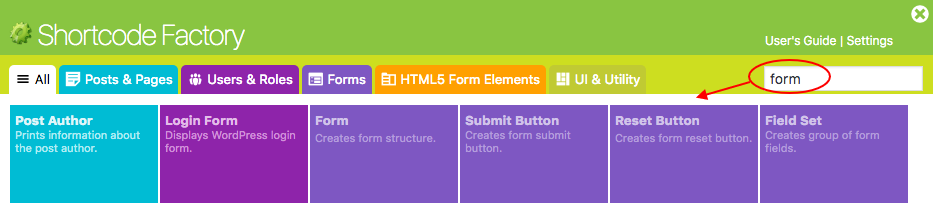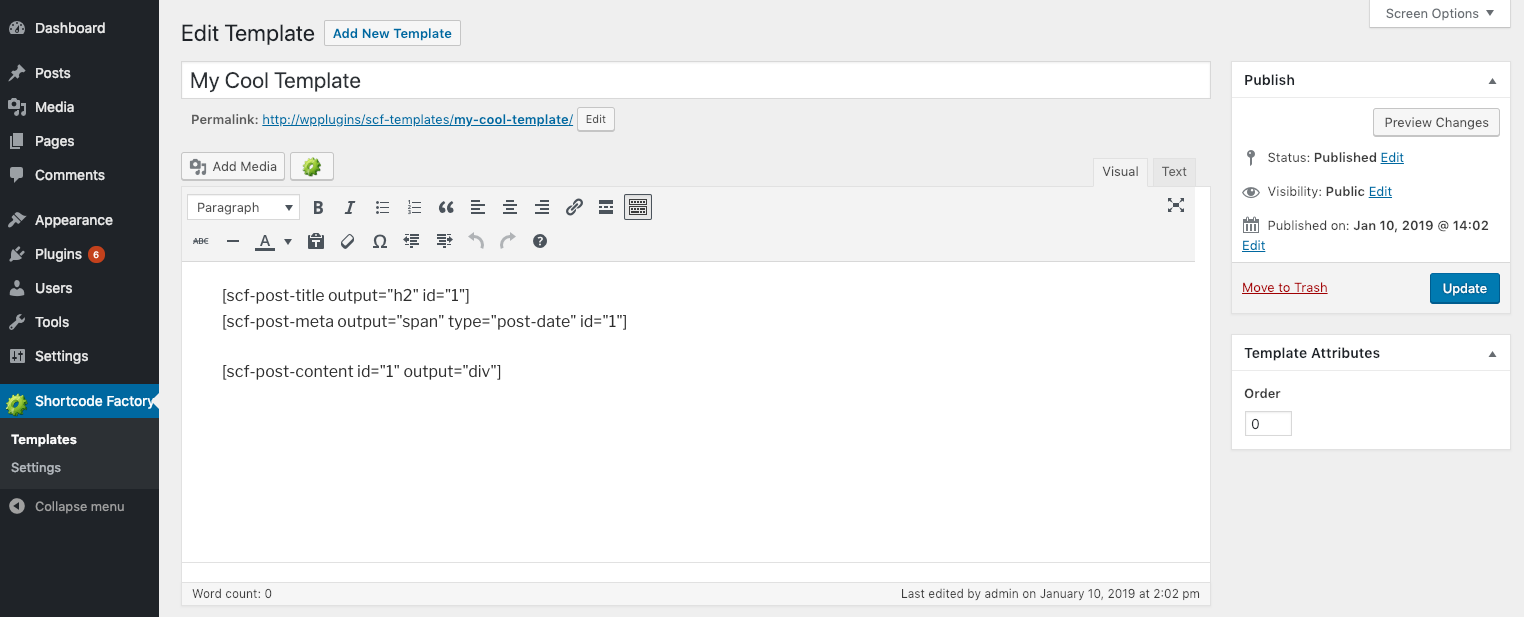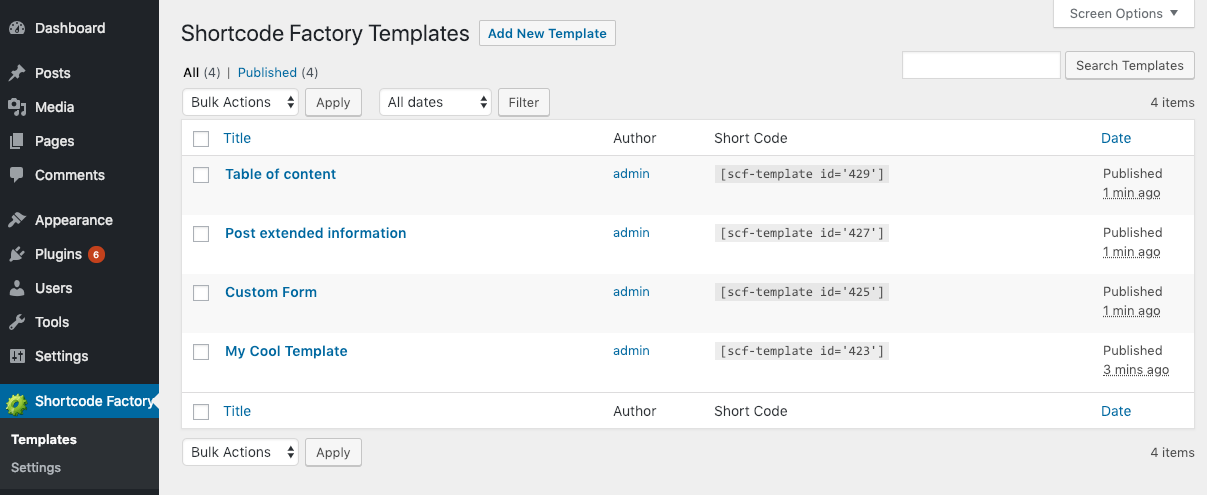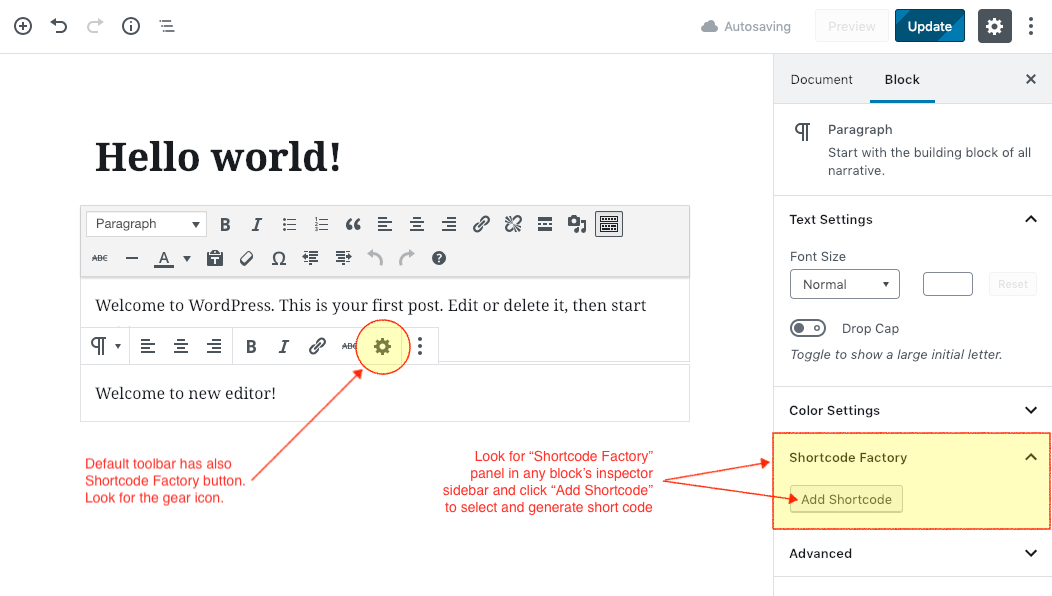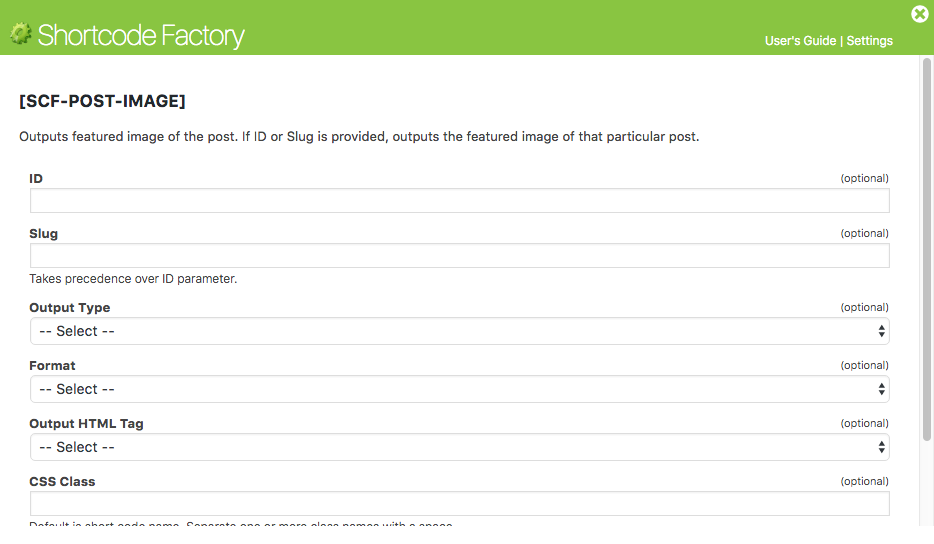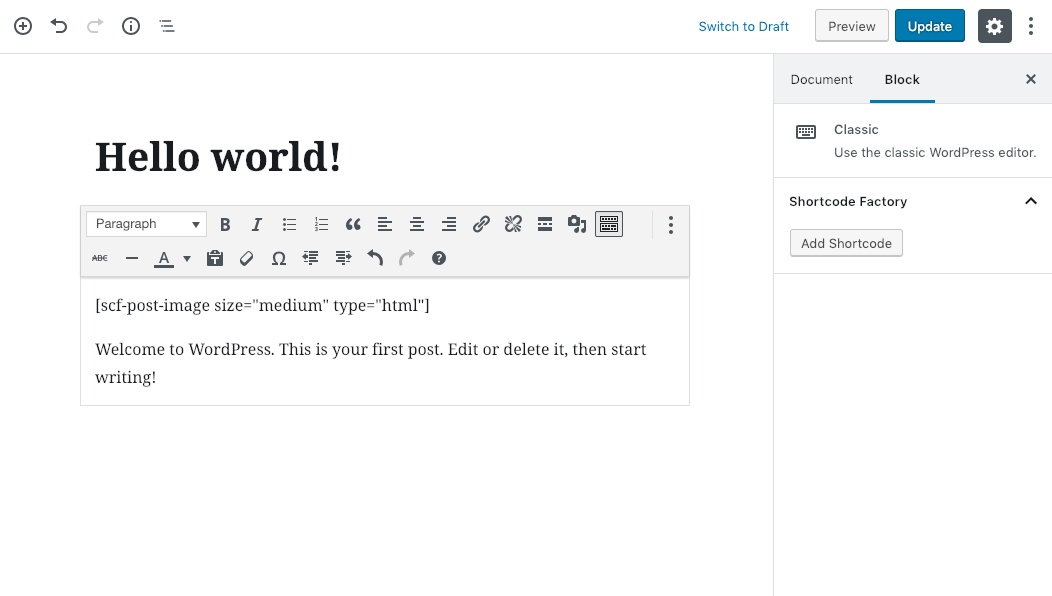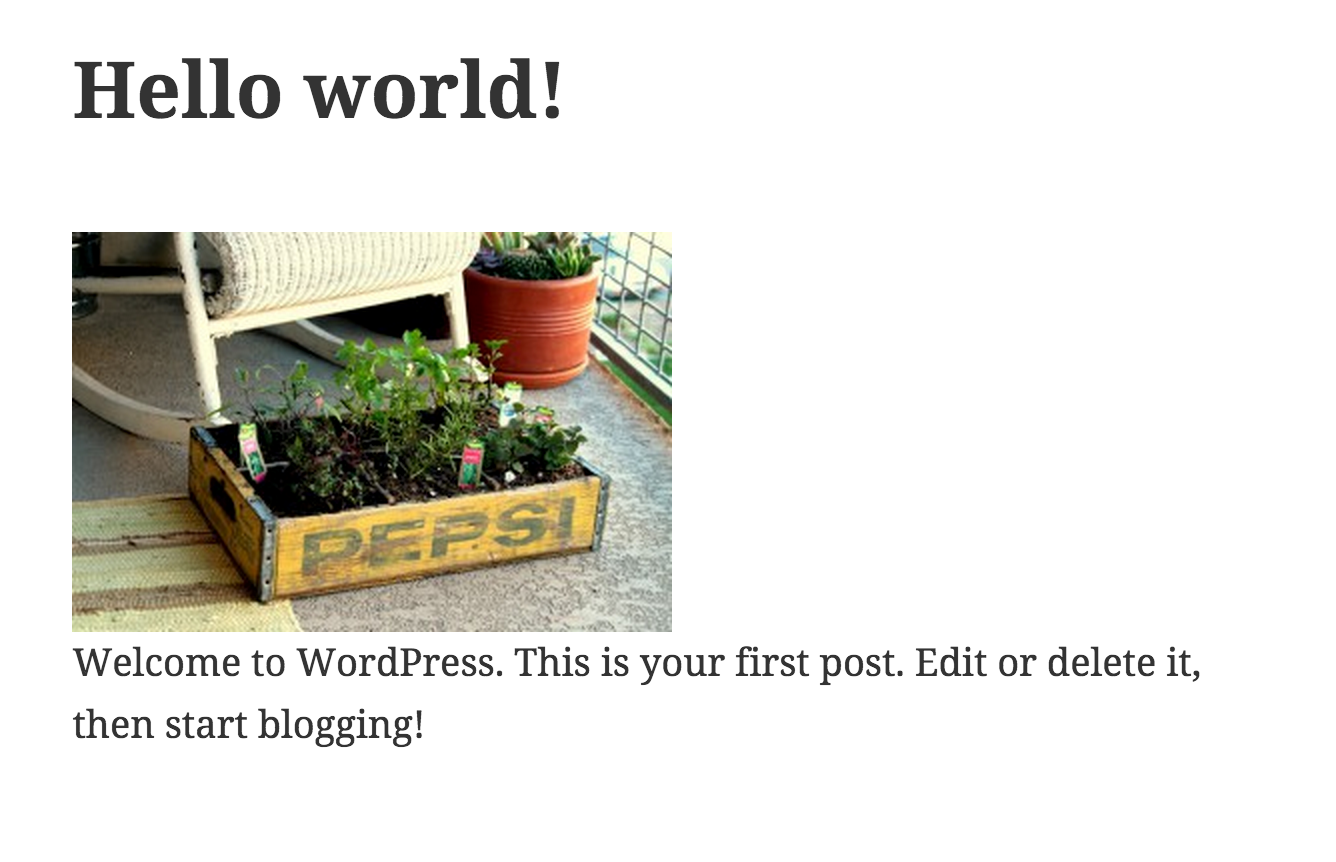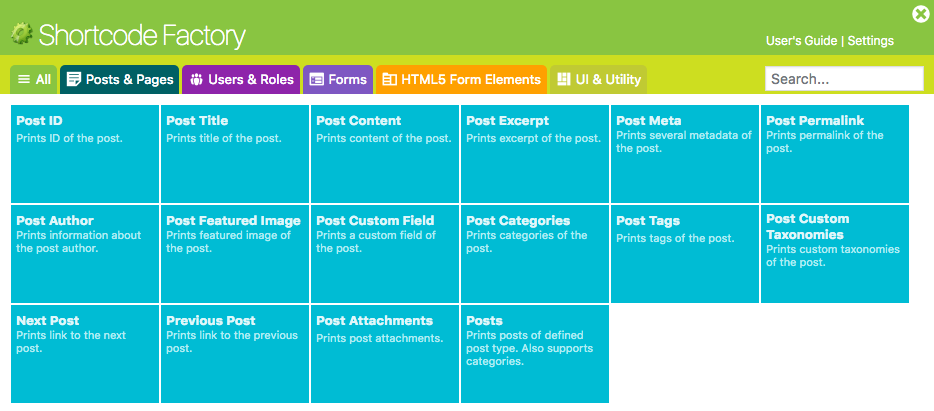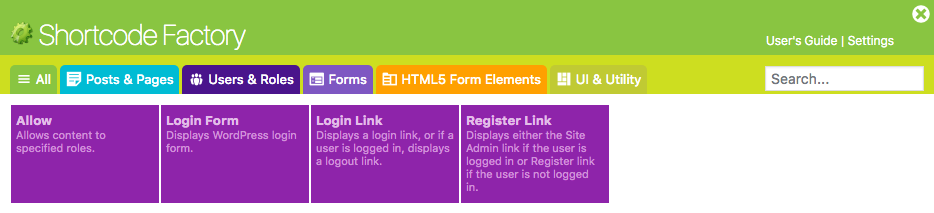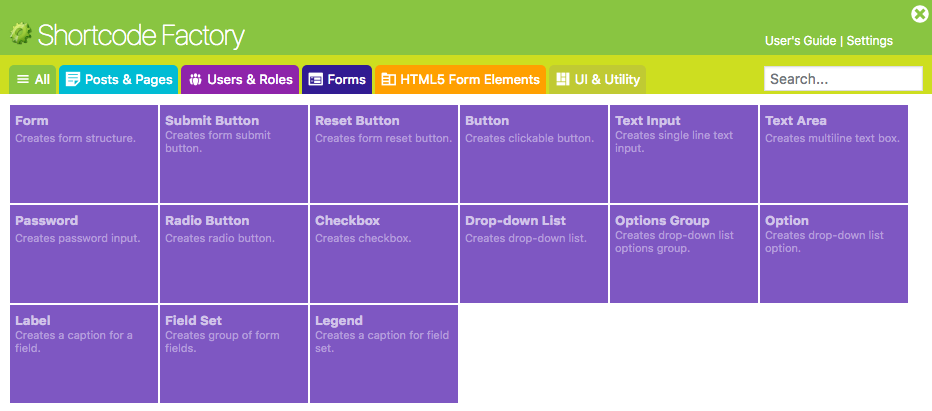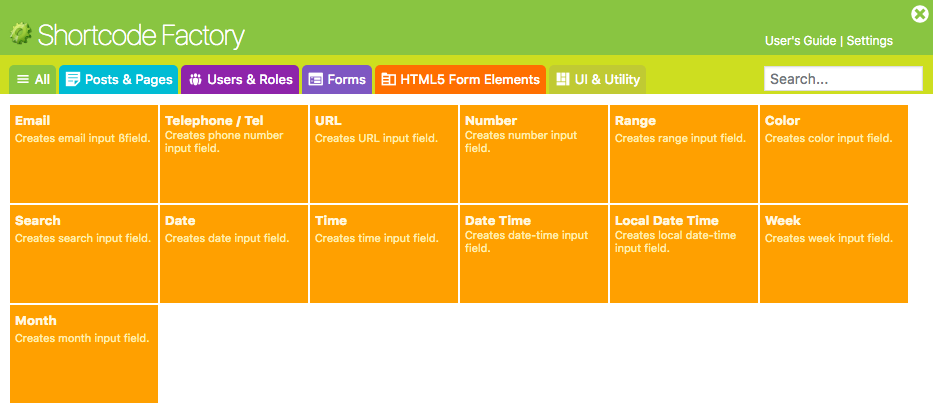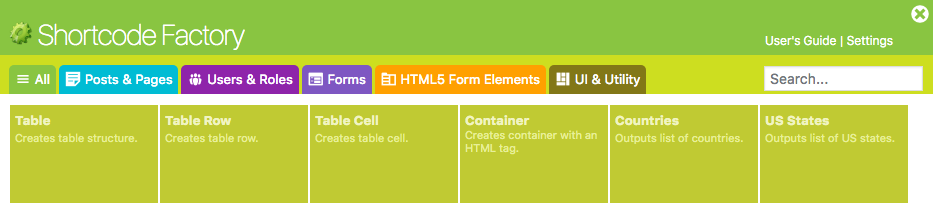Plugin Name
| 开发者 | wpmadeasy |
|---|---|
| 更新时间 | 2019年5月13日 12:56 |
| 捐献地址: | 去捐款 |
| PHP版本: | 3.5 及以上 |
| WordPress版本: | 5.2 |
| 版权: | GPLv2 or later |
| 版权网址: | 版权信息 |
详情介绍:
- Compatibility with WordPress 5.0.3, Gutenberg Editor
- New dedicated panel in all blocks, look for the "Shortcode Factory" panel in block's inspector sidebar
- New toolbar icon for editor's default toolbar, look for gear icon
- Toggle option to display generated shortcode for you to copy, instead of inserting directly
- Fixed insertion of shortcode for currently editing block, in Gutenberg editor
- Compatible with Classic and Gutenberg editors
- Combine different shortcodes into one place
- Reuse shortcodes at will
- No need to remember a set of shortcodes for a repeating task
- Easy to manage interface for shortcode templates (Shortcode Factory -> Templates)
- More improvements to come soon...
- Posts (Get number of posts from a post type, supports categories)
- Post ID, Title, Content, Excerpt, Permalink
- Post Meta (Publish Date, Modified Date, Comments Feed Link)
- Post Author (ID, Display Name, First Name, Last Name, Biography, Jabber, AIM, YIM, Google Plus, Twitter, Login Name, Password, Email, URL, Registration Date/Time, Account Status, Activation Key, Roles, Access Level)
- Post Featured Image (ID, URL, HTML Image / Thumbnail, Medium, Full)
- Post Custom Fields
- Post Categories (Names or Links / with Separator)
- Post Tags (Names or Links / with Separator)
- Post Custom Taxonomies (Names or Links / with Separator)
- Post Attachments (Custom Output / with Separator)
- Next / Previous Post (Custom Link Label, Position and Output Format)
- Post Comments (displays comments template from current theme)
- User Role Based Content Display
- 登录表
- Login/Logout Link
- Register/Site Admin Link
- General Form Fields
- HTML5 Form Fields
- Tables
- Custom Containers
- Countries List
- US States List
安装:
- Download plugin zip file to your computer and extract in a folder
- Upload
shortcode-factoryfolder to the/wp-content/plugins/directory - 通过WordPress的的“Plugins”菜单激活插件
屏幕截图:
常见问题:
Is this plugin compatible with WordPress New Editor (a.k.a Gutenberg)?
Yes, we have made this compatible in a way that you can continue with it like before. Simple look for a new "Shortcode Factory" dedicated panel in any block's inspector sidebar. The panel hosts a button (Add Shortcode) which you can click to open shortcodes dialogue. The same you can achieve by clicking gear icon on default editor toolbar (a.k.a formatting/alignment toolbar).
Is the plugin still compatible with Classic Editor? I haven't upgrated to Gutenberg.
Of course it is compatible with Classic, as well as, Gutenberg editor.
Are you planning for any new blocks in Gutenberg editor?
Yes, we are trying to gradually adopt new editor and it's features. We have already in plans to role out new changes and making it more compatible and native to the Gutenberg editor. Stay tuned for such changes in upcoming versions.
How do I change the [More] label in 'link' return output of [scf-posts] short code?
[scf-posts] offers filter_label_more filter, which can be used to override the default label for the link. See http://shortcodefactory.com/users-guide/scf-posts/ for details.
Why [scf-register-link] is not showing a register link, while I am logged out?
The "Register" link is not offered if the Administration > Settings > General > Membership: 'Anyone can register' box is not checked.
Why [scf-register-link] is not working with WPMU?
On WordPressMU, there is no /wp-register.php file, and /wp-login.php?action=register is not a valid registration form. Thus, wp_register function does not show a registration link.
Does this plugin has a known conflict with Wordpress or other plugins?
Although, we have tested it in very much detail. But technically, it shouldn’t create a conflict, since it does not try to change anything in the Wordpress System.
What if I use another short code in [scf-allow]...[/scf-allow]?
[scf-allow] supports "short code within short code", so your other short codes in an [scf-allow]...[/scf-allow] block are rendered pretty fine.
How to add short code support in text widget?
Simply enable "Text Widget Support" option under Dashboard -> Shortcode Factory -> Settings and save changes. On the other hand you can add add_filter('widget_text', 'do_shortcode'); in your active theme's functions.php file.
更新日志:
- Toggle option to display generated shortcode for you to copy, instead of inserting directly.
- Fixed insertion of shortcode for currently editing block, in Gutenberg editor.
- SECURITY UPDATE: Fixed LFI (local file inclusion) vulnerabilities
- Compatibility with Classic and Gutenberg editors
- New dedicated panel in all blocks, look for the "Shortcode Factory" panel in block's inspector sidebar
- New toolbar icon for editor's default toolbar, look for gear icon
- Compatibility with WordPress 4.9.7
- Compatibility fix with Yoast SEO 7.7.x
- Improved help page in plugin settings to directly link to the shortcode help page
- Compatibility with WordPress 4.8
- New Feature: Combine different shortcodes in a template and insert Shortcode Template where needed
- New Shortcode: For Shortcode Templates
- New Shortcode: For post comments, displays comments template from current theme, thus keeping the design intact
- Added UI option to enable "Text Widget Support" option under plugin settings
- Added UI option to enable "Bootstrap Support" under plugin settings
- Compatibility with WordPress 4.6.1
- Improved and enhanced UI for short codes, including main screen.
- Updated settings page to use WordPress admin native tabs.
- Removed dependency and usage of jQuery UI.
- Fixed a compatibility issue in ColorBox, when it is used by other plugins.
- Changed URL to WPMadeasy Facebook page.
- 28 New shortcodes to create form, fields, HTML5 form fields, countries and US states lists.
- Fixed an issue in the GUI for [scf-container] shortcode.
- Compatibility and performance improvements with respect to WordPress 4.6
- New Shortcode [scf-posts] to output posts of defined post type. Also supports categories and different attributes.
- Compatibility and performance improvements with respect to WordPress 4.5.1
- Some GUI fixes.
- Compatibility and performance improvements with respect to WordPress 4.5
- MAJOR UPDATE: Please consider followings.
- NEW: short codes for Table, Table Row, Table Cell and Custom Container Tags.
- NEW: FAQ added to explain that how you can add short codes support for WordPress Text Widget.
- NEW: Setting to enable/disable desired group of short codes only. Improve performance of plugin by enabling only desired group of short codes.
- UI improvements and some changes to support Grouped View of short codes, in short code insertion dialogue screen.
- Corrected short code filter names for shortcode_atts_{$shortcode_name}. See https://developer.wordpress.org/reference/hooks/shortcode_atts_shortcode/ for more information.
- Several performance improvements.
- Several code improvements regarding code management and organization.
- Overall architecture improvements to support flexible enhancements in future versions.
- Compatibility improvements with respect to 3rd party plugins.
- New attributes (output and class) to support HTML Output Tag and apply CSS Classes.
- Added attributes support in plugin UI.
- Some performance improvements.
- New short code: [scf-login-form] to display WordPress login form.
- New short code: [scf-login-link] to display a login link, or if a user is logged in, displays a logout link.
- New short code: [scf-register-link] to display either the "Site Admin" link if the user is logged in or "Register" link if the user is not logged in.
- Enhanced UI to accommodate more short codes.
- New short code [scf-allow] introduced to control the display of certain content in a post/page, based on User Role
- Performance improvements
- Built-in pages for plugin Settings, Help and Support
- Dedicated menu option for plugin, in Word Press Admin left side menu
- Settings Page: Control plugin icon's visibility
- Help Page: Quick reference to available short codes, and link to online User's Guide
- Support Page: Links to plugin support, questions, change log and previous versions
- Some performance improvements
- add_query_arg() vulnerability fix for potential XSS attack vectors
- Compatibility testing up to Word Press 4.2
- Added user guide link in the short code UI, for an easy access to quick reference.
- First release, with basic Posts/Pages short codes